advertisement
Find any YouTube channel ID, information, and channel statistics. Enter the YouTube username, video, or Channel URL below.
advertisement
YouTube Channel ID Finder is a free and easy-to-use online tool that instantly retrieves a YouTube Channel ID and other vital statistics for you.
If you’re searching for your Channel ID or specific YouTube video information such as subscriber count, total views, etc. In that case, our tool will help you get everything at your fingertips using just the channel link or video URL.
Here’s how you can use the YouTube Channel ID Finder and get all the necessary information that you are looking for:
Tip: Use the latest YouTube video URL for more accurate information, such as the owner’s name and other statistics.
Finding a channel or video on YouTube differs slightly on web browsers and mobile apps.
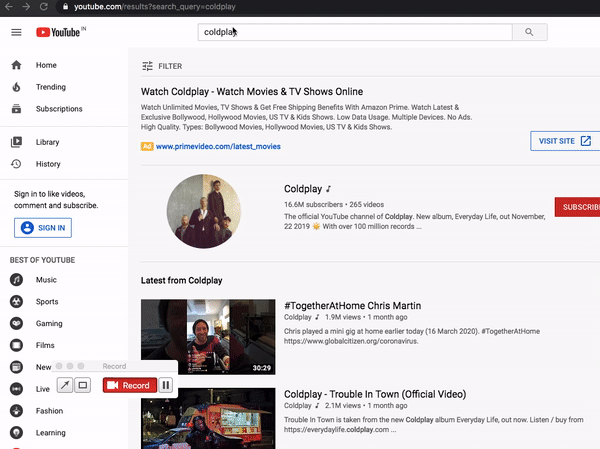
Here are some of the statistic features you get out of the provided YouTube video/channel URL:
Ensure the URL or the Username matches your chosen channel for accurate statistics. If the channel is private or restricted, the tool may not help retrieve the relevant details accurately.
The handle (e.g., @randomtools) is customizable and easy to remember, while a channel ID is a unique identification number that cannot be changed.
While you can usually find the channel’s subscriber count, it’s important to note that if the channel has hidden its subscriber count, the tool may not retrieve the relevant data.
Our tools generate real-time statistics from the retrieved URL data. If you don’t see an exact match, ensure privacy settings affect the results.
You can quickly check your channel’s statistics and use the data to gain valuable insights and grow your audience.