advertisement
advertisement
Scalable Vector Graphics (SVG) represents a vector-based image format. Here, the image file comprises an XML file containing the image's rendering details online.
The image file comprises elements and attributes for shapes like rectangles, circles, ellipses, lines, polygons, curves, and more. SVG also supports rendering functions, like filter and blur effects, gradients, rotations, animations, JavaScript integration, and more.
Tools like Inkscape or Illustrator embed metadata information that can be removed using our SVG Optimizer tool. This helps reduce the overall size of your files and, hence, the overall size of your web page.
Our SVG compressor tool works on both desktop and mobile devices without any hassles. Follow these steps to get a compressed SVG image file -
An SVG file is an image file in XML format containing several lines of markup text. Each tag element can have several attributes, some of which can be redundant or useless.
When you export an image from an online source, there are no guarantees that it is size-optimized. Some tools that generate SVG files embed additional unnecessary metadata. So, you can use online tools to compress SVG files for optimal results.
The larger the image size, the slower it takes to render the image on your website. This delay can be due to the presence of unwanted data in your image files, like -
The mere presence of such elements increases the size of your overall image file. It also requires the rendered to spend time scanning such unwanted lines, thereby delaying the image's load time.
Reducing image sizes with a lossless compressor is, therefore, a mandate to ensure your website loads fast and is user-friendly.
You can be assured that our SVG optimizer performs lossless compression. The resulting quality does not compromise the original image, except for reducing the image size.
You can compare the quality of our tool’s output by seeing the following images.
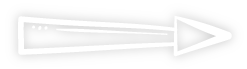


The SVG optimizer removes elements or attributes that are not necessary or repetitive for a given XML tag element. You may check the node-based optimizer here
No. The only change you can see is in terms of the reduced file size of the output image. The output quality remains the same for the resulting image from the SVG file compressor.
No, we do not store the image files or URLs anywhere without your consent. We respect your data privacy and provide a new copy of the optimized image. This way, your original image file remains unchanged.
Yes, our SVG optimizer removes unwanted metadata added to images from external tools, thereby reducing your image size.
Sure, do connect with our team by mailing us at [email protected].