advertisement
advertisement
A Combination Generator or Pair Generator merges or joins items in one or more lists in pairs. This combination results in several pairs of items grouped in a random or sorted order.
You can generate any number of random or all possible combinations at once. Additionally, you can group combinations by lists and order them in a sorted manner.
Moreover, the combination generator is the best random pairing generator for various real-life applications and use cases. Although many database software suites and spreadsheet tools provide this feature, this tool is far easier to use for anyone without a deep learning curve.
Follow these steps to generate pairs of items from one or two lists.
Consider the following names from List 1:
Let us look at another list containing subject names:
This option lists all possible pairing combinations between two lists. Here, every element in one list has more than one pairing combination from the other list.
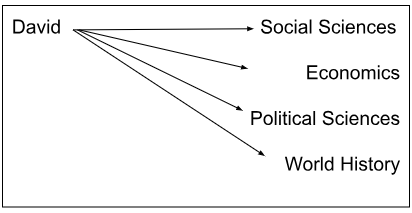
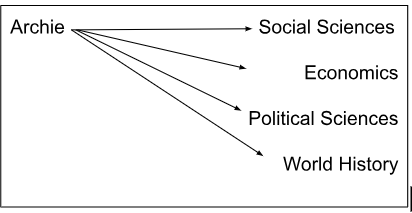
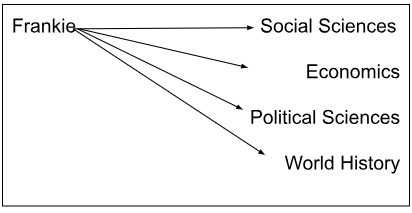
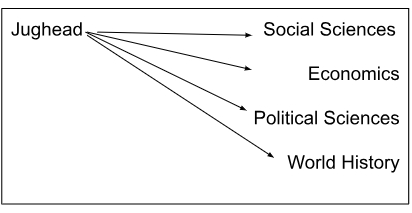
So, the results for All(random) would be as
David - Social Sciences, Frankie - Economics, Frankie - World History, Jughead - Political Sciences….and so on.
On the other hand, All(sorted) would sort the entire list of paired entries. Sorting is, by default, done in increasing order for numbers and alphabetical order for characters. So the above results would be as
Archie - Economics, Archie - Political Sciences, Archie - Social Sciences, Archie - World History, David - Economics, David - Political Sciences….and so on.
Let us see some more options available in our random matching generator.
This option lets you pair any one item from List 1 with any random item in List 2. The resulting output pairs are unique, with no two items in List 1 having the same pair.
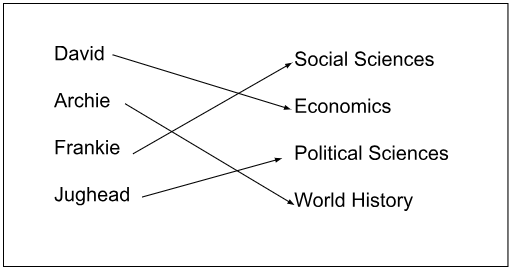
The above pairs would be the results when you choose the Unique (Random) option. If you want the Unique (Sorted) list, the results will be -
Archie - World History
David - Economics
Frankie - Social Sciences
Jughead - Political Sciences
It is possible to generate all pairs of combinations from a single list. This pairing is similar to the concept of inner joins in databases. In this pairing, every element in a list is paired with every other element in the same list.
However, the output eliminates duplicates and generates unique pairs. So, when you choose All Combinations from List 1 only (random), the random pairing generator shows the following pairs.
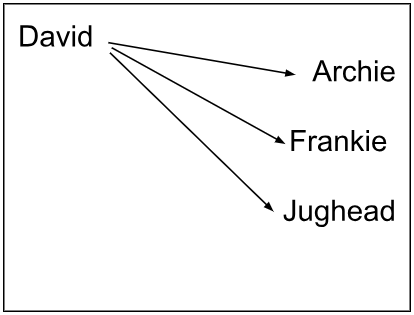
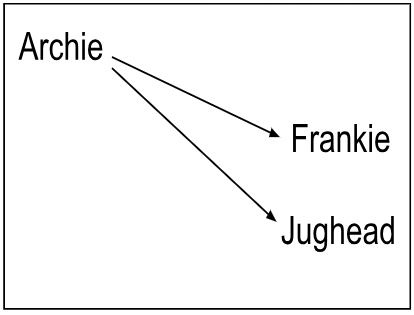
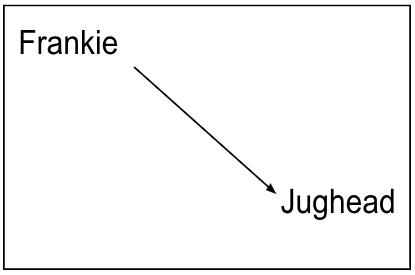
The sorted option is similar to what we learned earlier, where the output results are sorted and displayed.
As an activity, why don’t you try the single list combination pairing for items on list 2? You may verify your answers using All Combinations from List 2 only.
Pairing has many professional uses and also helps in many fun activities. Here are some common scenarios where pairing can be helpful.
The random combination generator merges one or two lists to provide combination pairs without duplicates. Depending on your requirements, you may choose to have a unique pair or more than one pair for each item in your list.
Yes. The results show that there are no items in the “A-B, B-A” format. You can get either A-B or B-A at random.
You may choose “All” or “Unique” options to generate pairs from 2 lists. The All option generates all possible pairs for each entity, while the Unique option pairs each item with a random element from the other list.
Our tool offers various ways to split the output pairs, making them easily readable. You may copy your output results to a separate file or paste them anywhere you want.
This tool requires no additional installations or learning. Anyone can use this tool across ages and genders.