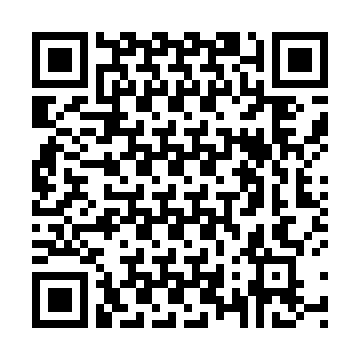Free Online Bitcoin QR Code Generator
What is a cryptocurrency?
A cryptocurrency is a digital or virtual currency that is based on a network that is distributed across a large number of computers. It’s secured by cryptography which makes a crypto-based currency almost impossible to counterfeit. Most of the cryptocurrencies are based on blockchain technology (a type of distributed ledger imposed by a network of decentralized computers. The nature and structure of cryptocurrencies are such that it allows it to exist without the control of governments and central authorities.
There are many crypto-based coins that are used for transactions, but the most common and well-known ones are Bitcoin, Ethereum, Bitcoin Cash, and Litecoin. Cryptocurrencies other than Bitcoin are known as Altcoins.
What is Bitcoin?
Bitcoin is one of the most popular and first cryptocurrencies created by a mysterious Figure named Satoshi Nakamoto in 2009. It’s also called cash on the internet. Bitcoin transactions take place in the form of ledgers, which are tallied by computers known as miners. It’s the most secure and private form of payment.
For a transaction to be carried out both users should have a Bitcoin address that looks something like this:1L5wSMmergHg8GZGtvNmAx5EXMRXSKR3He
As you can see above it may be difficult to share the address every time, that’s where a Bitcoin or crypto QR generator can help you.
Bitcoin generators can assist you to transact with each other easily and without any hassle of tying the whole bitcoin wallet address manually. Simply generate a Bitcoin QR code and make transactions just by scanning.
QR code once generated can be used unlimited times and for a long time.
Also try out our WiFi QR code Generator
How to generate a QR code for Bitcoin and Altcoins?
If you don’t have a crypto wallet, you can read this article, which compares top crypto trading wallets and platforms like Binance, Coinswitch, and WazirX.
Now that your Cryptocurrency wallet is set let’s see how you can use our free online Bitcoin / Crypto QR code generator.
- First, select the QR code type from the dropdown list to Bitcoin/Crypto.
- Then select the cryptocurrency option you want to do the transaction with. Currently, we offer encryptions in Bitcoin (BTC), Ethereum (ETH), Bitcoin Cash(BCH), Litecoin(LTC), and Dash(Dash).
- Next, enter the amount you want to receive from the sender.
- Enter the 34 characters wallet address in the receiver address field.
- Now if you want to add a message (optional) type in the input box and finally click on the Generate button. The tool will then create a QR code for you.
- You can then download, print, and share the QR code by choosing the respective buttons.
Where can we use Bitcoin QR codes?
- If you want to request crypto payment from your friends or colleague you can share your crypto QR code with them by sharing the QR code via a messaging platform.
- If you are an artist or author, you can add the QR code to your book or artwork and accept donations from your fans in the form of cryptocurrency.
- If you own a dealership of any kind, you can display these Bitcoin QR codes to accept payments from your customers.
- If you have a restaurant or a fast-food service, you can print a QR code on the receipt/bill so that customers can pay the amount directly by scanning the code
Is Bitcoin QR code generator safe?
We understand that there are many scams online which in the name of QR code generators divert the payment from the original address to scammers’ wallet address. To solve this you can run the following checks on the QR code generator.
- Once you have generated the QR code, verify the QR code by scanning it. Check if the Wallet address is the same you have entered or has changed. This will not only help you check if the QR code works but also show you if it’s the true address or not.
- Use online browser addons that can check for threat intelligence services and alerts you from scammy sites.
- Some sites may use your clipboard to confuse you with the wallet address, as you may just check the clipboard data to compare the wallet address. So make sure you check the address of your wallet and the QR code and not the clipboard and QR code.
- Lastly use a tool from your trusted website, we at findmyfbid, develop tools so that they can make your work easier. We always take user security and privacy as a priority.