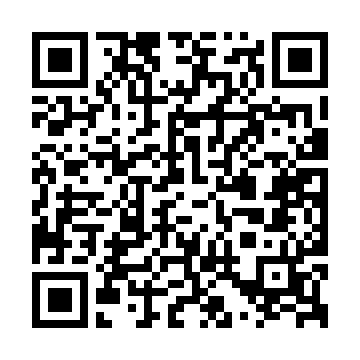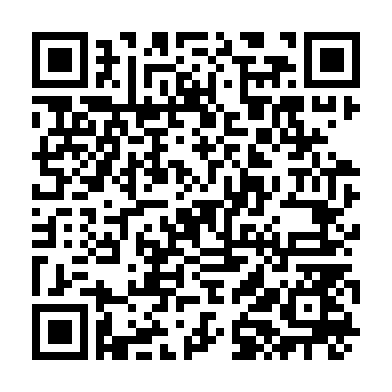Create Your Own Email QR codes for Free
What is a QR code for Emails generator?
An email has been a way of communication for a long time now, especially for commercial purposes. With QR code email you can generate preformatted emails for your customers and audience to contact you easily.
With an Email QR code generator, you can send emails in the following formats:
Email address only:
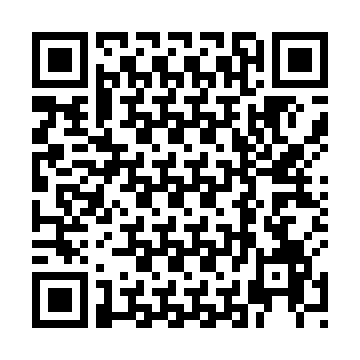
Emails address with Subject: