Apple has launched yet another iPhone this September, but there’s a big difference this time – There is no iPhone 14 mini! While users loved
Read more

Social Media Tips, Informative Guides, and Insights for Facebook, Instagram, YouTube, and More!

Apple has launched yet another iPhone this September, but there’s a big difference this time – There is no iPhone 14 mini! While users loved
Read more
Adding music to your Instagram story is a straightforward process. Once you know where to look, the most common and, quite frankly, the simplest way
Read more
Here’s what you need to know Tap + to create a story on Facebook and then select a Music category. Pick your preferred song from
Read more
Here’s what you need to know to clear your Reddit history so no one can see it. Open your web browser: Clear cached data, and
Read more
What to Do To untag yourself on Facebook, find the picture and click Tag Photo > ‘X’ next to your name > Done Tagging. To untag
Read more
Here’s what you need to know Go to your Facebook profile, select Settings and Privacy > Settings > Public posts > Comment Ranking > Edit to enable or disable comments ranking. Go to the Facebook
Read more
Hey, welcome to another guide of random tools, today, we’re going to learn how we can tag someone on Facebook. So, Facebook added score relies
Read more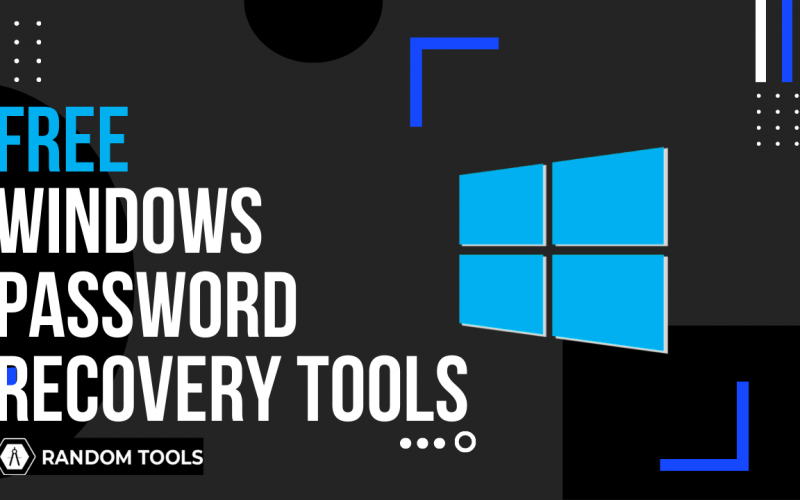
These Free Windows Password Recovery Tools shall enhance the performance of your digital workspace Even with the marked hike in people investing in password protection
Read more
Here’s how you can post multiple pictures on Instagram. Multiple images and videos can be added quickly and easily by following the below steps: First,
Read more
Today we’re going to learn how you can mute someone on Instagram. It’s beneficial to know how to mute someone on Instagram in case you
Read more