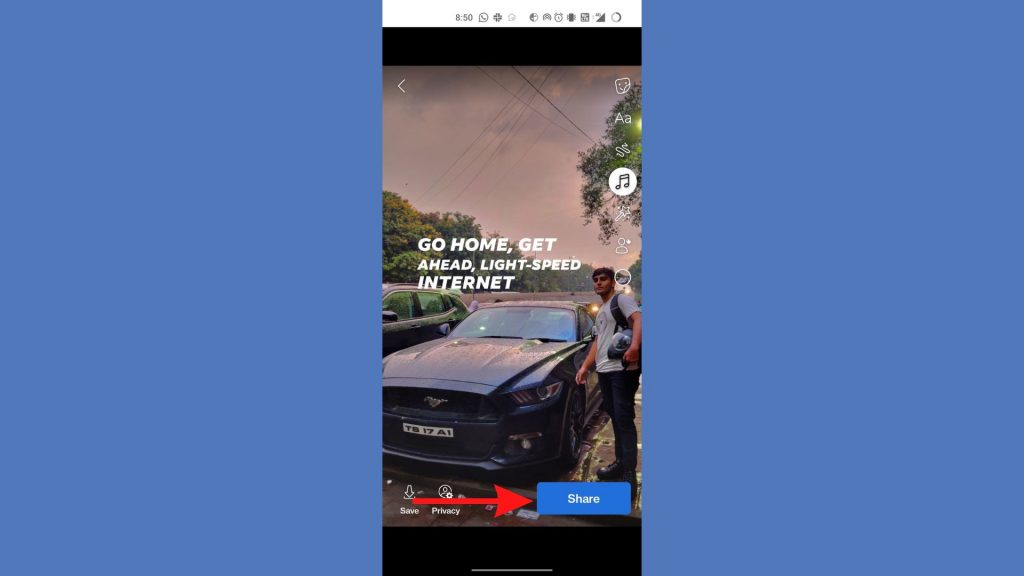Here’s what you need to know
- Tap + to create a story on Facebook and then select a Music category.
- Pick your preferred song from the Facebook music library (You can use the search bar to type in the song you want to select).
The following article explains how you can add music to your smartphone’s Facebook stories.
Must Read: How to Untag Yourself or Someone on Facebook
How Do I Add Music to Facebook Stories?
You can add music to your Facebook stories using your IOS and Android app. The steps shown are almost similar on both operating systems.
- Open the Facebook app, and tap the Home button.
- Click on the Stories section.
- Tap + to create a Facebook story (This option will be located at the top left of your friends’ stories, or you can simply click the + Add to story button on your profile page).
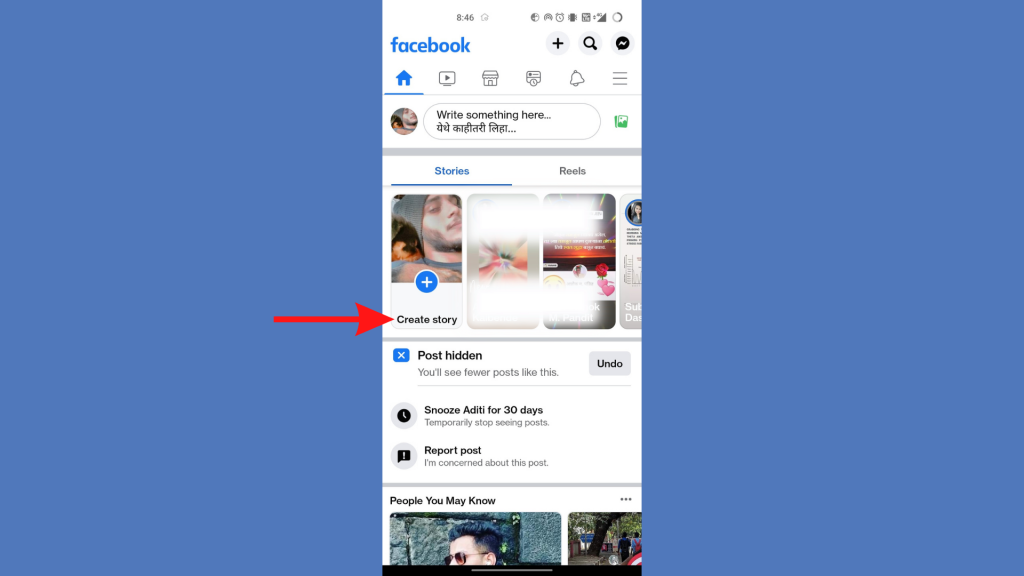
- Now, you can select Music from the listed categories at the top of the create a story option.
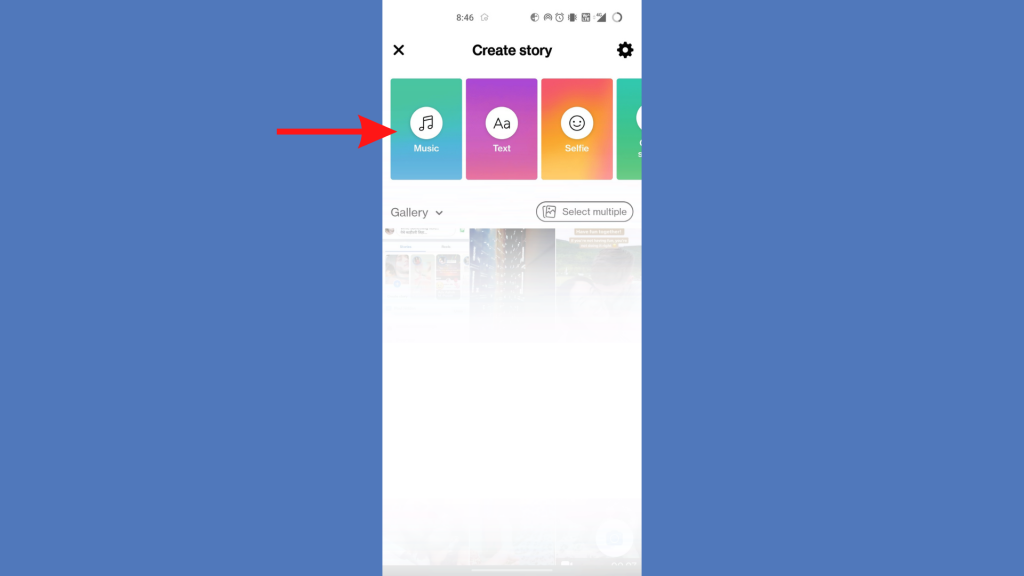
Remember: Currently, You cannot add music to your text stories.
- Find a song. You can search for your preferred song or simply choose one from Facebook’s already listed options.
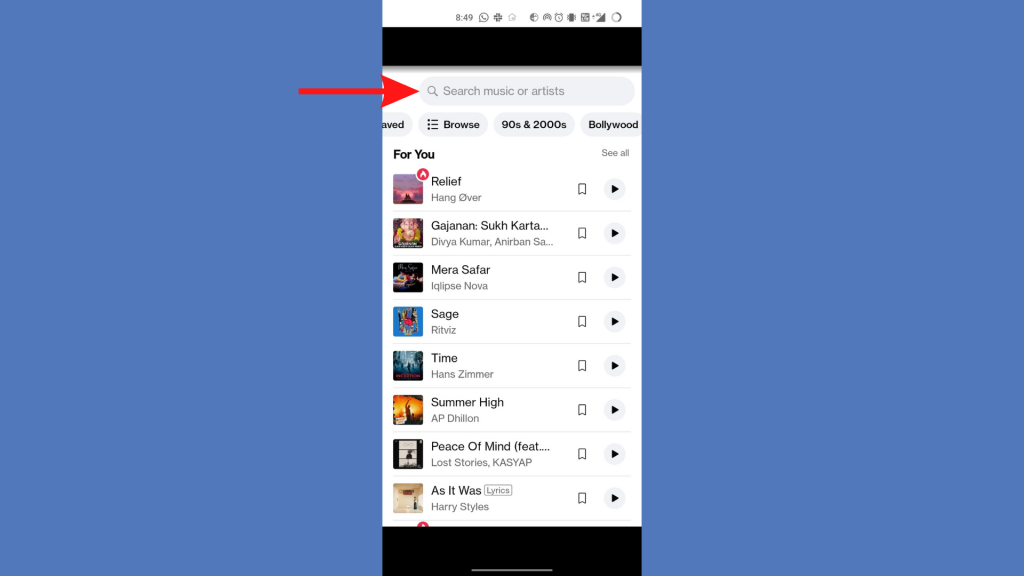
Note: If you are willing to display lyrics with the song, you can select one with the Lyrics tag while adding it.
- Choose a picture you want to add.
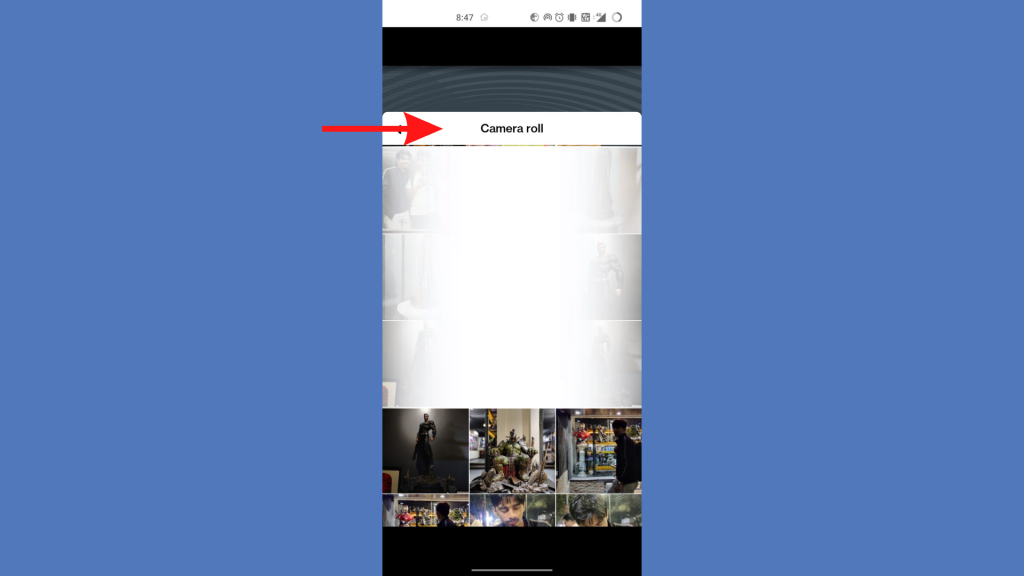
- Select the picture from your media library to fill the background (You can also leave a colorful background if you prefer that way).
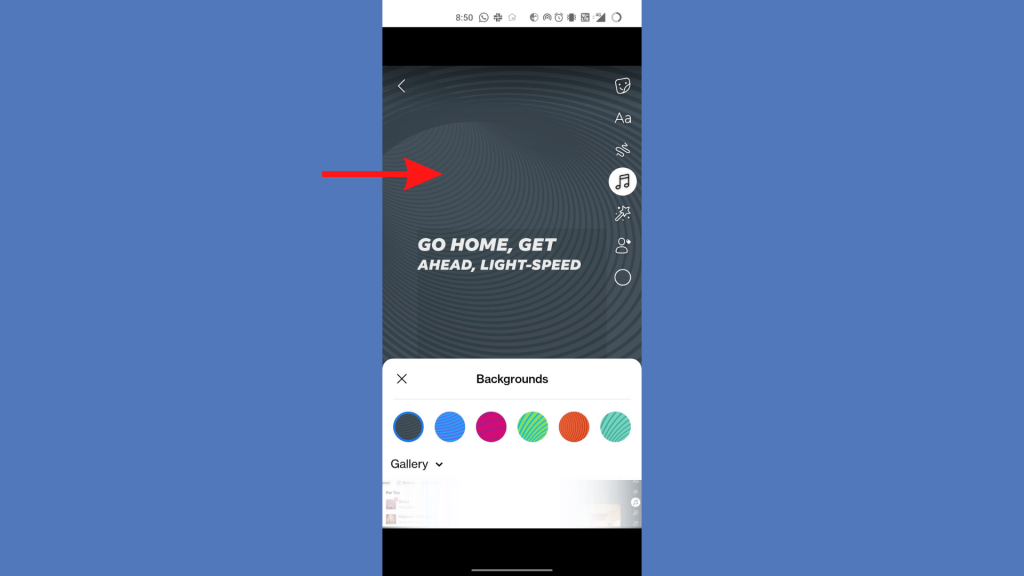
- You can tap the album cover tag and choose from the various display styles to show the song lyrics.
- You can also move the slider to play different lyrics from the song (The story with a picture will be approximately 13 seconds long and will loop continuously.
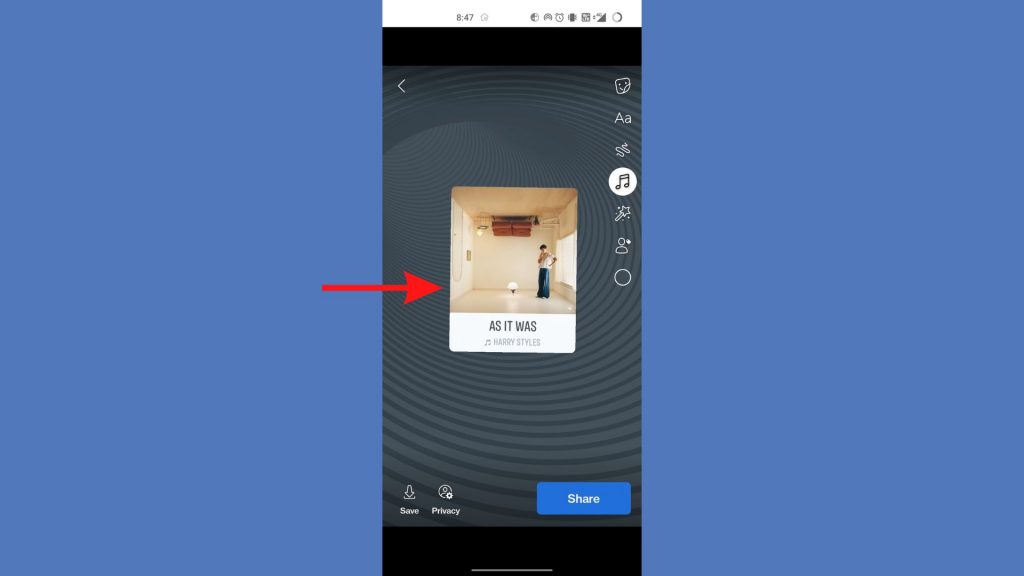
- Want to replace the song? You can change the song by long-pressing the lyrics and dragging it to the trash at the bottom. Now, you can repeat the same process until you get your desired music.
- When everything goes just as you want, you can publish the story by tapping Done in the upper right-hand corner.