High-Resolution Youtube Thumbnail is really important to get the maximum attention of the video viewers. We are going to show you step by step way to download the youtube video thumbnail using the tool.
Step 1 – Select the Video you want to download the thumbnail for
The video URLs looks like below –
- https://www.youtube.com/watch?v=YBQBkfvNn2g
- https://www.youtube.com/watch?v=2Vv-BfVoq4g
Step 2 – Go to our Youtube Thumbnail Finder
- Enter the video URL in the text box above.
- Done!
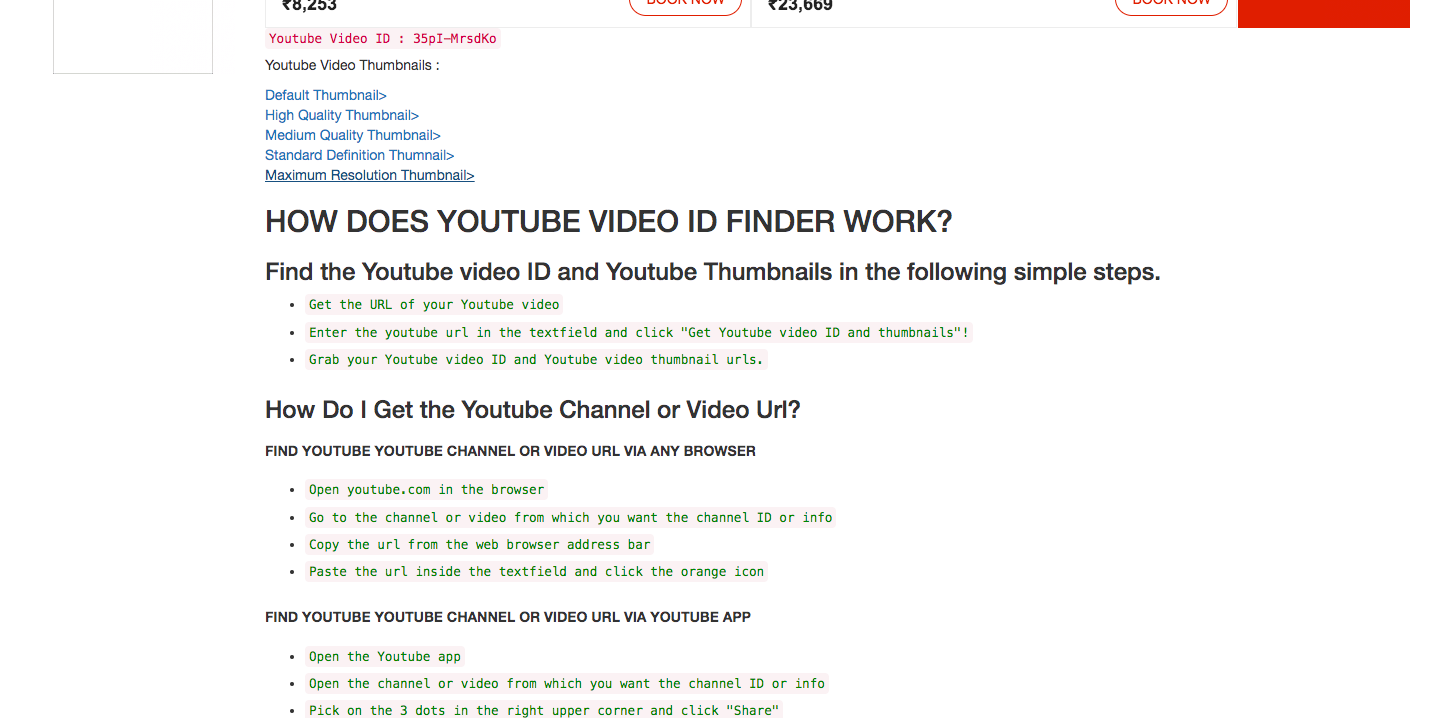
Step 3 – Now you can see all the available resolutions to download
The available resolutions are –
- Default Thumbnail
- High-Quality Thumbnail
- Medium Quality Thumbnail
- Standard Definition Thumbnail
- Maximum Resolution Thumbnail
Frequently Asked Questions
Youtube Comment Picker is a fully automated way of selecting a random comment from Youtube with a fair chance for choosing the winner.
Is this service completey Free?
> Yes, Youtube Comment picker is completely free. Feel free to share it!.
How to get the thumbnail of a youtube video 2018
> Simply Enter your Youtube Video URL in the textbox above and you can find all available Youtube thumbnail images.
What is the maximum resolution Thumbnail available?
> The best resolution for Youtube Thumbnail is “Maximum Resolution Thumbnail”. Simply click on this and you can download the thumbnail
How to get the Youtube Video ID from Video URL?
> You can find the Youtube Video ID using our Youtube Channel ID, Info AND Stats
Hope this helps you!
Any questions feel free to ask using the comment section below.
