Did you receive a message from your friends that they are not able to share your posts? Is your Facebook post shareable?
You may be a writer or a person who creates original content or share’s something that’s worth sharing. You may want your content to be shareable to many more users of the platform. But you don’t want all of your posts to be shared.
No worries, we’ve got you covered 😉
We will show you step by step guide to make only those posts that you want to be shared. There are two ways you can make this change. Either by changing your existing posts or editing the new amazing posts before publishing them.
Also read: How to make your Instagram account private
How to make Existing Facebook post shareable from a mobile app
To make your existing posts follow these easy steps below.
The first step you have to follow is to log in to your Facebook account on the app. Then go to the post you want to make shareable.
Nex step will be to Tap on the three dots ( menu ) option on the posts top right side. Then it will open up a drawer with multiple options. Tap on the Edit post option from the drawer.
This will take you to the “Select Privacy” screen, now tap on the Public option to make your Facebook post shareable. If in case, the page does not takes you to the home page, press the back button and select the Save option to save the changes.
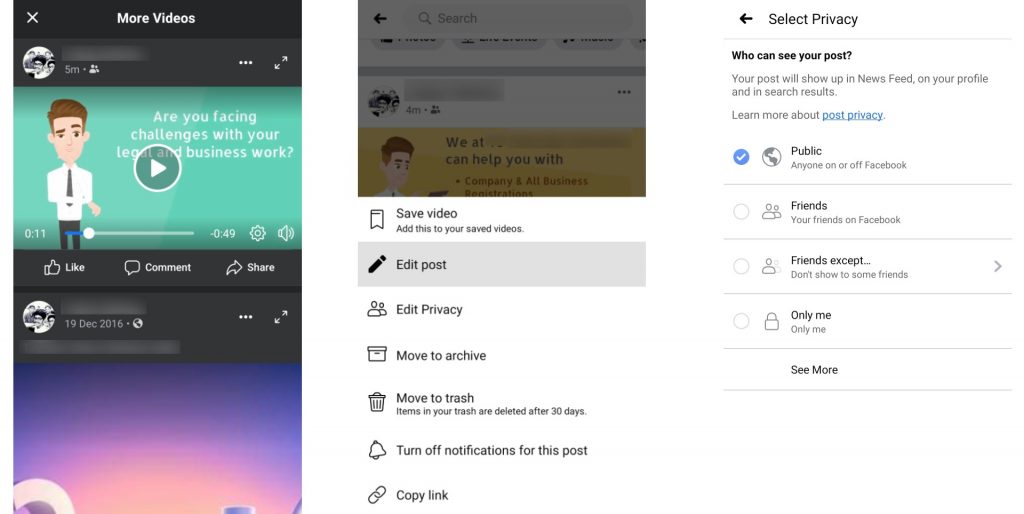
How to make your Facebook post shareable on Computer
This follows almost same step for both existing and new posts to make it shareable.
Step one is to log in to your Facebook account. Then migrate to the post you want to make shareable among different audiences.
Now once you are on it. Select the Menu option ( Three dots ) available on top right side of your post.
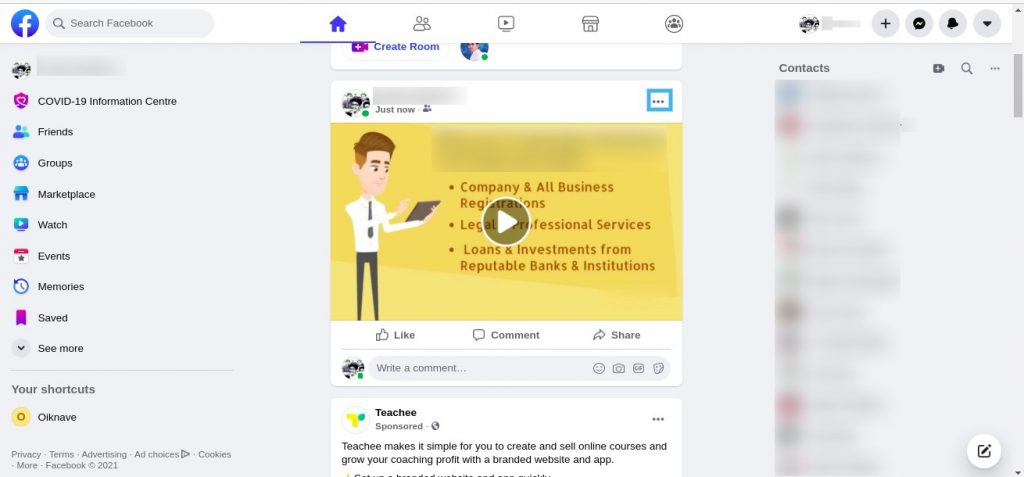
After you click on the Menu option, select the Edit post option from the menu section.
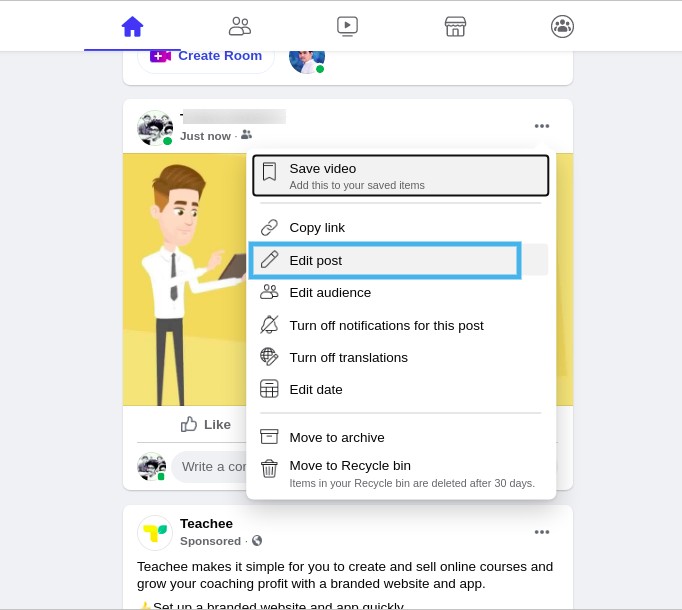
Just below your username you will find an option of audience ( it will normally be named as Friends depending on your previous post setting), click on the same.
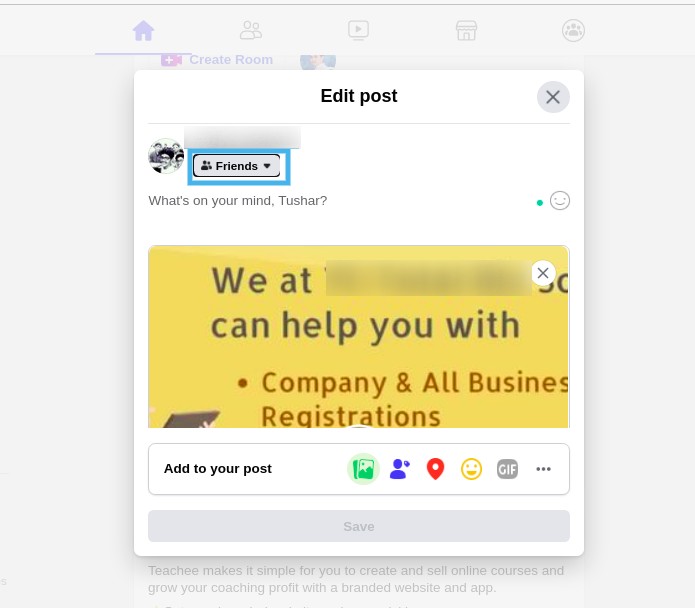
Now, Select Public to make the Facebook post shareable. This will make only that particular post to be shared by your friends or anyone on the platform with each other.
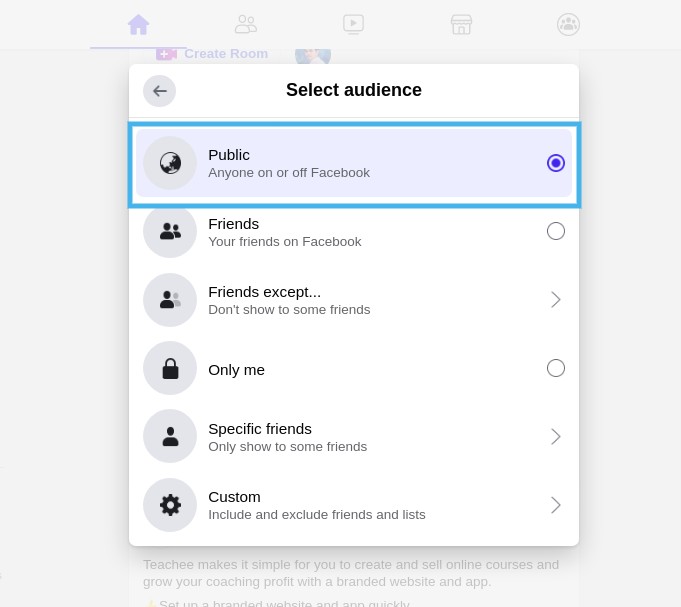
How to make new posts shareable on Facebook
So now we know how to change existing posts public so that they can be shared easily. Lets us show you how can we make changes to new posts before posting them.
- The first step is to log in to your Facebook account.
- Then add a new post you want to share with your audience
- Click on the Friends option and then tap on the Public from the Select audience screen to make it shareable among the users.
- Lastly, Click Post.
In case instead of making it shareable you want it to only show to some specific users, you can choose other options as well instead of “Public” from the select audience screen.
You may want to share knowledge, highlight a local issue,or market a particular event, or even for fun. Its better to make the post Public to make it gather more attention. This will not affect your other posts, they will remain the same only visible to your friends or the audience option you choose while posting.
If you liked this blog do consider sharing it with your Friends and family. Do consider turning on the notification on your browser to get a notification next time we upload a blog.
Untill next time Chao:)

