Want to follow someone on Facebook? Do you want to stay connected with your friends and loved ones and want to follow them on Facebook but don’t know how?
In this article, we’ll explore not only how to follow someone on Facebook, but also how to unfollow someone on Facebook to get rid of unwanted profiles from your list.
How to Follow Someone on Facebook in 2023?
Let’s get right in:
Step 1 – Login into Your Facebook Account
Open your preferred web browser and log into your Facebook account by heading to this link: facebook.com.
Note: If you’ve already logged into your Facebook account, you’ll be directed to the News Feed landing page by default. If not, you have to enter your account credentials, such as your username/phone number/email and password.
Step 2 – Find an Account to Follow
Now that we’re on the News Feed page let’s find that friend you want to follow. Head to your search bar on the top left corner of the app. (You can search the friends from the magnifying glass icon on the right side if you’re using a smartphone.)
After opening the search box, type the user name of the friend you want to follow and hit Enter.
Step 3 – Open their profile
Look for the relevant profile picture that resembles the best of that person from the list of similar user names and click on the profile to open their profile page.
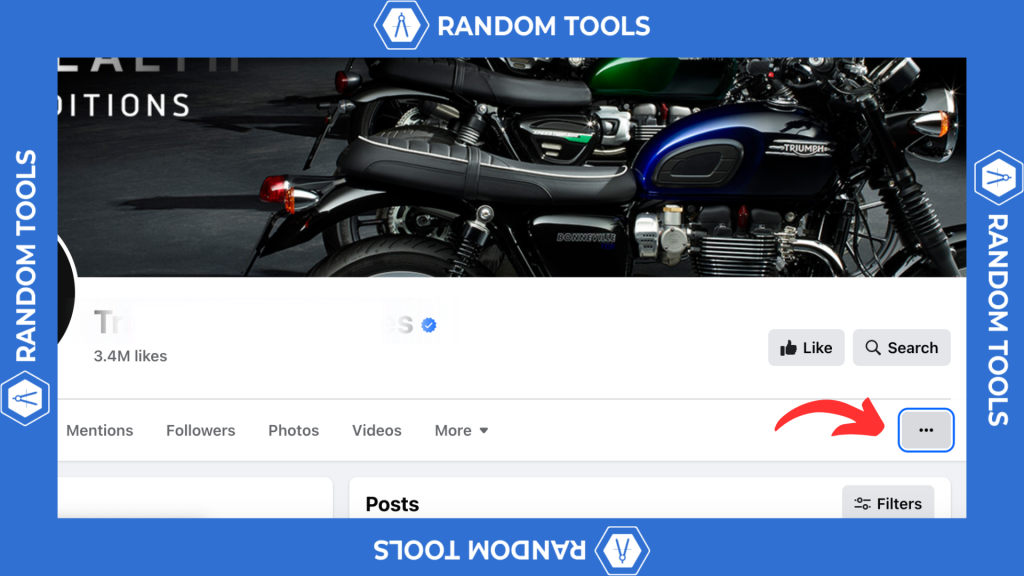
Step 4 – Hit Follow
After opening their profile page, navigate to the three horizontal dots icon near the right side of the screen and hit Follow.
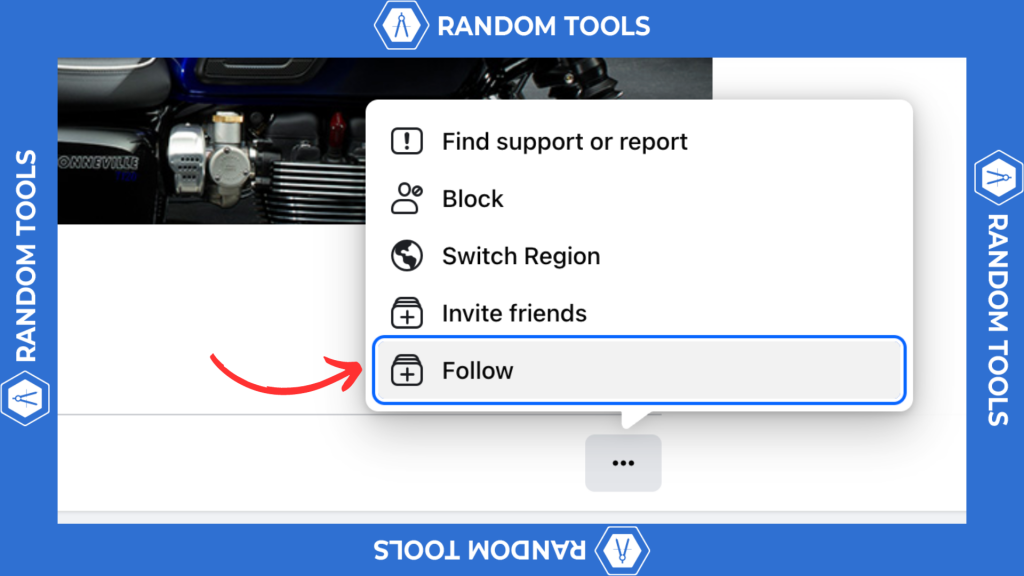
After hitting the follow button, you’ll be notified as soon as the person posts any picture or a story on their feed.
How to Unfollow Someone on Facebook?
Now that we know how to follow someone on Facebook, it’s also important to know how to unfollow someone on Facebook in case you hit the follow button by mistake or want to get rid of that annoying friend.
Here’s what you need to do to unfollow someone on Facebook:
Step 1 – Login to Your Facebook account
Open your preferred web browser and log into your Facebook account by heading to this link: facebook.com. (Read more on this above).
Step 2 – Find a Friend
Hit the search bar and type the username of the friend you want to unfollow.
Step 3 – Open the Profile
After searching for the username from the list, open the Facebook profile of the friend you want to unfollow.
Step 4 – Hit the Three-Dots Icon
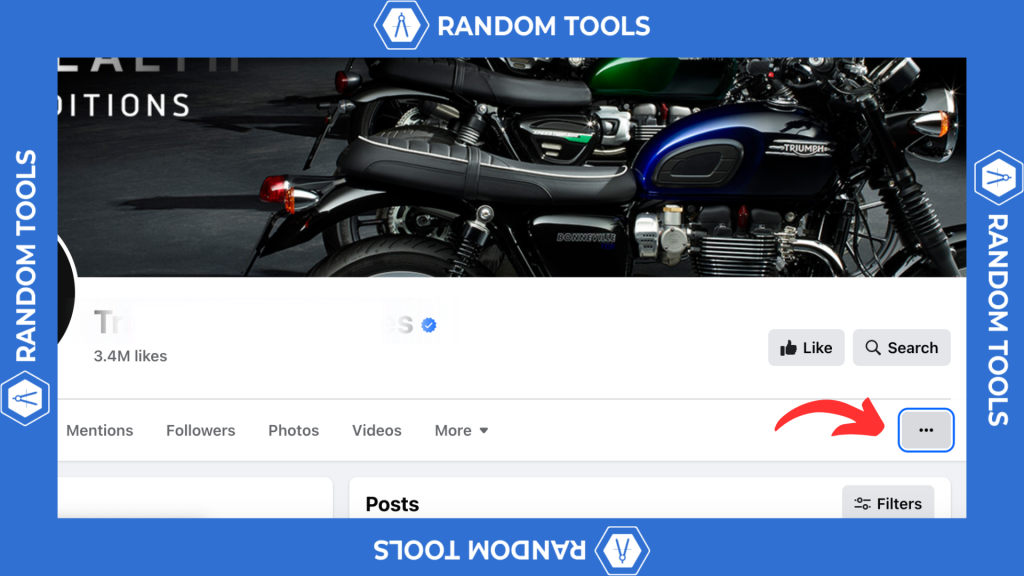
After landing on their profile page, follow the same step and click on the three horizontal dots from the right side of the profile. If not, open the drop-down menu and where the follow button was previously located until you’re provided with various options.
Step 5 – Hit Unfollow
After the profile options are revealed, you can now hit the Unfollow button from the list of options. Doing this will remove your username from the followers list of that profile.
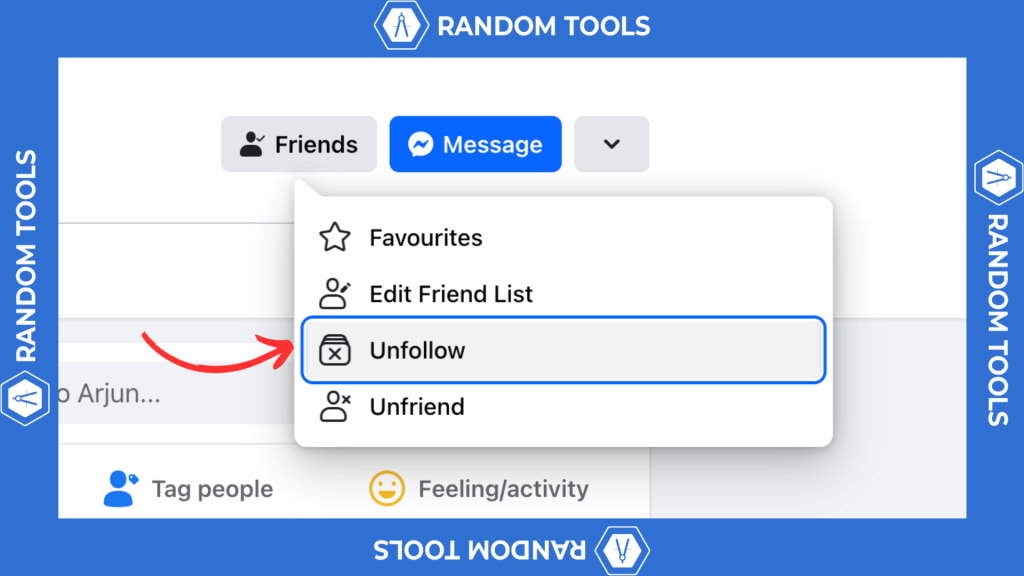
Please note that you’ll no longer be updated when that profile uploads any picture or a story after you hit unfollow.
Looking for an easy method to clean your News Feed? Here’s How to Unfollow on Facebook: 3 Ways to Clean Your NewsFeed
Conclusion
If you follow all the above steps properly, congratulations! You now know how to follow someone on Facebook. Go ahead and stay connected with your friends and close ones by giving them a follow.
If you still have any issues following someone on Facebook, reach us, and we’re happy to help!

