Facebook is one of the most used social media platforms, allowing creators to interact with their audience in many ways. This includes posting pictures, videos, GIFs, or links. In this article, we’ll explore how to create a poll on Facebook in just a few steps.
Did you know you can also interact with your audience using polls? You can ask them questions and find out their opinions. This can help you figure out what your audience thinks before changing the content strategies.
Things to Know Before Creating a Poll on Facebook
Since you cannot officially create a Facebook poll from your Newsfeed or timeline, the only way to do so is through Facebook groups, an event, a story, or Messenger.
Since the same process is shared for creating polls on Facebook events, stories, or Messenger, we’re covering how to create a Facebook poll on a Facebook group. With the step-by-step guide below, you’ll grow your audience in no time!
How to Create a Facebook Poll on Facebook Group Via Android or iPhone?
Facebook groups have been deemed one of the best tools for growing on social media platforms and increasing sales for your business. Creating a trustworthy community with consistent user engagement is key to a successful online business.
You must be wondering why Facebook has restricted polls on Facebook pages. Well, it’s clear that business pages have a hard time reaching above 5% organically, whereas Facebook groups obtain much higher organic reach without paying hefty amounts in advertisements.
Now, let’s understand how to make a Facebook poll on Facebook groups via your Smartphone:
Step 1 – Open the Facebook app on your Android or iPhone and log into your Facebook account. If you’re not logged into your Facebook account, enter your username and password as credentials and hit Enter.
Step 2 – On your Facebook homepage, select your profile icon at the top-right corner of the screen, as shown in the image below.
Step 3 – On the profile menu, find and select the Groups section on the lower left side of the screen to open the list of groups you belong to.
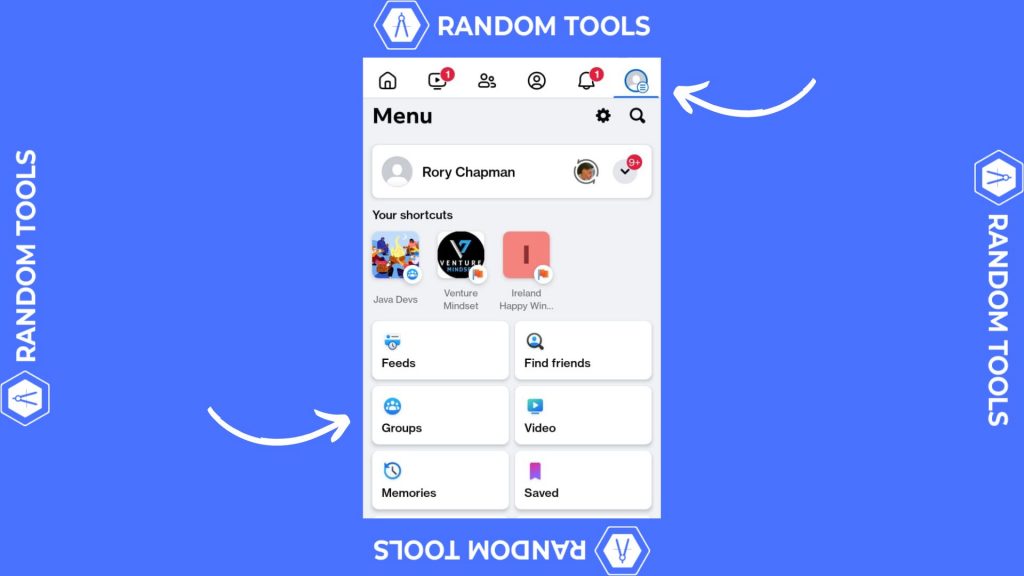
Step 4 – After selecting the group’s section, you’ll be redirected to the list of your Facebook groups from which you select the group you prefer to post a Facebook poll.
Step 5 – After opening your preferred Facebook group, search for the poll option under the ‘write something’ section of the group.
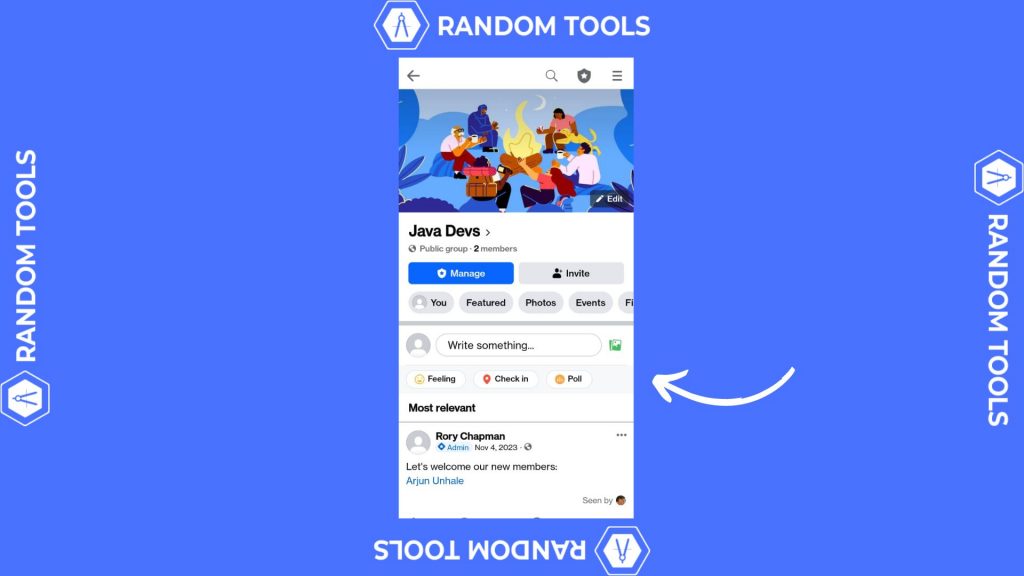
Step 5 – If you don’t find the Poll option right away, select the ‘write something’ option to post, and select the Poll option from the media list as shown in the image below.

Step 6 – After selecting the Poll option, you can now post a question in the form of a poll and add at least two options as the answers. This will help your group members decide any one between the two. You can post more than two options on the poll by simply selecting the + add poll option below.

Step 7 – After crafting your poll question and adding the proper answers to the options, you are ready to post it on the Facebook group. Hit Post to post on the Facebook group.
How to Create a Facebook Poll on Facebook Group Via Desktop?
Step 1 – Log into your Facebook account and head over to your Facebook group.
Important: You need administrative rights or specific permissions to make a poll on Facebook.
Step 2 – On your Facebook group homepage, you’ll find a poll option just below the media. If not, select the ‘Write something…’ option from the panel.

Step 3 – In the create post panel, you’ll be provided with many options to post from which you need to find polls by navigating towards the Add to your post block below and pressing the three dots for more options.

Step 4 – After selecting the three dots, you’ll have all the options. From this, you can choose Poll to make a poll on Facebook.

Step 5 – After selecting the poll option, you have to fill up your Poll with your desired question and add the options consequently so that your audience can choose between the two answers.

Note: You can also schedule your Facebook polls to post publically in the future.
Why Create a Poll on Facebook?
Using Facebook polls can have many benefits, specifically if you’re looking for growth:
✓ You would like to figure out what content your audience likes the best
✓ You would like to know what time slots your audience would like to listen to you
✓ Being more interactive with your audience can increase your trust factor, eventually creating loyal customers to help grow your brand exponentially.
Also Read: How to Share a Post on Facebook?
Conclusion
If you follow the above steps correctly, congratulations! You’ve successfully understood how to create a poll on Facebook. You can now follow the same process if you want to make a poll on your Facebook stories, groups, an event, or a Messenger.
Ready Set Poll!

