Want to know how to unfollow on Facebook? Here’s how you can clean up your News Feed. You automatically follow someone when you add your friends on Facebook. You can also have the option to follow people without being friends on Facebook with respect to their permitted settings.
Following people on Facebook allow you to see and interact with their posts on your newsfeed. But if they post too many annoying political rants or other stuff that’s bothering you, you can simply unfollow them.
What happens when you unfollow on Facebook? Facebook will completely stop showing their posts and stories on your feed.
Note: Unfollowing on Facebook is different than blocking or unfriending someone. Unfollowing them won’t send any notifications to let them know, and you’ll still get their birthday reminders.
Unfollowing on Facebook will not affect features; they can still message, comment, or like your posts. The same goes for someone who unfollows you. You can change the settings until you click the follow button again to get their posts and stories on your feed. No one gets notified when you follow/unfollow someone on Facebook.
Summary
Here’s a quick summary of how to unfollow on Facebook:
✓ Click the 3-dots menu and select unfollow on the post of the person you want to do the same.
✓ Locate Following and select it until it shows Unfollow on the person’s profile page.
Did You Know?
“We encourage people who use the ‘unfollow’ feature on Facebook. We think it’ll make the user experience much better as they needed.”
Adam Mosseri, product management director at Facebook.
Also Read: How to Tell if Someone Blocked You On Facebook
How to Unfollow on Facebook?
Here are a few solutions to unfollow someone on Facebook. You can either Unfollow them from their post, News Feed or directly from their profile page.
Unfollow someone from Facebook Post
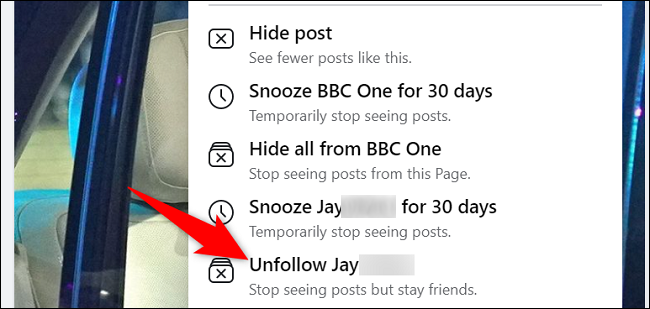
Find and select the post by the person you like to unfollow. You can do this by exploring your news feed or going through their profile directly.
Now you can select the 3 dots on the top right side of their post.
Select Unfollow, and you won’t see any posts or stories from them on your Facebook feed. (But you’re still friends)
Note: Unfollowing is a gentler way of blocking or unfriending them on Facebook. Your posts and stories are still visible to them unless they unfollow you.
Unfollow someone from Facebook Profile Page
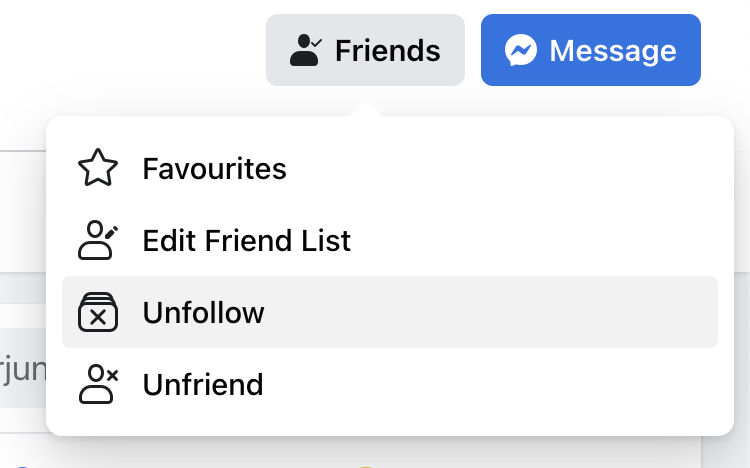
Search and open the profile page of the person you like to unfollow.
Locate your cursor over the option called Friends near their FB message. (If you’re on the phone, select 3 dots below their profile picture)
Now select Unfollow, and you’re done.
Unfollow someone from Facebook News Feed
Visit your profile page and click the arrow-down button on the top menu. (Select three horizontal lines if you’re using the smartphone.)
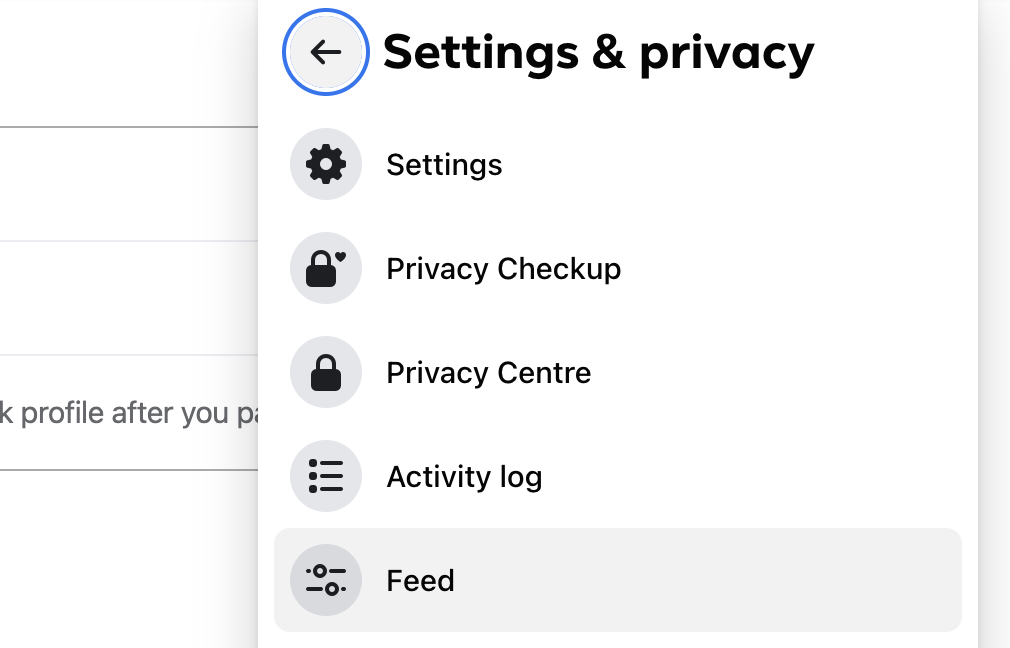
Select News Feed Preferences. (In-app, tap settings & privacy > Feed or News Feed Preferences)
Now click Unfollow People and Groups to Hide Their Posts.
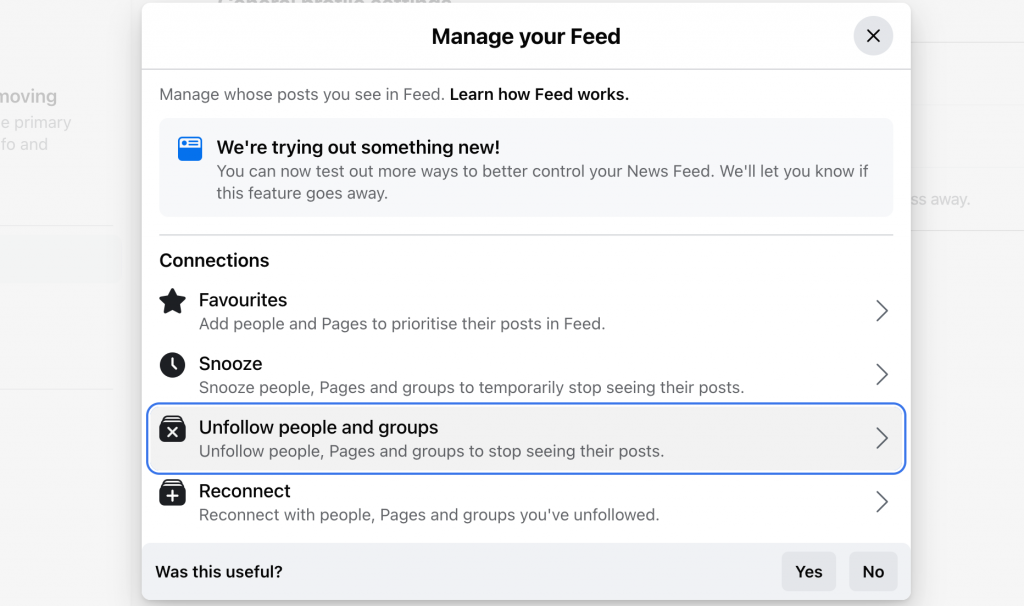
Choose the friend you like to unfollow and select Done.
Top Tip: You can also choose the Snooze feature instead of unfollowing your friends on Facebook so you can take a break for 30 days instead of taking them off the feed forever.
What’s More!
Now that you know how to unfollow on Facebook, you can follow them back by going to the News Feed Preferences in Settings and then selecting Reconnect with people and groups you unfollowed.

