WhatsApp has recently come up with several features that are amazing and mind-blowing at the same time. So, in this article, we will discuss a newly launched feature of WhatsApp – Undo Deleted Messages on WhatsApp.
In 2017, WhatsApp finally added the ability to revoke sent messages for everyone. It also added a “Delete for Everyone” along with the feature of deleting the message only for yourself.
So, if you are one of them who accidentally taps on DELETE FOR ME instead of DELETE FOR EVERYONE. This article is just for you.
What is the “Undo Deleted Message on WhatsApp” Feature?
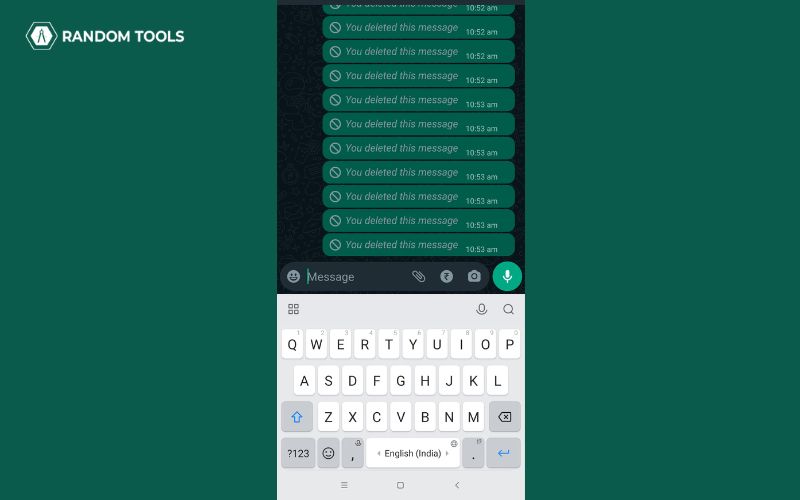
WhatsApp has recently introduced a feature to restore your deleted message. This feature was first seen in August 2022, along with the quality to select the users on its beta channel. When you accidentally delete the message for yourself instead of delete for everyone, you can immediately undo deleted messages on WhatsApp. However, WhatsApp is not offering any feature to undo deleted messages on WhatsApp for everyone – which is a major turnoff for many users across the platform.
The undo deleted messages on WhatsApp feature is making its way to users on Android, iOS, and even desktops. This is considered to be the third significant improvement WhatsApp has rolled out. The other two are – the introduction of customizable Avatars followed by progress in the video and voice calls in which you can add up to 32 people.
What is the Use of the “Undo Deleted Messages on WhatsApp” Feature?
The new feature is not a huge accomplishment. But if we think about it – it is one of the best additions and improvements ever. This is because this is a lifesaver for someone who continuously has the habit of tapping on delete for me instead of everyone. This might put them in trouble at times.
This feature allows you to restore the message and then delete it for everyone if that is what you intended in the first place. No wonder people are happy about the newly launched feature.
What are the Supported Devices for the New Feature?
The feature of undo deleted messages for WhatsApp is available on Android and iOS. Earlier, it was used for testing purposes and was only available to the beta users. However, currently, the feature is available to all. So, no matter what device you use, the feature should be available. If not, then you must update your application. Here’s how you can update the WhatsApp application –
For Android Users
- Go to Playstore
- Search for WhatsApp
- Click on UPDATE.
- The application will be updated and installed automatically.
For iOS Users
- Go to the AppStore.
- Search for WhatsApp
- Click on UPDATE.
- The application will be updated and installed automatically.
How to Undo Deleted Messages on WhatsApp?
The steps to undo deleted messages on WhatsApp are quite easy. Follow these steps and restore your messages like a pro.
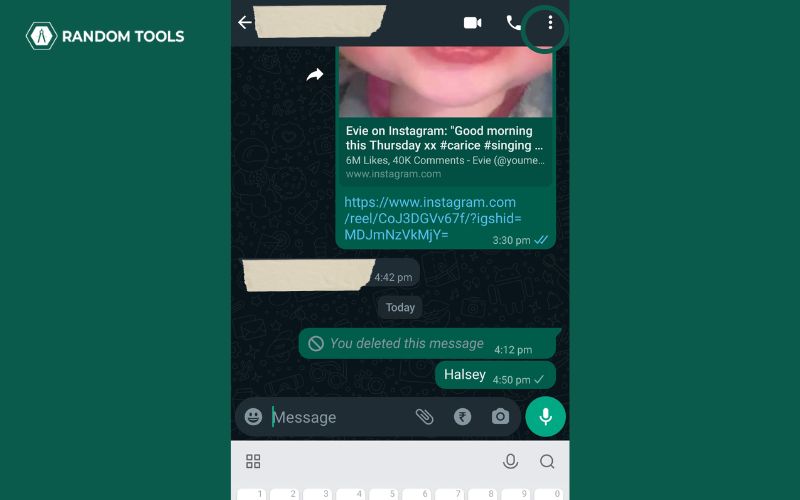
Step 1: Open the conversation
Step 2: Select the message you want to delete (tap and hold).
Step 3: Click on the delete icon.
Step 4: Tap on DELETE FOR ME.
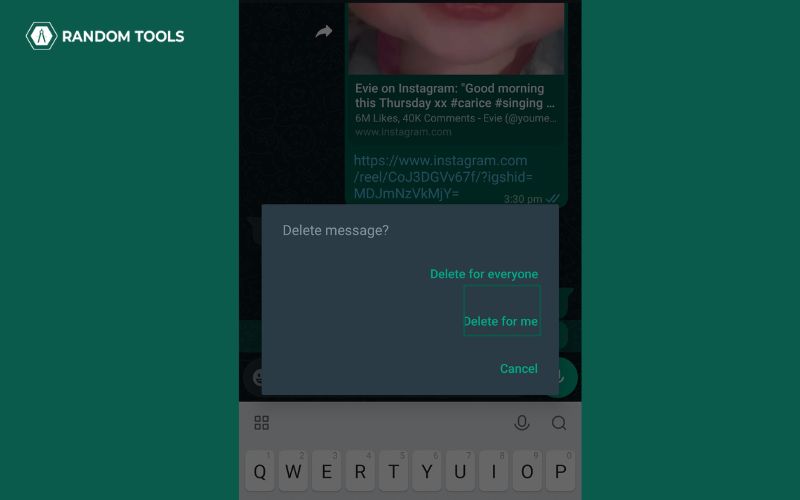
Step 5: Once you tap on the delete for me, you will see an instant popup with an UNDO button.
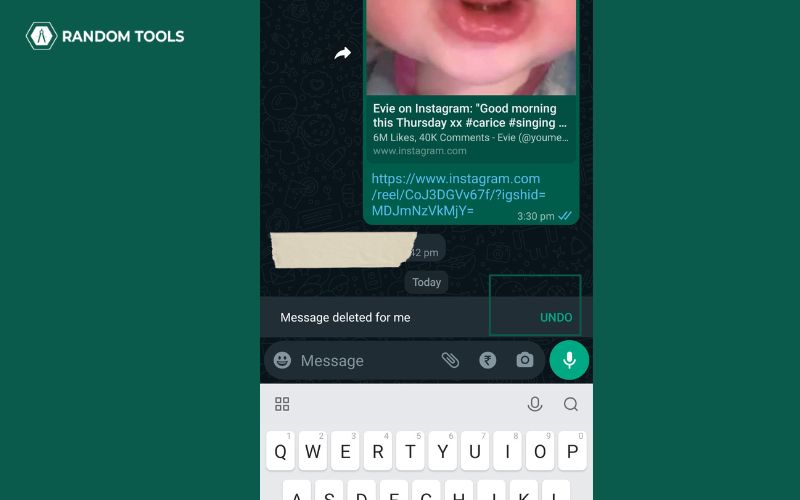
Step 6: Tap on it, and voila, your message is restored.
Step 7: Now, if you want, you delete the message for everyone.
P.S: If you choose to delete for everyone, the restore option will not pop up, as the feature still needs to be out. Most probably, the company will tweak that in some time.
Conclusion
The feature of undoing deleted messages on WhatsApp will save you from several embarrassing moments in your life. Also, note that the popup stays only for 5 seconds – but that is enough to restore a message and fix an uncomfortable mistake. If you are using a smartphone, you must be smart enough to undo deleted messages on WhatsApp in 5 seconds.

