In the latest announcement, WhatsApp declared – WhatsApp Avatar for iOS Users. This means that they would give the option to iOS users the to create a personalized avatar and use it as a display picture. In December, WhatsApp introduced Avatar, an application that resembles Apple’s Memoji.
You can create your digital version on the WhatsApp avatar by choosing the features and characteristics. This feature is the same as Snapchat bitmoji and Apple memoji.
What is WhatsApp Avatar for iOS Users?
WhatsApp Avatar looks like cartoons – this means it is your digital form that represents your characteristics and features. With the WhatsApp avatar, you can express yourself in more fun ways. You can do this by using your Avatar as your profile picture and sharing it with your friends and family instead of emojis.
In the latest update, WhatsApp announced that users could create personalized images and share them as stickers and emojis.
How to Create WhatsApp Avatar?
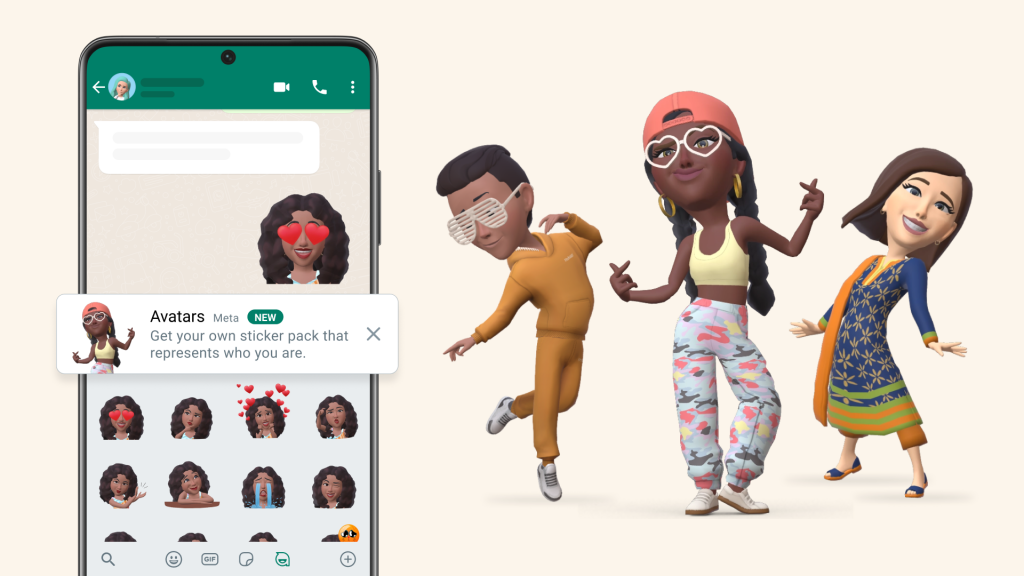
A WhatsApp user can create their avatar following the steps given below –
- Open your WhatsApp.
- Click on the three vertical dots on the right corner.
- Click on Settings.
- Tap your Profile Picture.
- Click on Avatar.
- A page will appear where you can change your avatar and background.
- Also, you can edit the outfit and features of your avatar by tapping on Edit Avatar.
How Does WhatsApp Avatar for iOS Users Work?
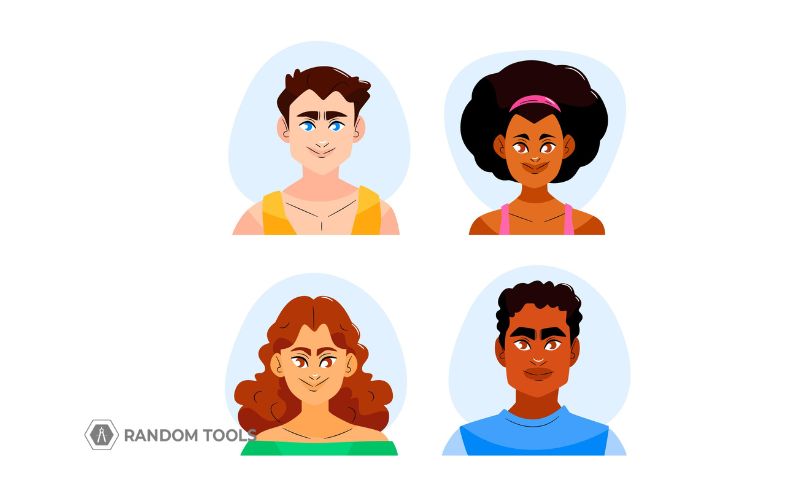
WhatsApp Avatar feature creates the digital version of your body and facial structures. A user can choose the hairstyle, dress, body color, and facial characteristics such as eyes, eyebrows, nose, mouth, etc. Per the latest update on WhatsApp, there are 36 custom stickers on the platform to choose from. Hence, a user has to update the current version of WhatsApp to the new one.
Updates are available on the AppStore. All that a user needs to do is –
- Open the AppStore.
- Search for WhatsApp.
- Click on update.
Once the application is updated, the feature of WhatsApp avatar can be availed.
WhatsApp includes the features of bold, italics, and underline which can make your text customized. Also, in the latest update, the messaging platform has swipe left feature to record the videos hands-free. Apart from this, so many new features are available with the current update. Also, the word is WhatsApp is still working on the latest update and will keep introducing new features to entertain people and encourage them to use the platform more.
