Do you want to know How to Tag Everyone in a Facebook Group?
The @everyone tag has been added to Facebook since 2022 to let all the group members of Facebook know about particular announcements.
What do you need?
✓ Open a new post.
✓ Type @everyone.
✓ Publish the post.
You can only tag everyone in a Facebook group if you’re a Group admin, as the feature is still in beta mode; you may not have it on your Facebook group yet.
Before you go ahead and tag everyone in a Facebook group, there are some vital precautions you need to take while using this feature.
In this article, we’ll explore how to tag everyone in a Facebook group and how to do it without annoying your potential customers and eventually losing them.
Must Read: How to turn off comments on Facebook posts?
How to tag everyone in a Facebook group without losing members?
Head over to your Facebook account on your preferred web browser, and select groups from the left-side menu of the screen.
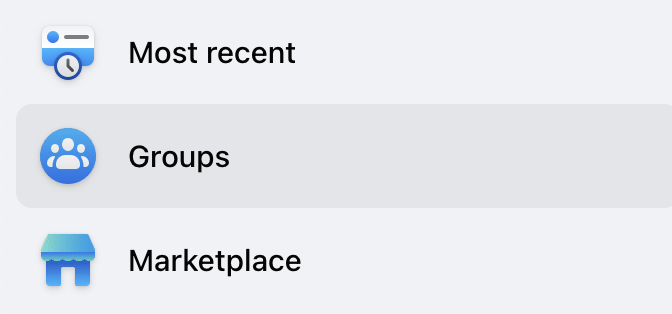
In the groups’ section, select the group you want to post/message into.
Remember: You need administrative rights for the Facebook group to use the tag feature.
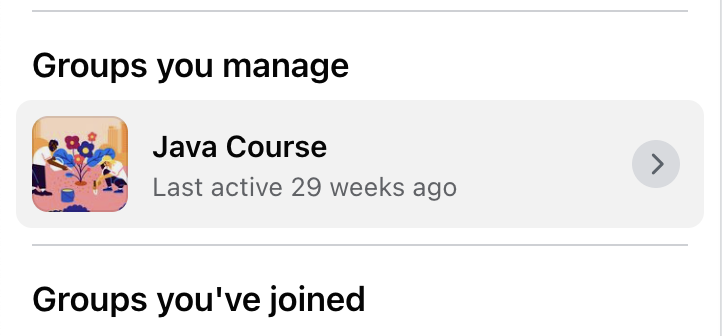
In your preferred group, select the ‘Write something…’ section.
After conveying your message, type ‘@’ and then ‘everyone,’ i.e., ‘@everyone.’
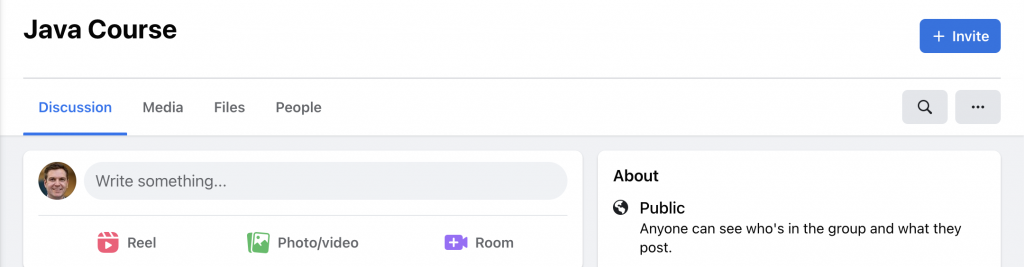
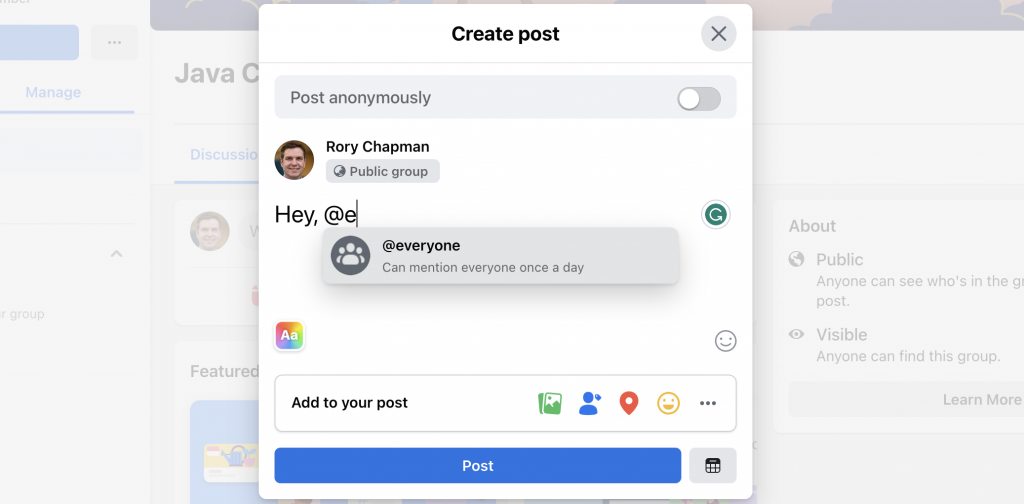
Doing this will tag every Facebook group member, and everyone will be notified that they’re tagged.
You can see the new tag notifications on your notifications panel on Facebook. (Below is an example).
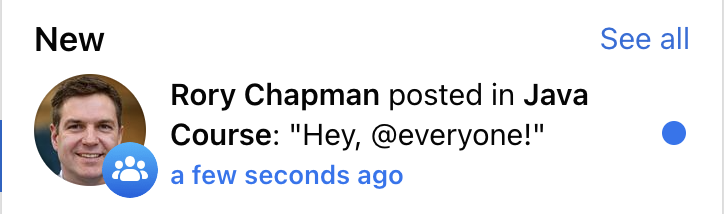
Why shouldn’t we use the @everyone tag often on Facebook?
Excitingly, the new Facebook feature seems excellent for all the group admins who want to be in the spotlight of their group posts. But every part has its pros and cons.
The downside of the tag feature on the Facebook group is that it can create a horrible user experience since most of these groups are designed for buy-and-sell purposes.
It’s exciting to see someone tagging you on social media as a positive form of validation. Knowing someone has taken time and effort to tag, we immediately open the notification to see who tagged us.
But when a customer/user sees that an admin has tagged everyone for personal benefits and not you individually, it feels misleading, and you lose the trust of that group.
How to avoid annoying group members without using the @everyone tag?
When your target is to sell on the Facebook group, addressing every group member at once can lead to losing value.
Therefore, there are better ways than using the @everyone tag on Facebook groups as a not-so-effective marketing strategy.
Create Better Content.
What is your goal in creating content on Facebook? Answer this question, and you’ll make an excellent plan for the future. Suppose you aim to increase engagement; find a reason for people to engage in your group rather than leaving them tagged often.
Happy reading!

