To delete group on Facebook you have to be group owner. Admins can not directly delete a group unless the group owner leaves the Facebook group.
You may consider deleting a Facebook group as it may be inactive or no longer serves the purpose the group was created for.
If you are not sure of deleting the group or it feels tiring to handle the group as an owner or admin you always have an option to pause the group for some time instead of deleting it.
Also read: Here’s how to delete notifications on Facebook
Group admins can achieve a Facebook group, meaning the group will not appear on a Facebook search to non-members and new members can not join the group.
Archiving and deleting a Facebook group is not the same. Each has slightly different results.
Difference between Deleting and Archiving a Facebook group
Before we go through details of how to delete group on Facebook, let’s see the difference between archiving and deleting.
Archiving a group on Facebook
A group admin can choose to archive a group to close off further discussions. Archiving a group will not be visible on Facebook. It will still be visible to the group members.
Group members can not upload any images, video’s or posts in the group. They can only view existing content that was uploaded in the group before archiving.
Group admins can delete posts, remove or block users in the group but can not edit the group details. The best thing about archiving is it can be unachieved. Which will result in the group activities resuming again as before.
You can use this as a pause to the group instead of deleting the group and its content all together.
Delete group on Facebook
As the name suggests, deleting a group will result in the group being removed from Facebook. Delete group on Facebook will remove all the contents that were created and uploaded on the group all to be permanently deleted.
The owner of the group has full power to delete the group. If the owner is not in the group any more other admins can delete the group.
To delete the group first you will have to remove each member from the group. When everyone is removed you get an option to delete group on Facebook.
One thing to note is that whenever a group is achieved the group members will receive a notification of the same. However when deleted no one will be notified.
Now that we finally know the difference and made up our mind to choose one, let’s show you how you can perform both the action.
How to achieve/ close a group on Facebook
To achieve or close a group on a temporary basis you will require a web browser. This option is not available in Facebook apps. To achieve a group on Facebook you must be an Admin of that group
The first step is to login into your Facebook account. Once logged in, on the left-hand side section of Explore click on the Groups option.
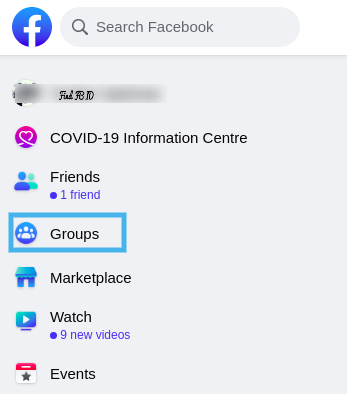
Select the group you want to make the changes, under Groups You Manage.
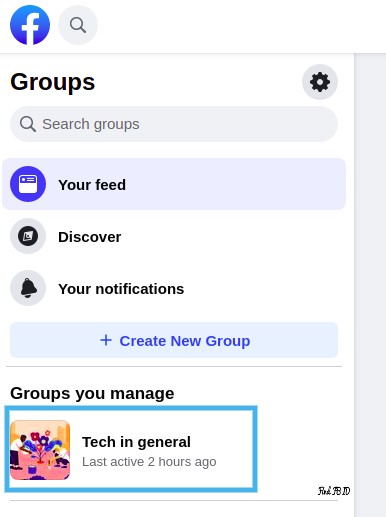
Now click on More Settings on the right-hand side of the browser (As shown in the image below). Then select the Archive group option.
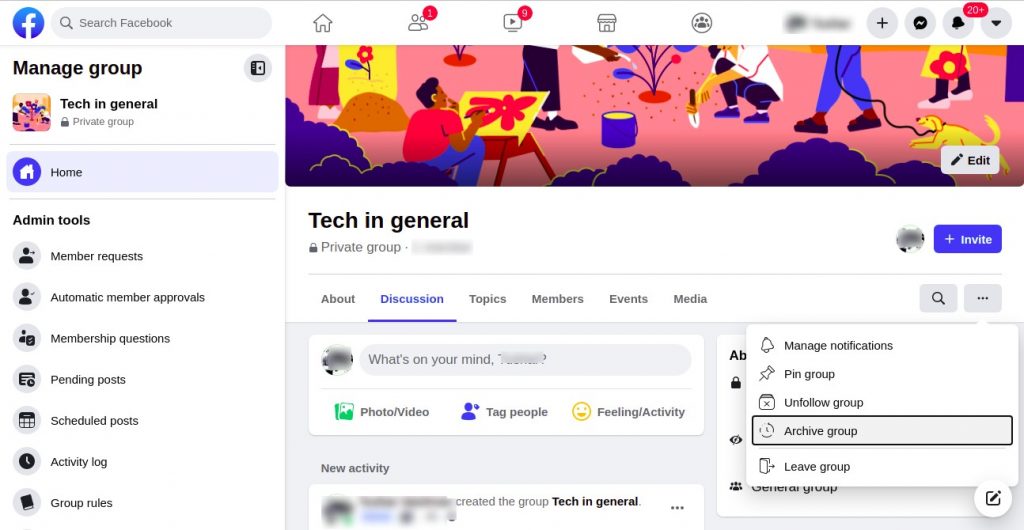
Once you select Archive group it will give an confirmation pop-up. Select Confirm to make changes happen.
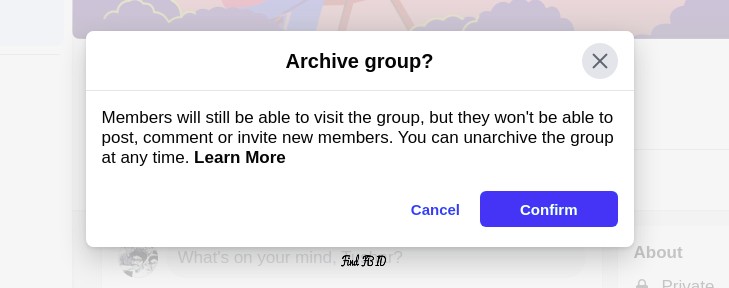
Above were some of the steps you will be following to Archive a Facebook group. To unarchive the group follow the same procedure as above and select Unarchive.
How to delete a group on Facebook?
If you have decided to delete a group on Facebook, follow these steps below.
First navigate to the group you want to delete. Then select Members in the group section.
To delete a group you will have to remove all the members in the group individually. Unfortunately, there is no option to bulk remove members in Facebook groups for now.
To remove a member click on the three dots beside the name of the member. Select Remove member to remove.
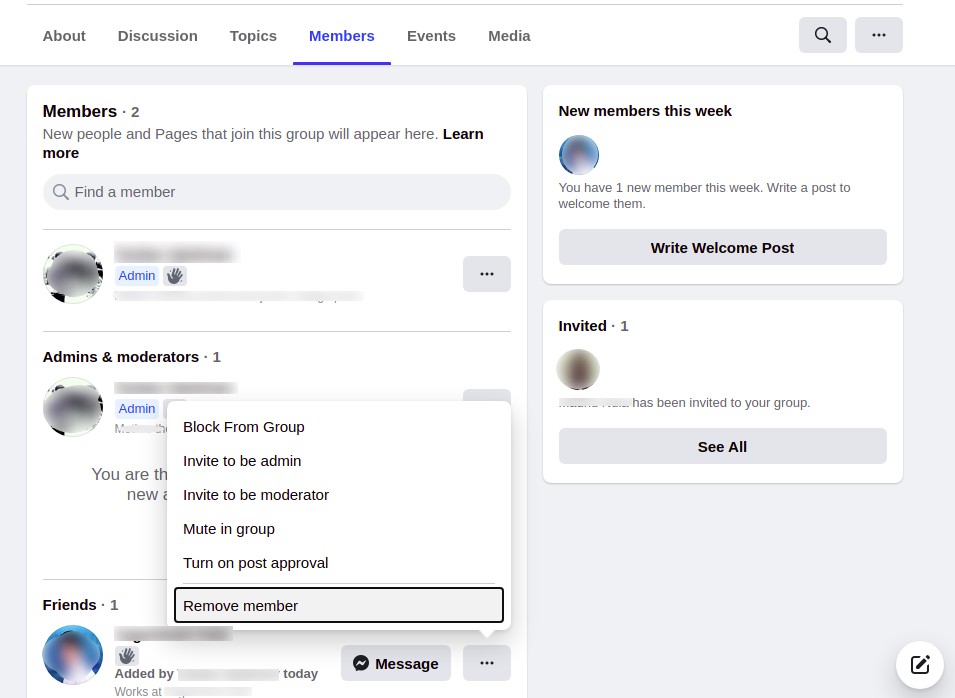
You will have to Confirm each time you remove a member.
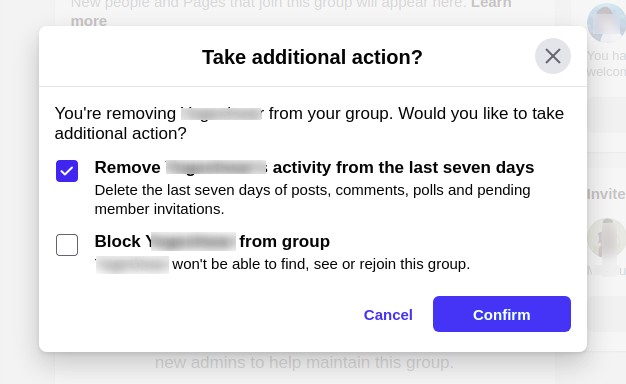
Once you remove all the members and you are the only one left in the group, select the same three dots beside your name and click on Leave Group. This will prompt a confirmation message which you can confirm by selecting the Leave Group button.
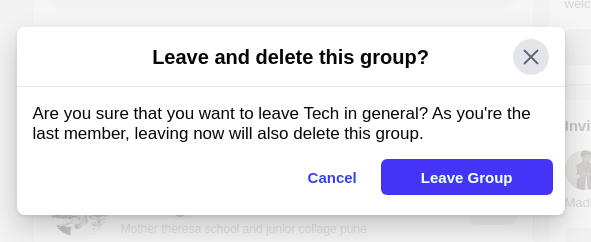
If you have a small number of members in the group it will be easy for you. But if your group has hundreds or thousands of members it will be really time-consuming work for you. Here you can choose to Archive the group to save time instead of deleting it.
Let us know how you liked this blog in the comments below and share it with your friends.
Until next time,
Chao 🙂

