We spend lots of our time on Facebook. Now Facebook is a part of our life. We share our activities on Facebook, We chat on Facebook. We made lots of friends on facebook, but some of them make us so irritated. Without blocking that person you can hide your online status from them. Also, you can turn off your Facebook chat tabs.
So Here are the steps to Turn Off your Facebook Chat:
Turn off your Facebook Chat Tabs:
If someone is disturbing you or if you don’t want to disturb anyone, you can turn off your facebook chat. By turning chat off, no one will able to see you online and you will also not able to see your friends online.
Here is the step to turn off your Facebook chat:
Step 1: Log into your Facebook account.
Step 2: Click into gear icon at the right-hand side of your account.
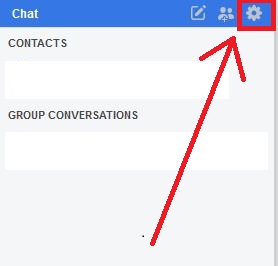
Step 3: Then you will see the “Turn off Tabs” option, Click on that. Now, you are turning off your chat tabs.
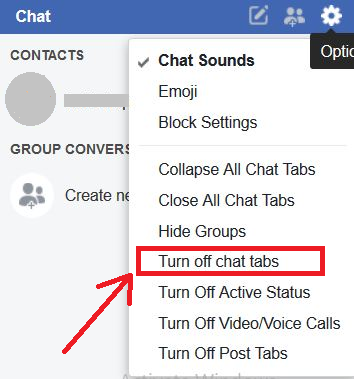
You can hide your active status by the following steps:
Hide your active status:
Using these steps, you can hide your status for some people that your hate, or everyone except the one. Remember that, this will only block the person from the messaging you, that person can see your timeline post or other your information. so,
Here are the steps to hide your active status:
Step 1: Log into your Facebook account.
step 2: Click into gear account at the right-hand side of your account.
Step 3: After that, you will see the “Turn Off Active Status” option. Click on that option.
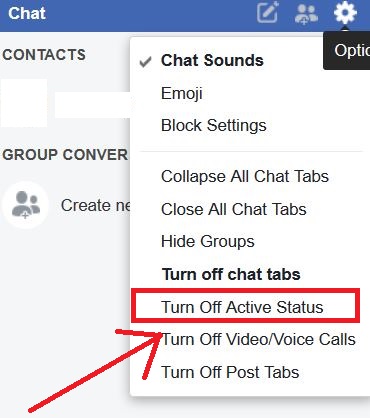
Step 4: Then, you will now see a popup dialog box. Check the option you want to enable:
Turn off active status for only some contacts:
Here, you have to type that person name, from them you want to hide your active status. Only these people can’t able to see your active status, other people will able to see your status.
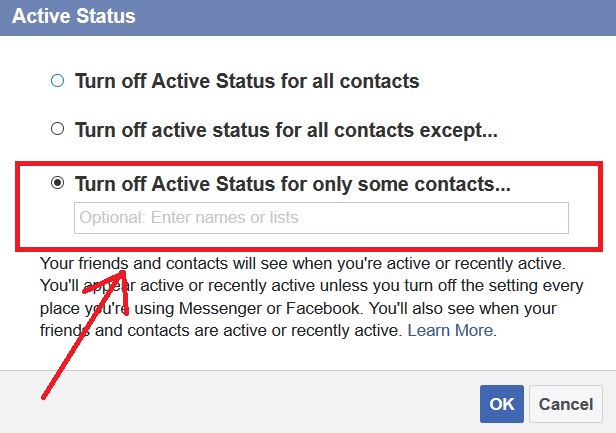
Turn off active status for all contacts except:
You can turn off your active status for all people from this option. In this option, you can mention that person name that you want to chat with them and these people able to see your active status.

Turn off your active status for all contacts:
Click on this option if you don’t want anyone to see your active status on facebook when you are online and able to chat.

Step 5: Then Click on “OK”, after choosing the right option as you want.

