Wanted to download facebook video, but couldn’t figure out how? It’s actually not that hard.
How to Download Facebook Video With Keepfbvid
Keepfbvid shows how to extract the MP4 file of your video from Facebook. This tool helps you easily download any Facebook video with minimal effort.
Here are the steps involved to download any Facebook video from a Page, Profile or Group!
Download from a Facebook page
Step 1: Go to the Facebook video
Go to the Facebook video you’d like to download, Play this video, then right-click, you will get->”Show video URL”
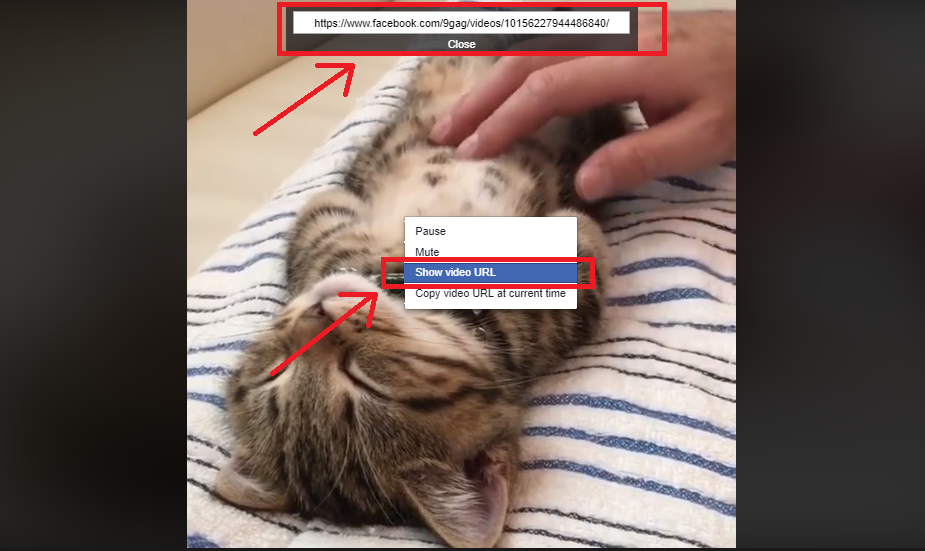
then copy this URL.
Step 2: Go to keepfbvid.com

Paste the URL in the above box.
Step 3: Download the Video
Click on “Download Video”
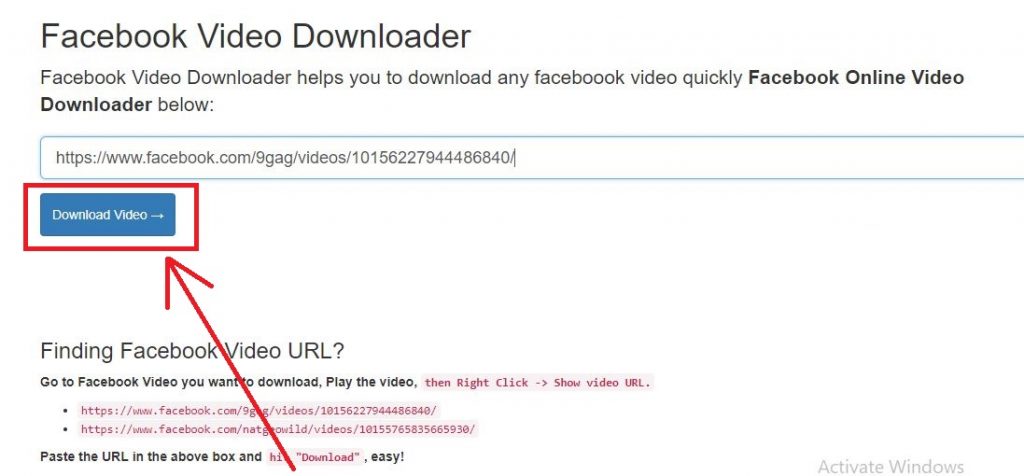
That is how you download Facebook videos. Once you download the file, you can reuse the video on other platforms — like your website, YouTube, or any other video channel you would like.

