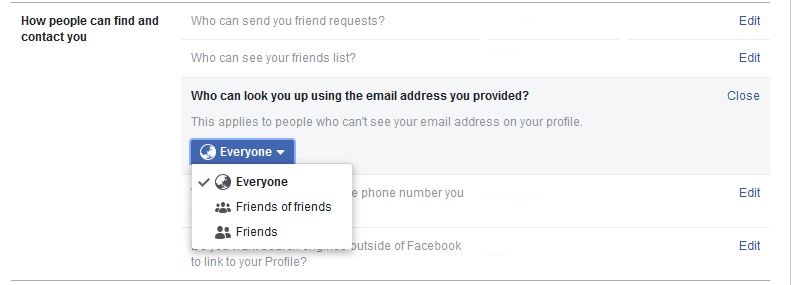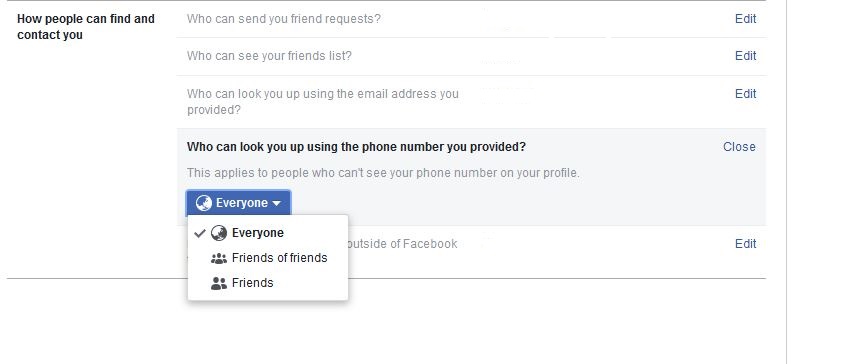We know that Facebook is a very popular platform as well connected with all peoples, We all spend lots of time on Facebook, As it is a very big platform, so there are many possibilities of scams and frauds. Sometimes we feel like we are overly public on facebook.
Do you want to make your Facebook page less visible? There are some privacy settings that you can completely hide your Facebook account from strangers. Only people from your friend list can view your Facebook account. By setting your privacy settings, you can prevent people from reading things that you post and you will able to hide your all data. It is also possible on Facebook to find out who views your Facebook Profile or Who hacked your Facebook account.
Hiding your facebook account from strangers also a way of securing your account from frauds and hackers. For this setting you just need to follow some steps, which are:
# Sign In:
The first step is to sign in your Facebook account, After that click on Setting
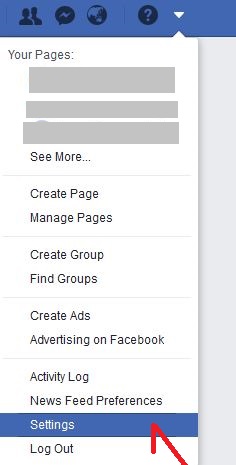
Hide your profile form search:
You can hide your profile from the search for this you have to make each and every information in your profile such as your age, location, Email Id, Phone Number, and many more things, is set to “Only Me”.
# Privacy Setting:
After clicking on the setting, go to the privacy setting
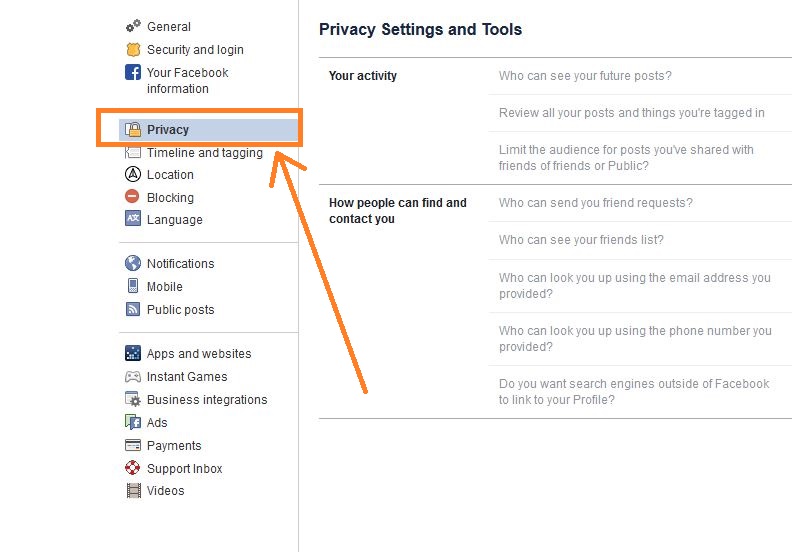
Then you will see this
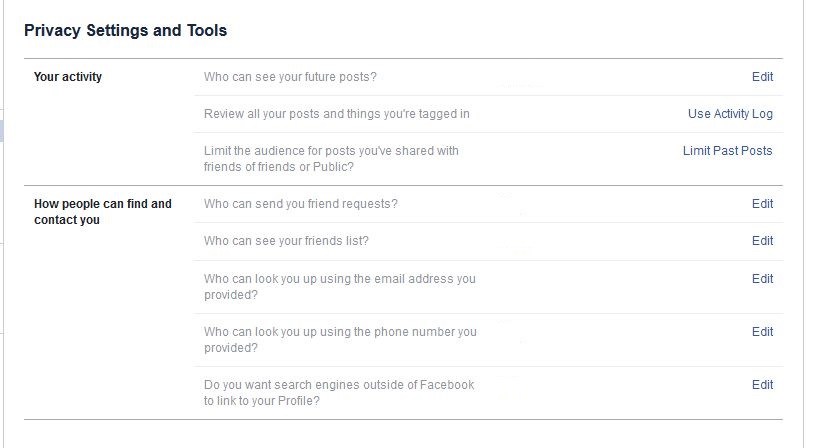
Here you just have to change some settings to hide your account from a stranger, so here are some setting steps:
Who can see your future posts?
In this privacy setting, if you post anything on Facebook, who will be able to see your post is on your hand, for changing this setting click on “Edit” at the right-hand side of the page. and choose the right option.

After Clicking on the edit button, you will have the privacy options, which are
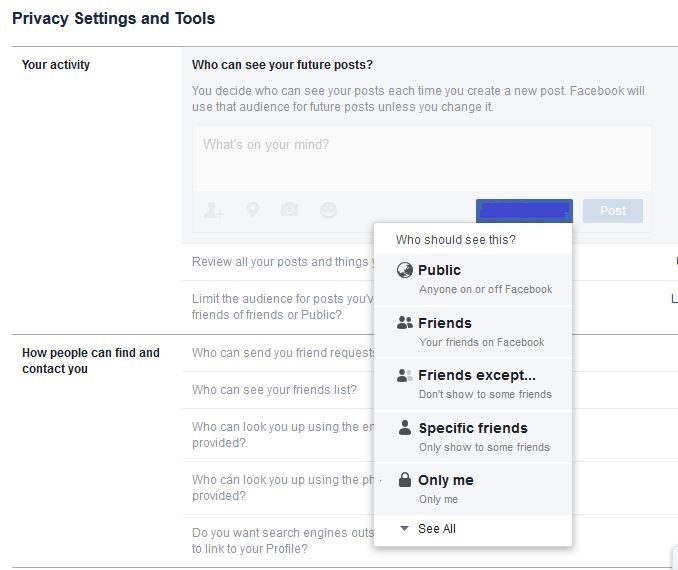
Now it’s your choice to choose your privacy settings, If you want to share your data with only your friends you can choose “Friends”, You can also choose “Specific friends” whom you have to share your information. If you don’t want to share with anybody, you can choose the option “Only me”. So in this way, you can hide your data from strangers.
Who can send you a friend request?
The next setting is ” who can send you a friend request?” so it’s your choice that who can send you a friend request, you can make it “Everyone” or Only “Friends of Friends”.
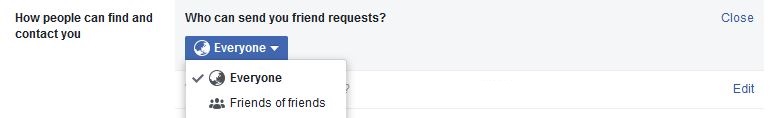
Who can see your friend list?
If you want, you can hide your friend list as well. If you want to hide your friend list for all people so you can choose the option “Only me” or If you want to hide your friend list from all people except your friends then you can choose “friends”, so only your friends can able to see your friend list.
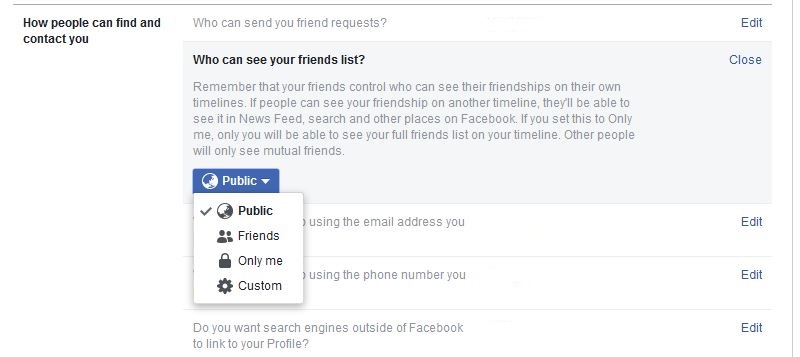
Who can look up your Phone number and Email Id you provided?
You can hide your provided Mail Id and Phone number, just you have to change your setting from here.