There is no direct way of knowing if someone has blocked you on Facebook. The social media website doesn’t allow a person to check if he is blocked by someone or not.
However, there are subtle signs that you can stumble upon and get to know if you are blocked. Use these signs to know how to tell if someone blocked you on Facebook-
Search Results
It is not necessary that a person first unfriend you and then block you. It is possible to block a person rather than unfriending. You can use the search results and see if the account or the name shows up there.
Log in to your account and click the search field. Type the name of the person there. If in the dropdown results you don’t see the person’s name, chances are you are blocked by him. Also, if you were not on their friend’s list, chances maybe the person has applied the security settings that don’t allow anyone but his friends to show up in the search results.
If you can see the person appearing in the search results from another or your friend’s account, it is visible that you are blocked.
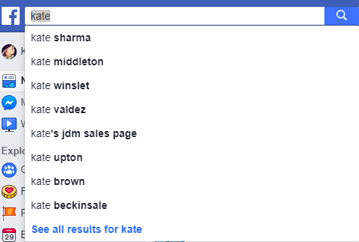
Mutual Friend List
Proceed with how to know if someone blocked you on Facebook via mutual friend list. Find the profile of someone who is a mutual friend with the person you want to check on. Visit their Friend’s list and tap “See All.” You should see a search bar at the top where you need to type the person’s name.
Now, if the person’s profile appears via the mutual friend’s timeline, it means you are not blocked, else you are!
FB Block in Wall Posts
If you were friends with this person and if you ever tagged them in any post, try to search for the same post in your timeline. The wall post will be visible no matter if you are blocked, however, the name of the person will not be there. In the place of the name, it can be a question mark or anything that is not clickable anymore; it means that you are blocked by them.
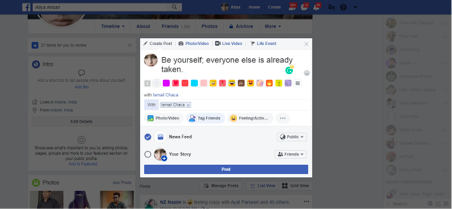
Try sending them a personal message
This is another method you can employ if you think you can message that person. Simply go to their profile or in the Facebook messenger where you can search them. Search their profile and tap the “Send Message” button.
Many times you can’t see a send message button, and this may be an indication that you are blocked. Other times, you can message that person and but if you don’t find those ticks appear on the screen, then chances maybe you are blocked.
However, this is not always the case with messenger because maybe that person has uninstalled their messenger, or they don’t access Facebook anymore.
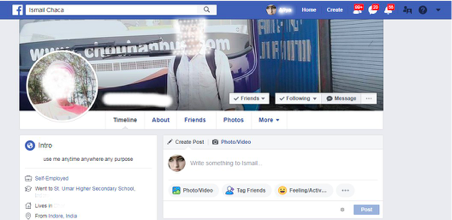
How to block someone on Facebook?
Go to a person’s timeline and hover over the “Friends” or “Following” option. A dropdown will appear on which you can select Unfriend or Block. However, if you don’t wish to see their posts, you can simply unfollow them without blocking or unfriending. This would be a simpler way of getting rid of seeing someone’s post in your feed.
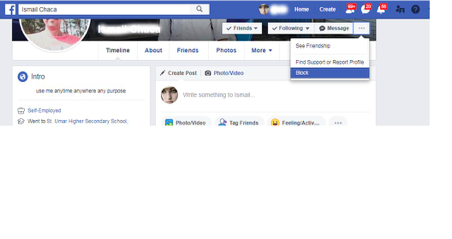
Conclusion
So this is how to tell if someone blocked you on Facebook. Moreover, you can always ask mutual friends if the person uses Facebook regularly or deactivated their account. These ways may not be ethical, but if you share such a bond that asking their friends directly won’t be awkward, then go for it.

