Planning to promote your business on Facebook? For this, you need to create your Business page on Facebook. You can refer this article for creating your business page on Facebook. After creating your Facebook page, you have to make sure, to manage your page effectively.
This article includes simple tips to maintain your business page effectively:
#Understanding The Admin Panel:
After creating your Facebook page, Make sure you know all things about the facebook page. The first step is you need to understand your admin panel. In the admin panel, there are some roles, You don’t need to manage your Facebook page yourself. You can assign that role to your friends or colleagues. The roles are:
-Manager
-Content Creator
-Moderator
-Advertiser
-Insights Analyst
Each role has a different amount of privilege. Assign these roles to the right person. Remember, to make someone an admin of your page, the person must have liked the page.
# Update Page Info:
After knowing all about your facebook page, you need to do some changes on your Facebook page as you want. If you are not still updating more information about your page, you need to update it. Update information about your business, so people who are visiting your page will get some idea about your business. You can update your Page Category, Name, Location, Description, and other things which are specific to your type of business.
# Configure Page Setting:
Your page’s settings allow you to control everything from visibility to admin roles and more. For configuring your page setting you can go to the page setting on the right-hand side of your page.
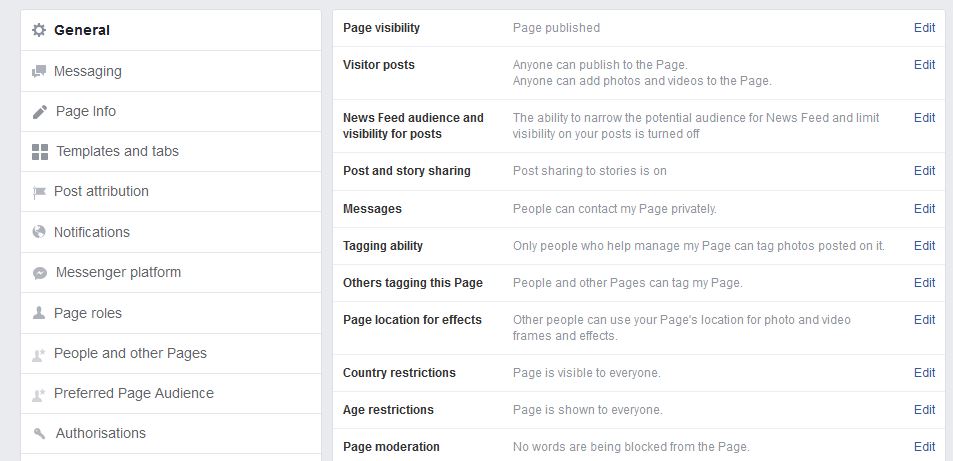
You need to change your setting as you want. The general setting let you configure the options of Page Visibility, Visitors Post, Messages, and many more options as shown in the figure.
# Focus On Your Content:
Now, After doing all the settings, you need to focus on your content. we know that content is a king, without good content we can’t get more traffic on any page. So while making any content, make sure your fan likes your content. Making good content you can increase your fan base and ultimately, it will grow your business.
# Schedule and Publish Post For Your Audience:
Schedule or publish your posts at the right time. Publish your post, when your fans are online. Decide the right time to post your content on your page. If it is not possible for you to publish your post at that time, you can schedule your post at that time. You can schedule your posts for the next day or you can schedule your future posts as well.
#Use Insights to Determine What’s Working for Your Page:
Facebook insight is a powerful tool of a Facebook to know your audience likes. Using Facebook insight you get a clear idea about what your audience wants, also what kind of c0ntent performs well. With the help of Facebook insight, you will stay on a track, no matter what is the new/old algorithm of Facebook.
Using Facebook insight you will be able to determine:
– What will be the best time to post your content on your business page.
– What kind of content is best for your page.
– It will give you:
1. The total number of likes on your page.
2. The total number of followers following your page.
3. How many people actively talking about your page.
4. Total reach on your individual posts.
5. The virality of your content.

