The Facebook page gives you an opportunity to communicate with people. For a good business, this is a good idea to start your new business on Facebook. For this, you need to make your business page on Facebook.
Here are some steps to make a new business page on Facebook.
1. Go to your Facebook account.
2. Then go your Setting in the top right-hand corner.
3. Click Create a Page.
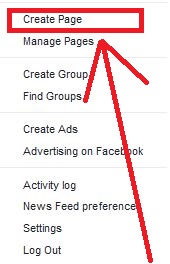
4. Now you have to select a category, that your business best fits on
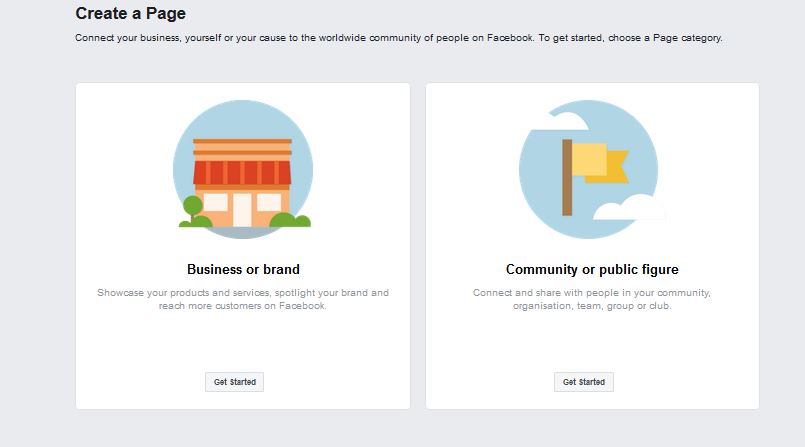
Select the right category and describe your business in short so that people will know about your business.
Now, you have your own business page on Facebook. You need to add some details about your page to make it stand out for your audience. So you need to customize your business page so creatively, this is the simple steps to customize your business creatively. You can also make your Facebook Page more discoverable.
Basic Settings for Facebook Business Page:
#Add a Profile Picture and Cover Photo:
After creating a Facebook page, it is always a good step to add a Profile photo and cover photo to your Facebook Page. The cover picture and profile picture is the first thing that your audience going to notice first. In the profile picture, you can use your business logo, and in your Cover, you can add an image of your brand or product. If your planning to sell something on your business page, you can add that product info as marketing strategies and you can change your cover photos according to your product chages.
#Determine Your Target Audience
From the Page setting your can target the audience by location, age, gender, languages, and even interests. Due to the targeting audience, you will reach the high potential targeted audiences that are interested in your product or brand.
#Invite Your Friends:
Once you created your own Facebook page and done with uploading cover and profile picture, you have to focus on your fan base. It’s your small business, so most of the people didn’t know about your page. So you have to invite many people to like your page, for this, you have to invite your friends, family member, and other peoples you know to like your page. You can also invite your Facebook friends to like your page.
To invite friends to like your Page:
1. Go to your page and click on a community in the left-hand side of your page.
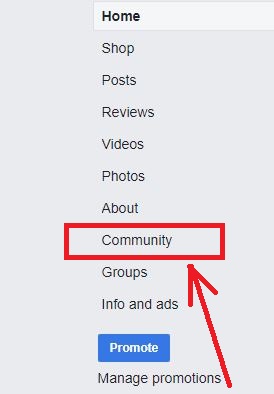
2. In the right column, click Invite your friends to like.
3. Enter a friend’s name in the search box and then click Invite next to their name.
Also, you can invite your friends this way
1. Go to your Facebook page, and look at the options just below your cover photo, you will see the three dots,
![]()
Click on that three dots.
2. After that, Scroll down that list of options and click “Invite Friends.”
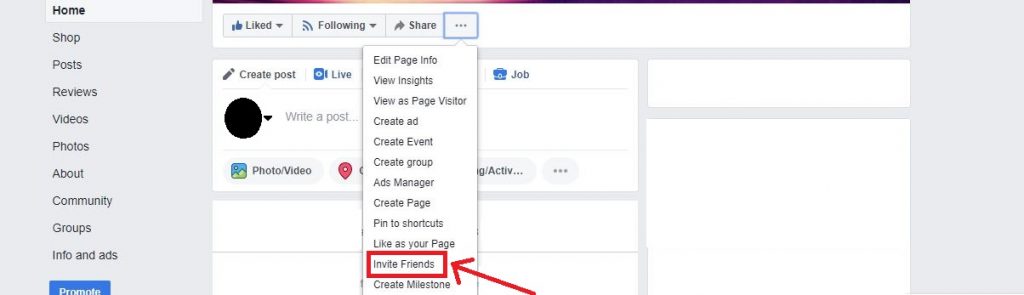
3. Click on the name of the friend you want to invite.
Now its time to make good content for your audience, Create a content which is interactive, attractive, informative and shareable so that people will like your content and they are like to share on their account. You can also invite people who react to your Page’s posts to like your Page.
To invite people who react to your Page’s posts:
1. Go to one of your Page’s posts.
2. Click the reactions section of your Page’s post. This will show who has reacted to your Page’s post.
3. Next, to a person’s name, click Invite to invite the person to like your Page.
#Promote Your Page:
So once your page is set up, its time to promote your business all social networking sites and drive traffic on it. You can promote your business page with your friends, Family and other peoples that you know.

