Have thousands of comments on your post? Are you thinking about how to pin a comment on Instagram? This might be because keeping track of all the comments is tricky.
Instagram has launched a pinning comment feature on its application, where you can pin your favorite comment (up to three comments) on the top of the post. The feature was launched for reasons like managing negative and positive comments while controlling the tone of the response.
If you are new to the topic and don’t know how to pin a comment on Instagram, this blog is for you!
Table of Contents
- What is a Pinned Comment on Instagram?
- Why Pin a Comment on Instagram?
- How to Pin a Comment on Instagram?
- Using an Android
- Using an iPhone
- Using Instagram Comment Picker
- Wrapping Up
What is a Pinned Comment on Instagram?
Instagram is loved by all for its amazing reach potential and, of course, its filters. However, you cannot miss the surprisingly important feature of pinning comments on your IG posts.
Pinned comments are the ones that are on the top with a pin icon on the side. Pining a comment becomes the post’s first comment and is a great way to grab your followers’ attention. It is a great way to build relationships with your followers on the platform by showing appreciation for their comments. They are a great way to show your followers that you care and that their opinion matters to you.
If you find any good comment that adds value to your post, pin it so others can see it, too. Also, it helps to keep track of the conversations.
Why Pin a Comment on Instagram?
Amidst all the emotional reasons, there is a strategic reason why people pin comments on their posts. When you pin a comment, it is the first thing people see when they come across your post. When you run a giveaway contest, you can pin the comment with guidelines to ensure everyone can see and understand the giveaway.
Also, when the audience answers your contest question, you can pick the right answer from the section and pin it on the top to declare the winner.
How to Pin a Comment on Instagram?
It can be excruciating to go through the oceans of comments on a post and pick the most relevant comment. Thus, there are several ways to filter and pick a comment on Instagram, one of which is using Instagram.
Here’s how to pin a comment on Instagram using Android and IOS:
Using an Android
Here’s how to pin a comment on Instagram using your Android Smartphone:
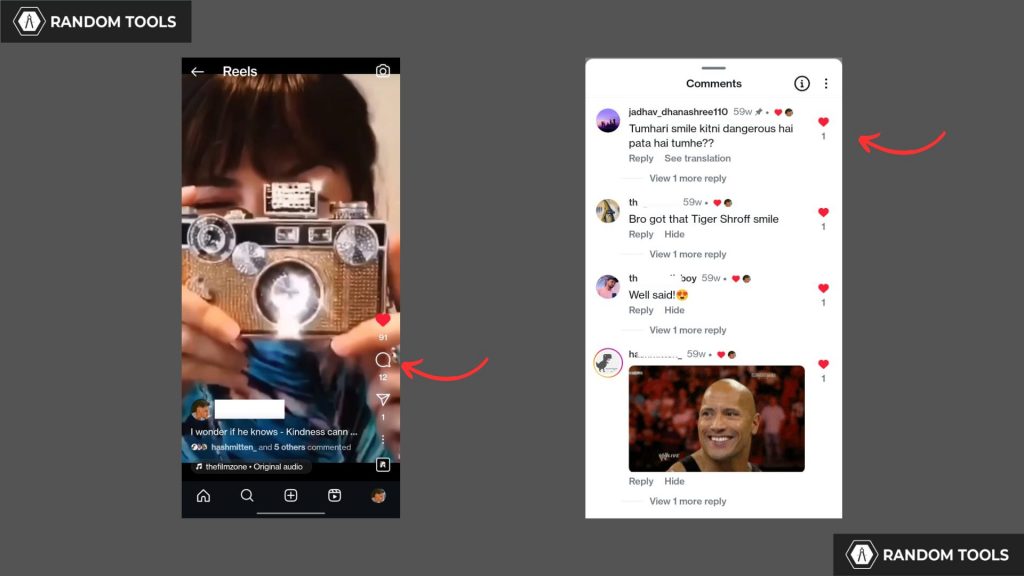
Step 1: Open Instagram on your Smartphone and find the post you’d like to pin the comment on.
Step 2: Open the comment box under the post/reel you want to pin the comment on.
Step 3: Search for the comment you like to pin on that post/reel.
Step 4: Tap and hold the comment until new options are revealed.
Step 5: Select the Pin option from the comments, and your post will be pinned.
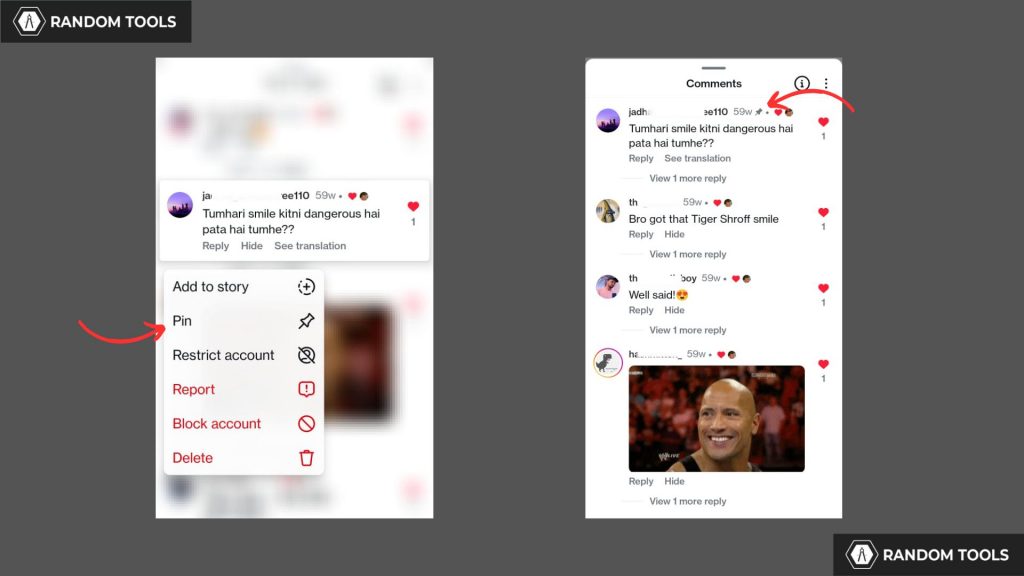
Note: You can see the comment is now on the top of all the rest, and a little pin icon can be seen beside the user name.
Using an iPhone
Pinning a comment on Instagram using an iPhone is different from Android.
Step 1: Open Instagram on your iPhone.
Step 2: Open the reel/post you want to pin the comment on.
Step 3: Tap the comment icon to open comments.
Step 4: Find the comment you like to pin and slide it from right to left to reveal options.
Step 5: Select the Pin Icon from the options, and your comment will be pinned.
Using Instagram Comment Picker
An Instagram comment picker is one of the most convenient ways to filter out comments, as It helps you scoop out IG comments through personal preference and select winners.

- Connect and log in to your IG account to retrieve all the comments and remove duplicated ones.
- Click Next and go to the contest post to pick the winner.
- You can enter a comment or hashtag. Also, you can block any users you want to.
- Finally, check the information entered, and you can directly reply to the user on the selected post and announce the winner.
Wrapping Up
The guide above on how to pin a comment on Instagram can be great for your giveaways and contests, where a huge audience is involved, and you have to pick one. Also, it can be a great way of showing appreciation toward your followers as you pin their comments at the top.

