Facebook has completely changed how we look at and use social network platforms. Many features have been introduced over the years, and Facebook Memories is one of them.
Facebook has come a long way from being a popular social media to evolving as a comprehensive database of users and their precious memories.
In this article, we’ll show you how to find memories on Facebook in 2023 and bring back all the precious memories from your past and present.
Read further to know how to access your memory settings so you can use the feature with utmost benefits as a bonus.
Things to Know Before Finding Memories on Facebook
Before knowing how to find your memories on Facebook, you need to know what kind of memories you are looking for:

✓ On This Day: This option is to remind you about all the specific events that happened on this day.
✓ Friends Made on This Day: This option is to remind who you’ve followed on your current day.
✓ Recaps of Memories: This option shows all the memory recaps collected and curated by Facebook from your media.
✓ Memories You May Have Missed: This option is to see all the memories you’ve missed to this day.
Looking for Facebook Bio Ideas? Here are 100+ Best Facebook Bio Ideas You Cannot Resist in 2023!
How to Find Memories on Facebook From a Smartphone?
Since there are many memories from past years on your Facebook account, here is a step-by-step guide on how to find them on your Smartphone:
Step 1 – Open your Facebook app on your smartphone and access the menu by selecting the profile icon on the top right corner of your screen.
Step 2 – After the menu is revealed, select Memories on the third section of the given menu.
Note: If you don’t see the Memories option in the menu, find and select the See More option to reveal more options from the menu.
Step 3 – After selecting Memories, you’ll find all the memories from the current day to all the previous years.
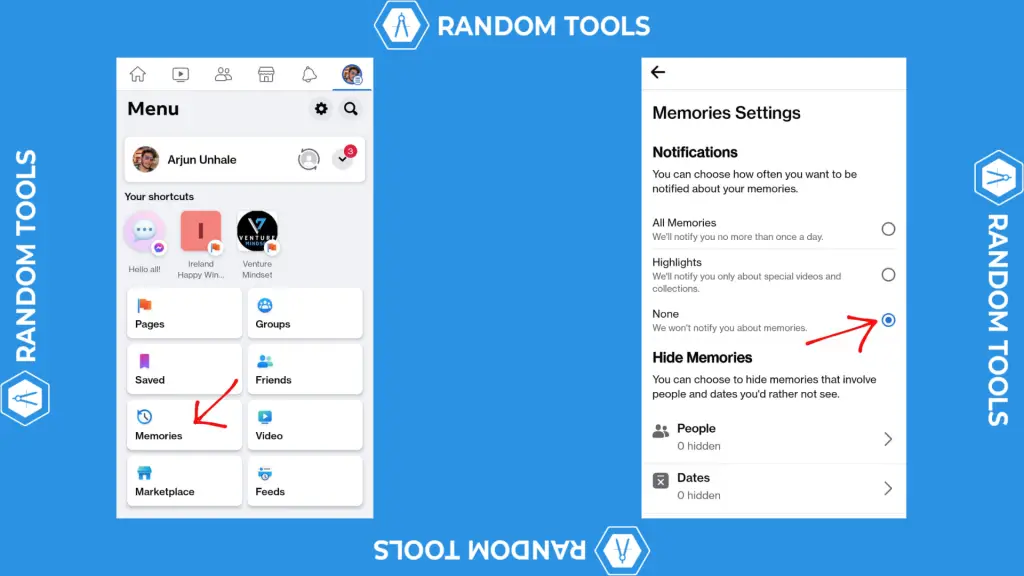
How to Find Memories on Facebook From a Desktop?
To find memories on Facebook directly from a desktop, you can follow the steps mentioned below:
Step 1 – Navigate to Facebook from your preferred web browser and sign into your account.
Step 2 – After signing into your account, find and select the Memories option from the left side menu of the News Feed.

Step 3 – After selecting the Memories option, you’ll find all the current and previous year Facebook memories you can access on one page.
How to Change Settings for Facebook Memories?
Settings for Facebook memories are beneficial when you specifically want to change certain things, such as keeping certain people from showing your memories or changing notifications that suit you accordingly.
Note: Changing the Facebook memory settings is the same on all devices, including Android, iPhone, or Desktop.

Step 1 – When you are in the memories home section on Facebook (steps mentioned above), you can find and select the gear icon on the top right corner of the screen to reveal Facebook memory settings.
Step 2 – In the Facebook memories setting, here are a few options you can select from:
- Choose how often Facebook should notify you about Memories. You can pick any one from the available options, including All Memories, Highlights, and None.
- Choose which accounts you want to hide your Facebook memories from by selecting People and Dates to select any specific time frame you want to hide or show.
Step 3 – After setting up all your personal preferences, scroll down and hit Save to save all the changes.
Step 4 – Now exit the memories section by pressing the back button on your device, and you’re done.
Managing Facebook memories
Managing the memories is not hard when you know which option does the right thing for you. Following the above guidelines, you now know how to find memories on Facebook in 2023.
If you have any queries regarding this topic, reach out to us so we can help you however possible. Thank you for reading.

