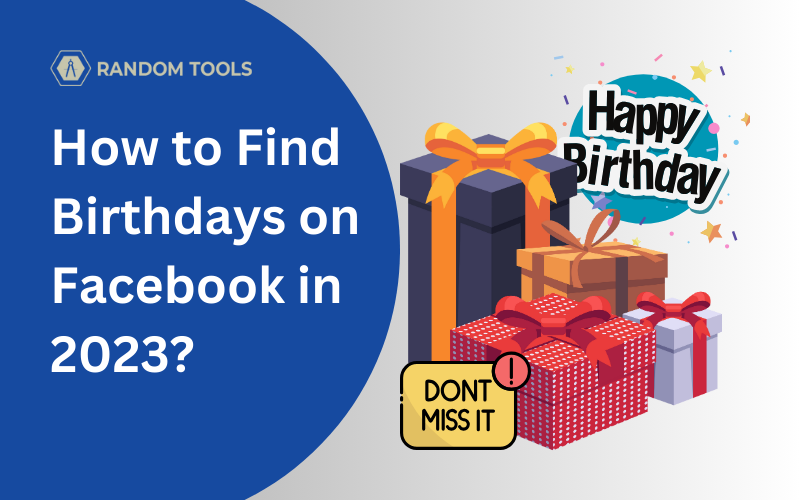It’s frustrating to track down birthdays, especially when you have so many close friends and family. Therefore, it’s convenient to understand how to find birthdays on Facebook and ensure you keep in touch with your loved ones on Facebook.
In this article, we’ll not only explore how to find birthdays on Facebook, but we’ll also explore how to do the same on different devices in the simplest way possible.
Find Birthdays on the Facebook – On Web Browser
Whether you have a PC, Mac, or a Linux system, you can find your friends’ birthdays conveniently.
Step 1 – Start by opening your preferred web browser, navigate to Facebook (You can also click this link), and log into your Facebook account.
Step 2 – If you haven’t already logged in, enter your email/phone number with your credentials to enter your Facebook account. After logging in, find the Events section on the left side of your account’s landing page.
Tip: If you don’t see the Events option in the menu, click the See More button to reveal the hidden options.
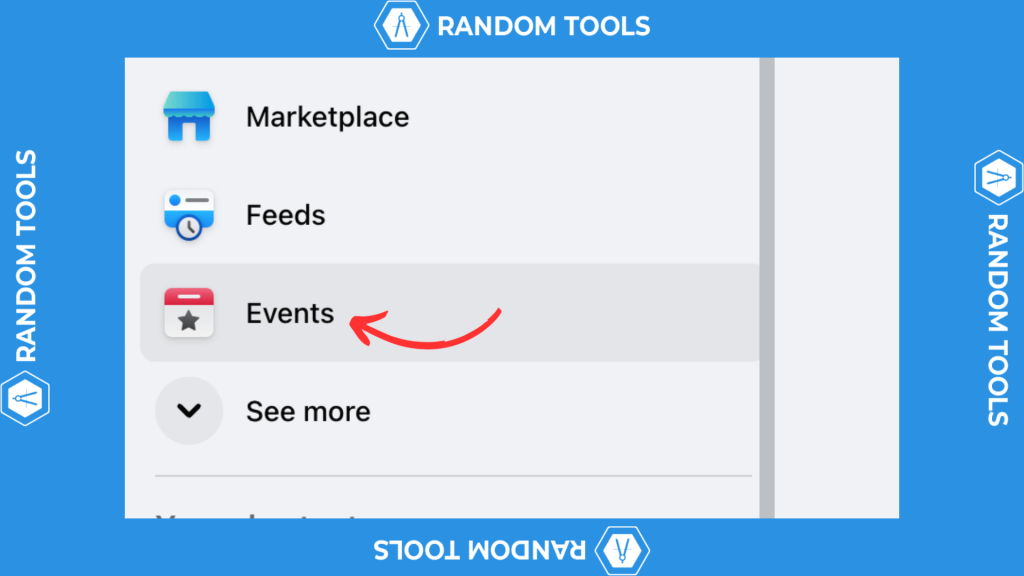
Step 3 – After selecting the Events from the sidebar menu, locate and click Birthdays next right above the notifications option.
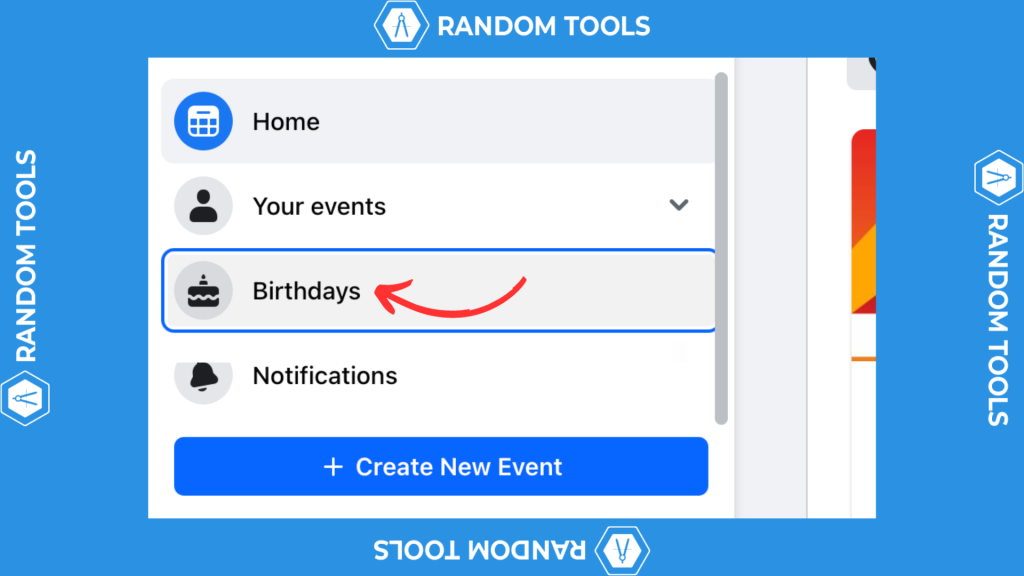
Step 4 – After selecting Birthdays, you’ll notice a list of your friends’ birthdays on the menu. You can now choose which of your friends you would like to wish on their birthday by writing well wishes on their timelines.
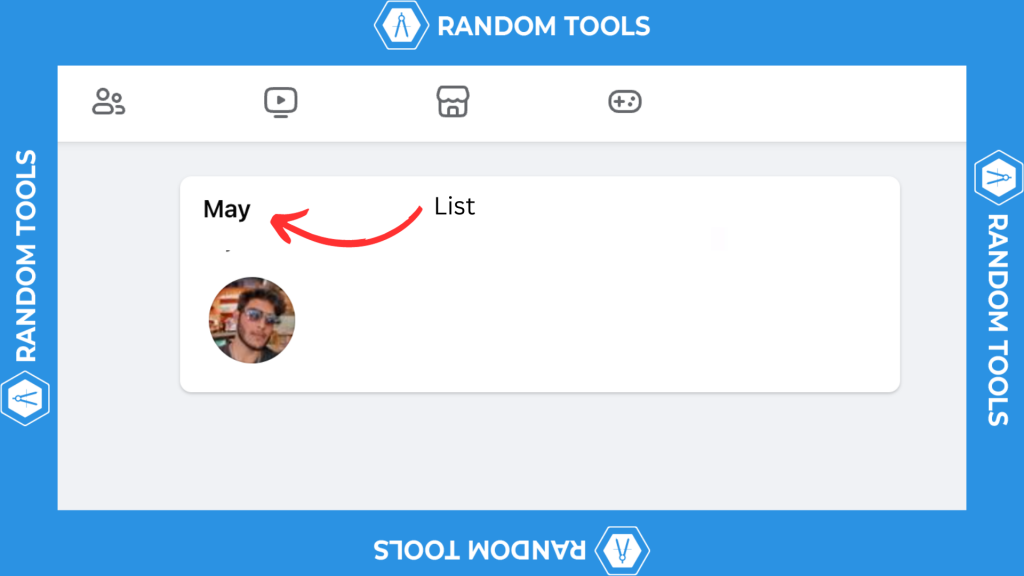
Step 5 – To do this, click the username and select Write on their Timeline.
Now, type your well-received message in the text box and hit Enter.
That’s all! You can also set up Facebook birthday reminders through Google Calendars so you can get notified before their birth date.
Must Read: 15 Facebook Hacks That Will Change Life as You Know It
How to Find Birthdays on the Facebook App
There was a time when you could see your friends’ birthdays on Facebook, although Facebook has removed the dedicated tab to view all upcoming birthdays.
Therefore, even if you cannot follow the same process on your smartphone, this article will provide another way to find birthdays on Facebook, whether you have an Android or an iPhone. Here’s how:
✓ Open your Facebook app on your iPhone or Android.
✓ Find and click the Search bar icon on the top right corner of the app.
✓ Simply type in Upcoming birthdays and hit Enter.
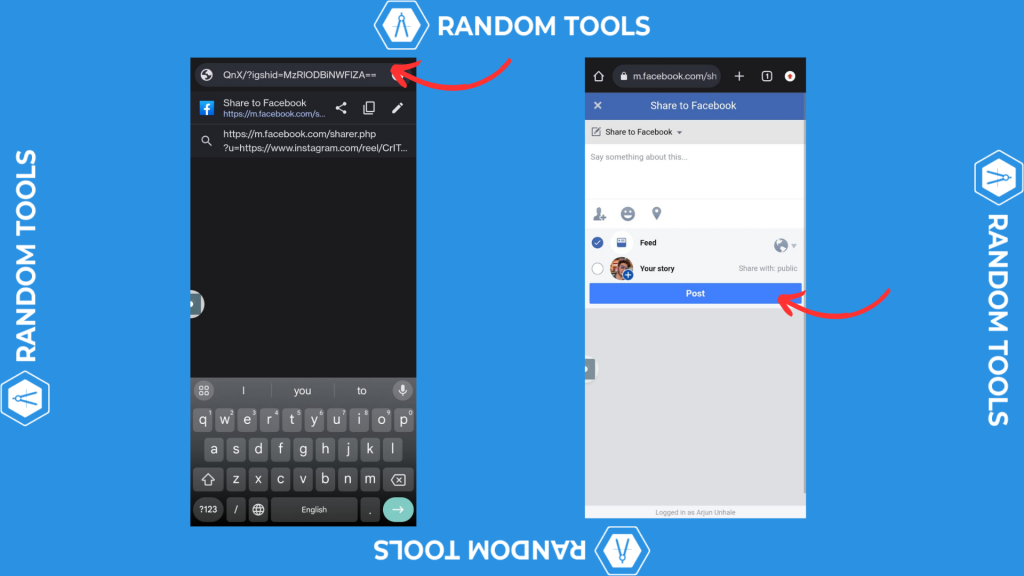
✓ Facebook will provide a summary of current birthdays from which you can select your preferred profile to view more details about the account.
✓ That is how you can keep track of special events on Facebook.
If you’re having trouble accessing birthdays on your Facebook app, you can also visit the like provided below to jump to the page directly:
Note: You can now get birthday reminders on Facebook to make it more convenient without manually opening the Facebook app. To do so, you can go to Settings > Privacy Settings and turn on Notifications.
Wish Your Friends a Happy Birthday on Facebook
Following the above steps correctly, you can wish your friends a happy birthday on Facebook without missing the date. You can also turn on Facebook Birthday notifications to make it more convenient.
We hope this article helped you plan special events for your friends’ birthday. Let the celebrations begin!