We know that Facebook is the platform where all are connected with it. We all like to spend our time on Facebook, as well we always try something new on Facebook. There is a lot we can do with Facebook. so We have collected some facebook tricks that you may not know.
Here are some facebook tricks:
1) Appear online only to selected Friends:
There is an option on Facebook that you can only appear online for your selected friends. For this, you need to organize your friend list, for whom you will appear online. After creating a friend list you have to edit your facebook chat setting. For this
1. Log into your Facebook account.
2. Click on the gear icon in the lower right-hand corner
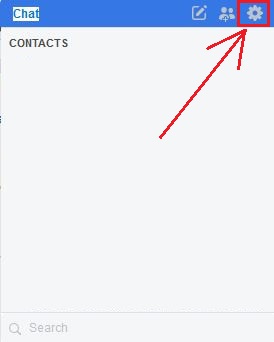
3. On the menu, click Turn Off Active Status
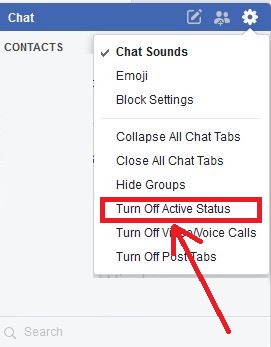
4. Then a new window will pop-up, there you will see the three options:
i. Turn off chat for some contacts only
ii. Turn off chat for all contacts except
iii. Turn off chat for all contacts
Then click on the ” Turn off active Status for only some contact” and add your Facebook friends whom you want to show your online status.
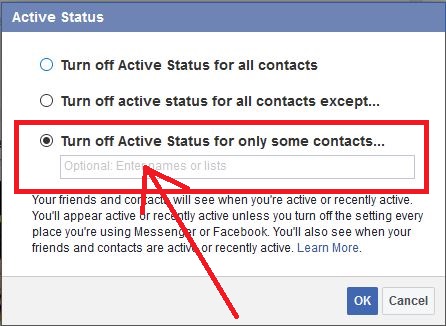
2)Turn off autoplay video of Facebook videos:
We all like to watch different kind of videos, but sometimes due to the autoplay, we get irritated. So we can turn off autoplay facebook video.
For turning off your autoplay video, follow the following simple steps:
i. Log into in your facebook account
ii. Click on the gear icon in the lower right-hand corner
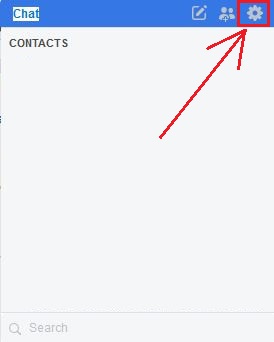
iii. Then click on the ” Turn Off Video/Voice Cells”
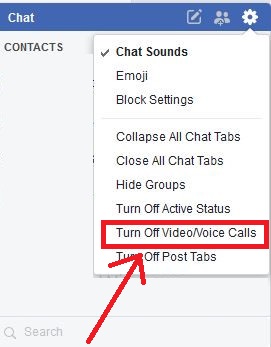
iv. Then a new window will pop-up, select the appropriate option.
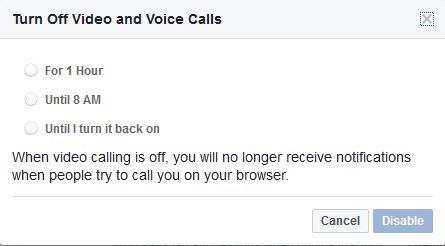
v. After clicking the option which you want, then click on Disable button.
3) Turn your facebook language into English upside down
Getting bored of seeing usual facebook language? Try out this English upside down. For this,
1. Go to the language and click on the +sign.

2. Select the English upside down.
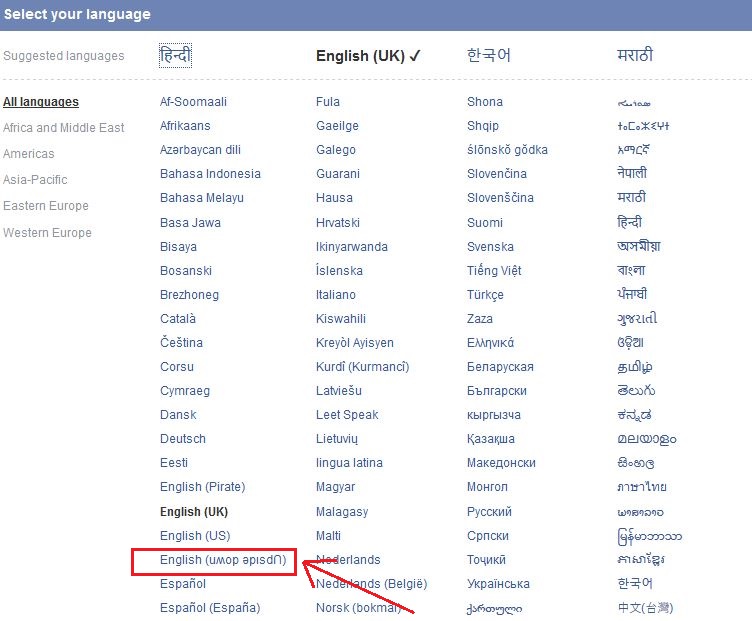
4) When you share a post, you can choose to hide it from specific people.
when you share your facebook post, it is shared with your friends, friends of friends or anyone who views your profile. there is an option on Facebook that you can share your posts only selected persons. for this go to the
5) Hide your list of friends from everyone
For some reason you don’t want to show the people who are your friends, you can hide the list of your friend entirely, for this
Go to your friend’s list, click the “Manage” pen icon on the right and then “Edit Privacy.”
Then you can change who can see your friends list.
6) Hide your relationship status change from your friends.
On Facebook, you can prevent relationship changes from being seen by anyone except you. That means no one will able to see your relationship status. far this, Go to your profile under “Family and Relationships,” where you are updating your information. Then change the privacy to “Only Me.”
7) Get alerted every time a login attempt is made for your account
whenever someone logs in your account, Facebook will inform you. Facebook Login Alerts and Login Approvals can be enabled under Security Settings. You can choose to get a Facebook notification or email whenever a login is made.
8)Get a notification every time a specific person posts something.
If you want to keep tabs on someone’s Facebook activity, you can get alerted every time they share something. For this click, the “Friends” drop down from their profile on Facebook’site and then click on “Get Notifications.”
9)Tell people how to pronounce your name correctly.
People pronouncing your name wrong? You can teach them how to pronounce your name.
while editing your profile on Facebook, go to the “Details About You” to get started.
10)Create a shared photo album with friends.
For this feature, tap “Edit” in the top right of Facebook’s mobile app while viewing the album. Then select “Allow Contributors.”
From the desktop, click the same edit button to add people as contributors.

