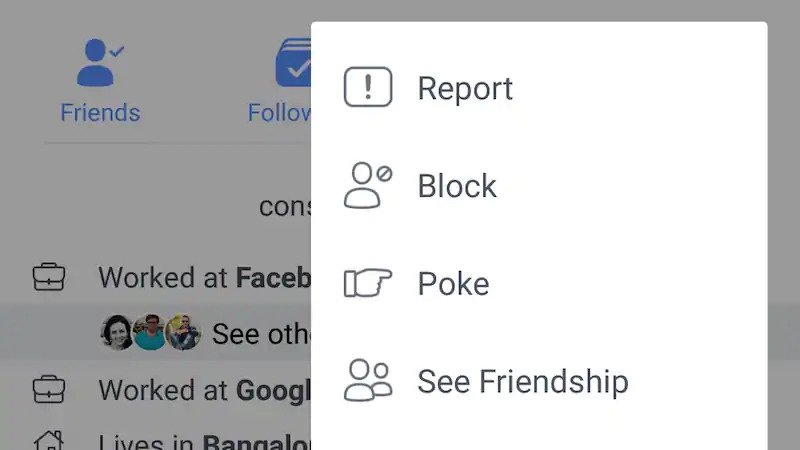History Of Facebook Poke
Facebook Poke was introduced in early Facebook time, allowing friends on Facebook to poke each other back and forth. For a few people, it was a way to remind them to interact, a few think it is creepy. It was really easy to poke at some point using the poke button available right there over the Facebook profile. But now it can be only be accessed using the Facebook Poke Page
What is Facebook Poking
Facebook Poke, allows you to poke someone using the poke button, which sends a notification to your friend “X has poked you”. they can now poke back or ignore. if they choose to poke back, this goes back & forth.
Facebook Poke Still Exists?
yes, you can still poke your friends using the Poke Page available here. Although there is no direct button over the Facebook profile to poke someone. You can also get the suggestions over the page.
How to Poke Someone on Facebook
1. Go to the Facebook Poke Page
2. Search for the friend you want to poke.
3. Click the button “Poke”
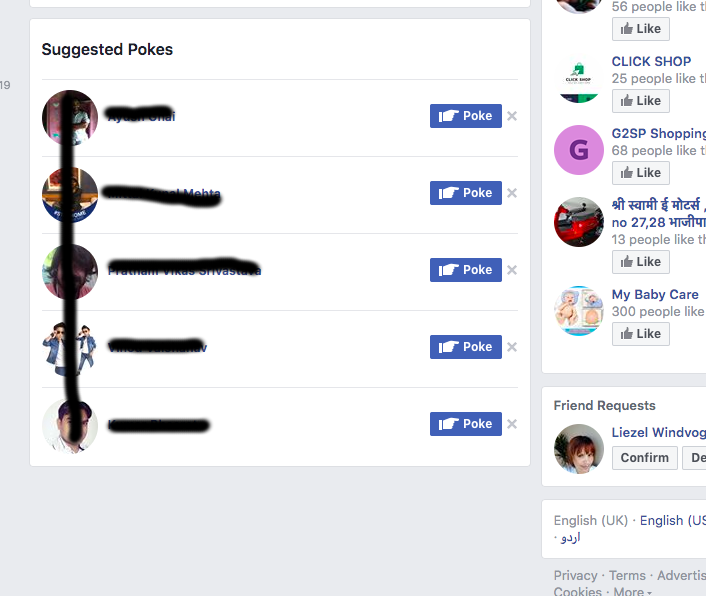
How to Poke Back someone on Facebook
1. Once your friends poke you, if you will see a option to poke them back.
2. Click the button “Poke Back” and a Poke will be sending them back.
3. if you think someone is bugging you can always block them, and they wont be able to poke you back.
Where can I see how many pokes I’ve sent on Facebook?
Summary
Facebook Pokes aren’t being used as much as of now, considering Facebook has launched reactions, a way to express emotions over the content people post. poke is getting less popular.
Share us within comments, have you ever used this feature? what do you think about it?