You may have blocked that one annoying user on Facebook a long time ago, or may have done it mistakenly. Now you want to unblock someone from Facebook and connect again.
In this simple tutorial, we will show you exactly how you can unblock someone on Facebook. As it may be annoying to find the unblock option as it is hidden deep down in the settings.
Also read: How to unfriend someone on Facebook
How to unblock someone from Facebook on Desktop?
Unblocking someone allows that user to communicate with you in messages, tag you in their posts, see your timeline.
Blocking a person on Facebook can automatically unfriend the person and both of you can not see each other as if you are invisible to each other on Facebook. But unblocking will not make you add to their friend list. You will have to send a friend request again after unblocking to be on each other’s friend list.
Following are steps you can follow to unblock someone from Facebook.
The first step is to log in to your Facebook account.
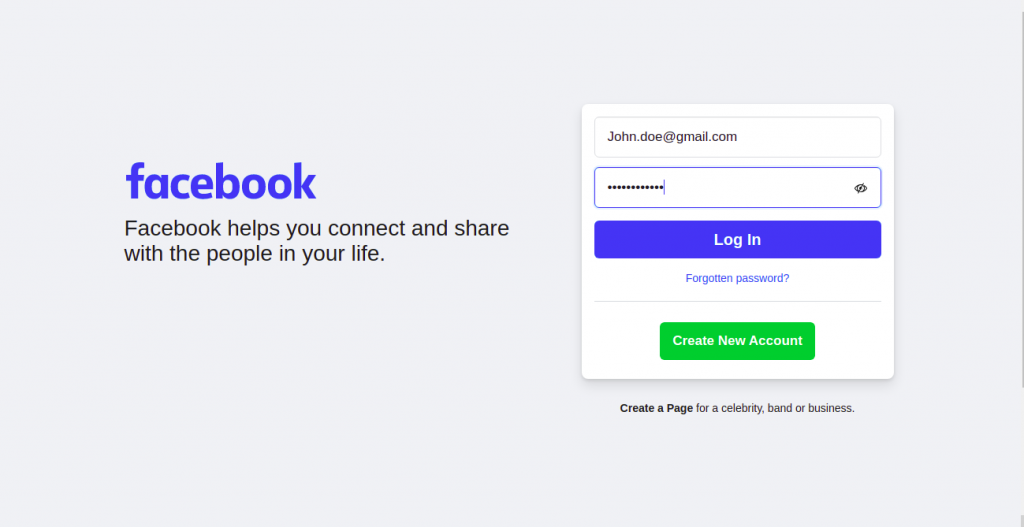
Now select the account icon from the top right-hand side corner of the website, and select the Settings and Privacy option.
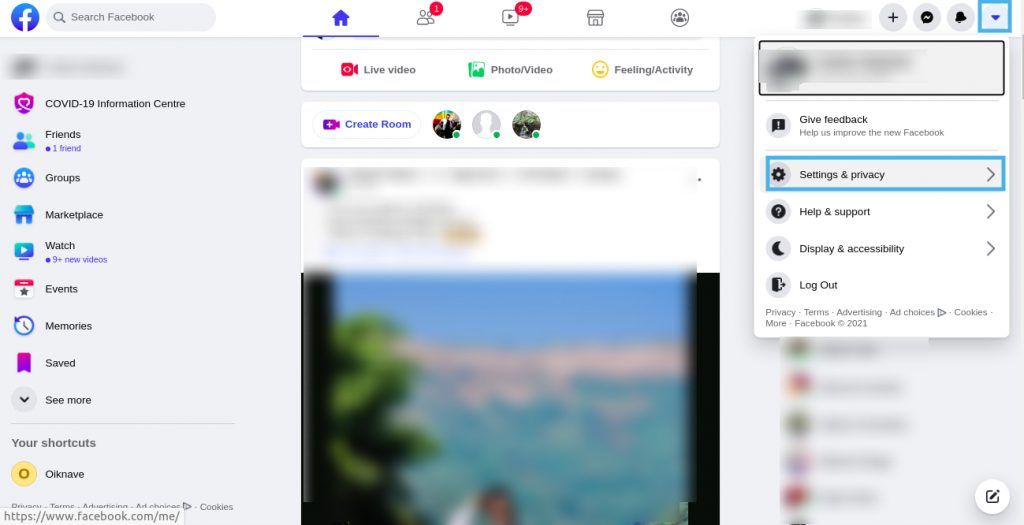
Now select the Settings option.
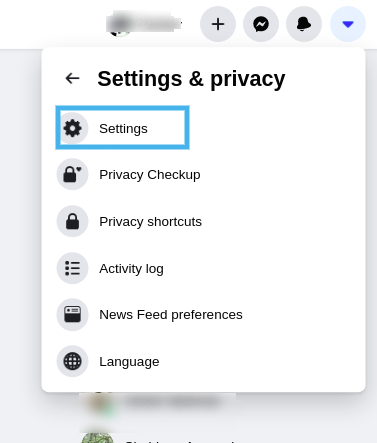
Now select the Blocking option on the left-hand side section. This will open the Manage Blocking page.
Hereunder the Block User section, you can see the person name whom you have blocked. (You can even see a search bar, which you can use if you want to block more users).
Now simply click on Unblock option beside the name of the person.
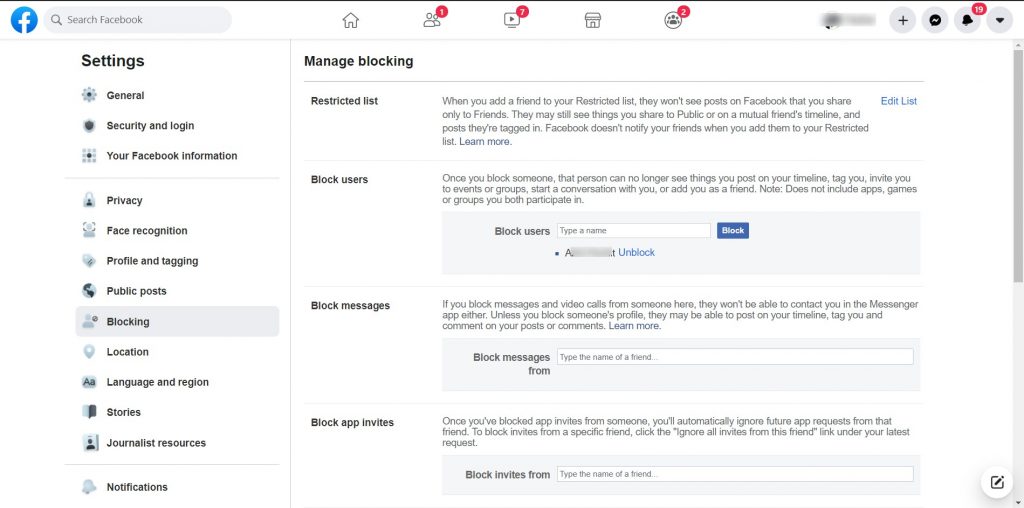
Once you click on Unblock option you will get a confirmation message to confirm the unblocking. Click on Confirm to unblock someone from Facebook.
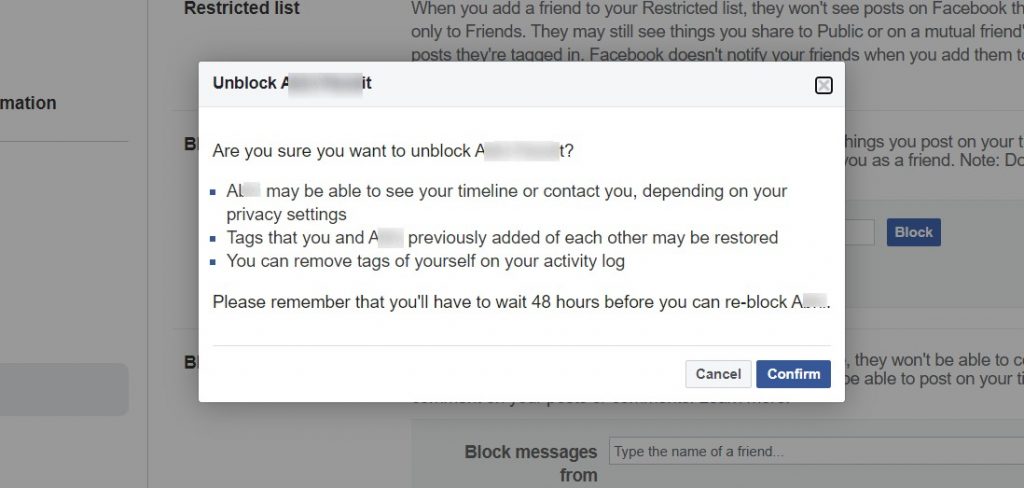
Unblocking Someone On the Facebook app
Open your Facebook app and tap on the Menu option (three dots) on the top right corner of the app. Then tap on the Settings option under the Settings and Privacy section.
Now scroll down to the Privacy section and tap on the Blocking option.
Here you will see a list of users you have blocked. Tap on Unblock option available next to the username you want to unblock.
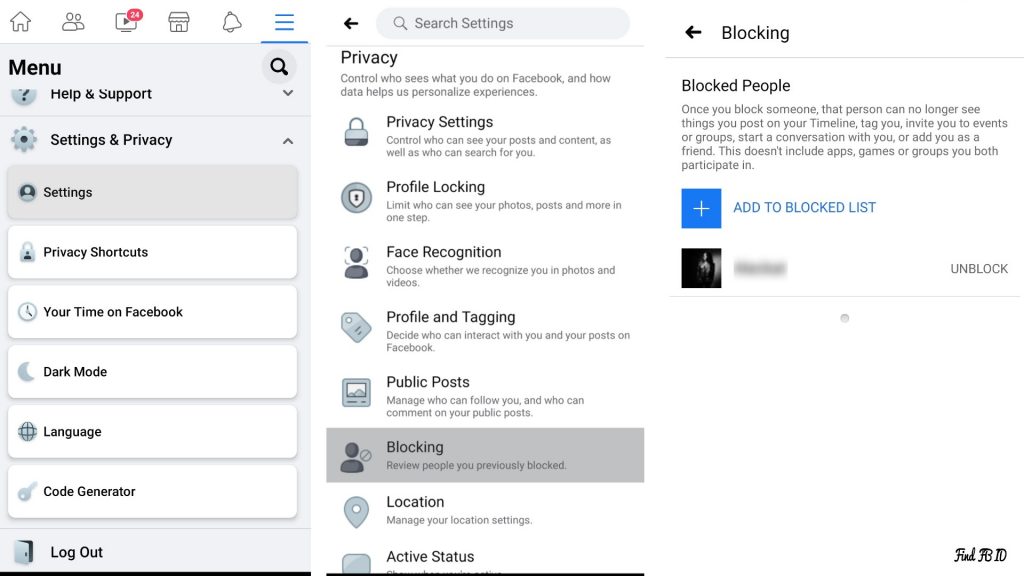
Once you tap on Unblock it will ask you for final confirmation. Tap on Unblock button again to make the changes.
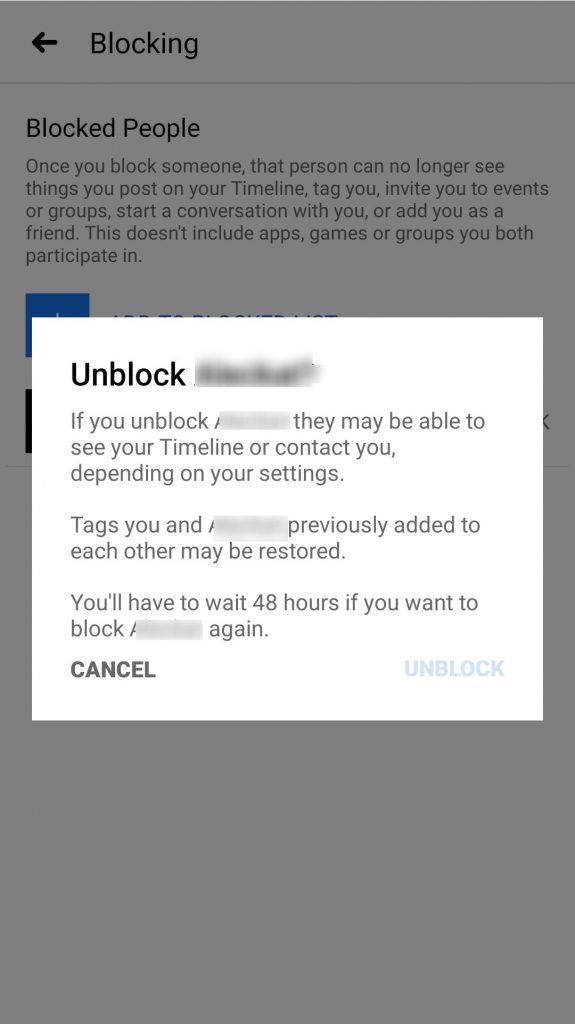
You can either follow the above method or you can block or unblock a user on Facebook by visiting their profile as well. First, visit the user’s profile and click on the More option in their timeline. You will see n option Block or Unblock option. Click on the same and confirm the dialogue prompt when asked.
If you liked this blog consider sharing it with others.
Until next time,
Chao 🙂

