Are you frustrated with seeing the content posted on one social media appear on the other? That happens when you link your Facebook account to Instagram. In this blog, we’ll learn about how to unlink Facebook and Instagram, whether you’re using a computer or a smartphone.
This option is also beneficial for those who want to market different content on different platforms. Let’s dive into the straightforward steps and optimize your social media posting strategy today!
Table of Contents
- How to Unlink Facebook and Instagram via Android/IOS?
- How to Unlink Facebook and Instagram via PC?
- Unlink Your Facebook Account
- FAQs
How to Unlink Facebook and Instagram via Android/IOS?
Using your Android or iPhone to unlink Facebook from Instagram is simple if you follow the steps shown in the article carefully. Let’s dive in:
Step 1: Open your Instagram app on your Smartphone or IOS.
Step 2: Log into your Instagram account. If you’re logged out of your account, enter your credentials and hit Login.
Step 3: After entering the homepage, select your profile picture icon on the bottom-right corner of the app you’ll find below the reels icon.
Step 4: On your profile page, find and select the three-line icon from the top-right corner of the screen (right beside the plus icon).
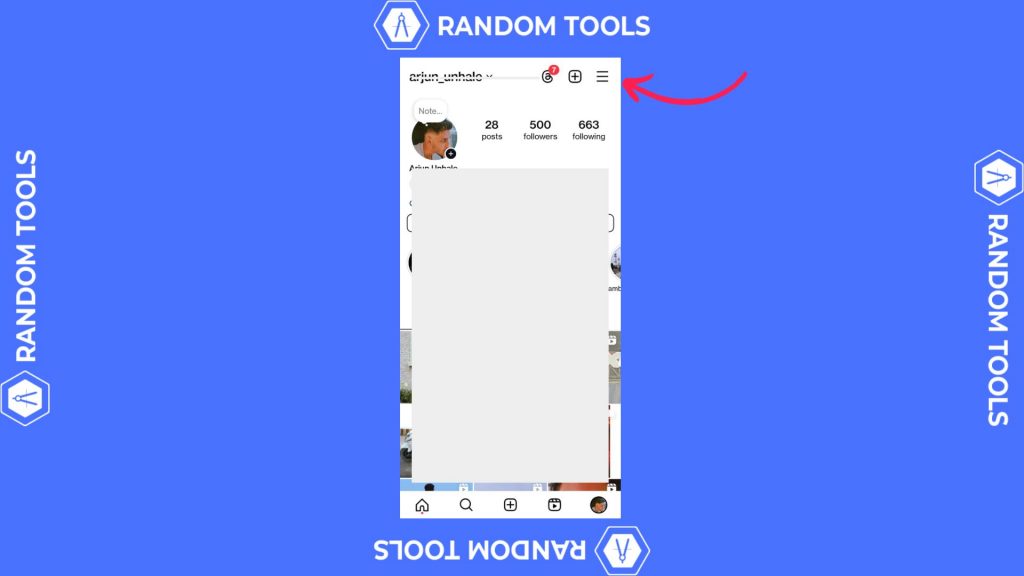
Step 5: Select the Settings and Activity option from the list.
Step 6: Inside settings and privacy, you’ll find the Accounts center under the Meta section. Select Accounts Center
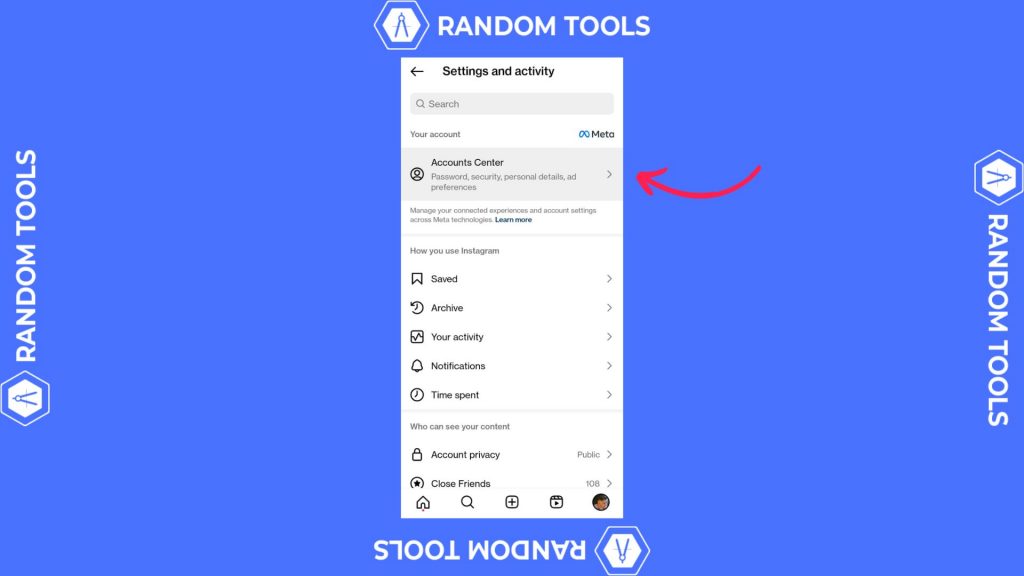
Step 7: In the accounts center, scroll down all the way until you find the Accounts option. Select Accounts.

Step 8: After selecting accounts, you’ll find a list of all the accounts that are connected to your Instagram account.
You can scroll through the list and select the Remove option to remove the Facebook account associated with your Instagram ID.
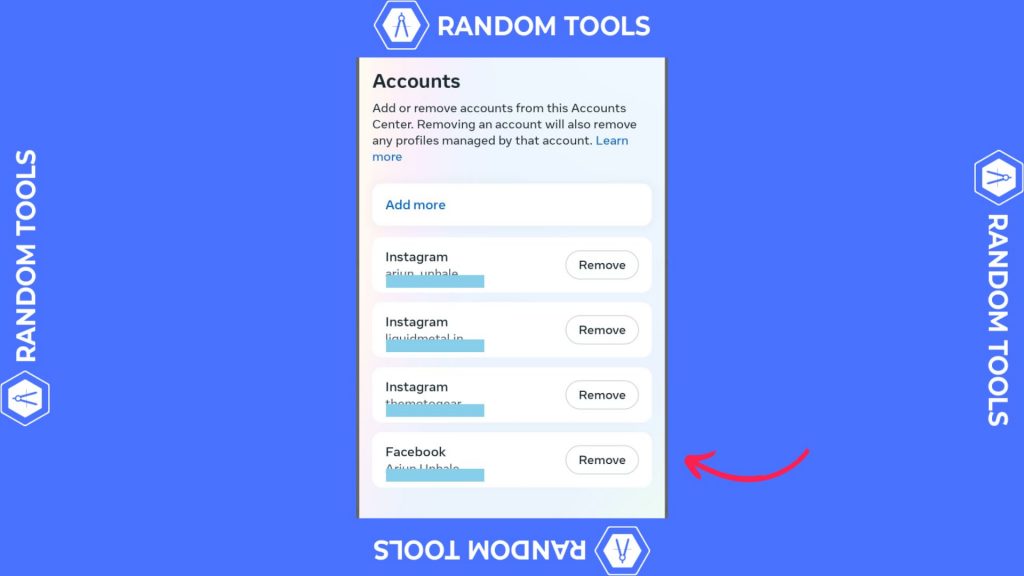
Tip: Restart your Instagram app after completing the process of unblinking your Facebook account from Instagram.
How to Unlink Facebook and Instagram via PC?
Step 1: Open your preferred web browser on your computer and log into your Instagram account.
Step 2: On the homepage of your Instagram profile, search for the more option on the bottom-left corner of the menu and select it.
Step 3: After selecting More, new options will be revealed, from which select the first option called Settings.
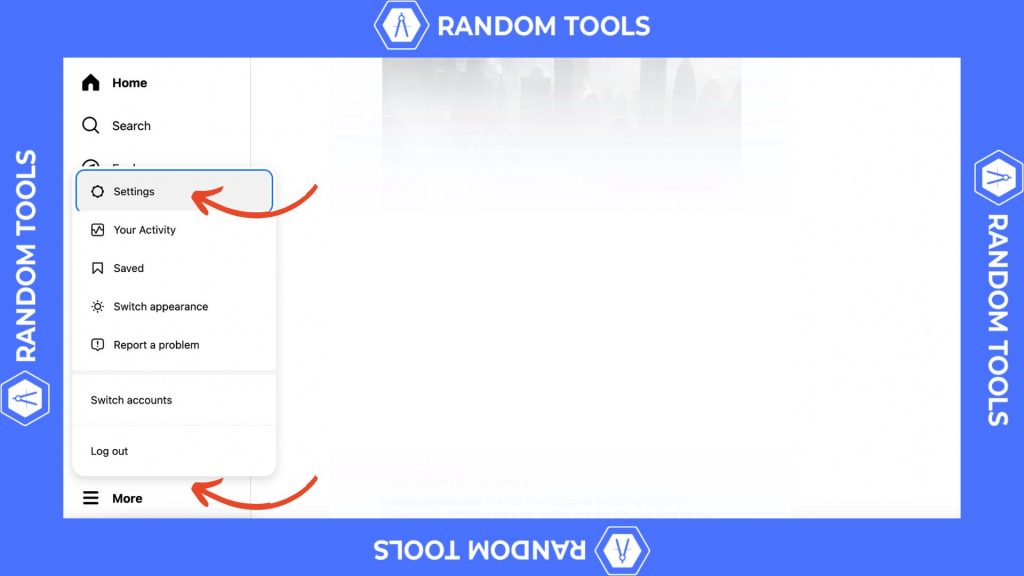
Step 4: After getting into the settings section, you’ll find the new block under the Meta section called the Accounts Centre. Select it to reveal Meta’s unicentral settings.
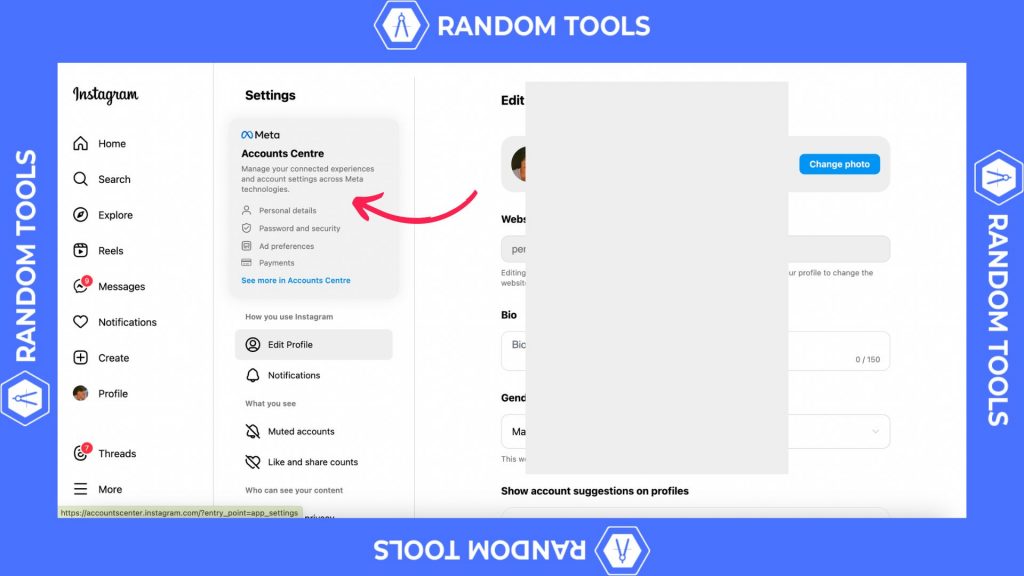
Step 5: In the Accounts Centre, scroll down until you see the Accounts option. Select the Accounts option to reveal all the social media accounts connected to your Instagram under meta.

Step 6: Now, find the Facebook account linked to your Instagram account from the list and hit the Remove button to unlink Facebook from Instagram.
Unlink Your Facebook Account
In conclusion, the steps followed for removing your Facebook from Instagram are straightforward and can be done in a few clicks if you follow the instructions in the article carefully.
Unlinking your Facebook account from Instagram will benefit you in many ways, such as clearing your privacy concerns, your social media presence, and who you share your life updates with.
We hope our blog has helped you regarding how to unlink Facebook and Instagram. Let us know if you have any questions regarding the topic, and we’ll be happy to help.
FAQs
How do I link my Facebook account on Instagram after unlinking it?
You can refer to our thoroughly guided article on how to link your Facebook account to Instagram to find more information about it.
Will unlinking my account on Instagram delete my Facebook account?
No. Unlinking your Facebook account simply means disconnecting it from Instagram so that you don’t need to post updates on both platforms at the same time. Unlinking your account on Instagram will not delete your Facebook account.
What happens when I unlink my Facebook account from Instagram?
Since a linked account lets you post your content on both platforms at once, unlinking them will let you have full control of the individual platforms due to privacy concerns.

