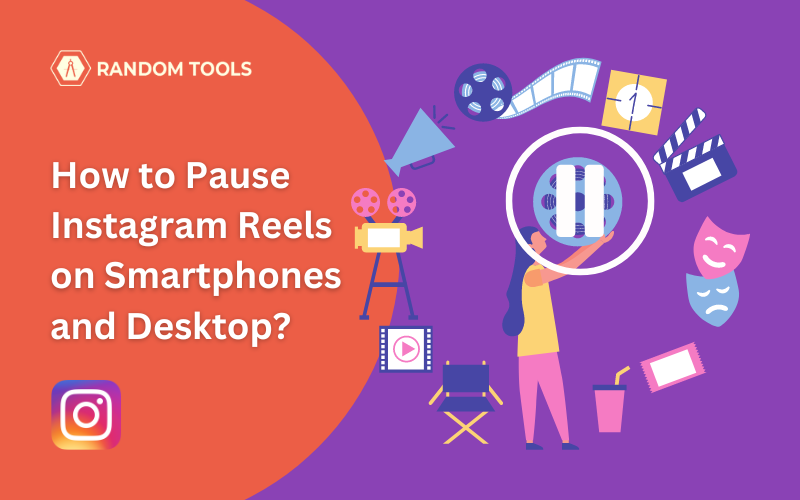If you’re using Instagram for entertainment, you want to make the most of it since thousands of new features change every day. When it comes to watching reels, the first thing that comes to mind is how to pause Instagram reels since there is no official feature like it on Instagram.
If you’re new to Instagram, this article will help you understand some of the handy features you can use, especially what a reel is and how to pause Instagram reels. Let’s dive right in:
Table of Contents
- What is a Reel on Instagram?
- How to Pause Instagram Reels on iPhone/Android?
- How to Pause Instagram Reels on Desktop?
- Still Can’t Pause Instagram Reels?
- Conclusion
What is a Reel on Instagram?
An Instagram reel is a short video, usually 30 to 60 seconds long, solely for entertainment or educational purposes. You can find reels under the Explore page on Instagram or click the newly dedicated play button to start watching new reels.
You can swipe up to watch the new reel and down to watch the previous one. Now that we know what is a reel on Instagram, let’s understand how to pause Instagram reels:
How to Pause Instagram Reels on iPhone/Android?
To pause Instagram reels on your iPhone or Android, head over to your Instagram homepage using your smartphone and click the video/reels icon to open your preferred reel. If you’ve saved the reel, you prefer to pause, open it, and do the next.
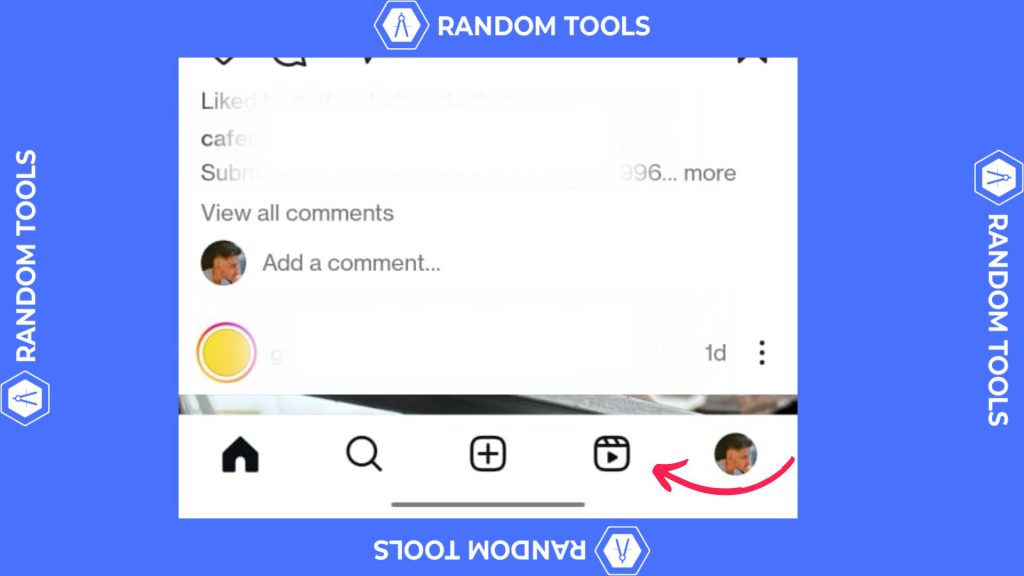
Now that our preferred reel is playing on Instagram, you can pause it using your finger by pressing it on the reel until it pauses. If done correctly, you’ve paused a reel on Instagram. Release the finger to unpause the reel.
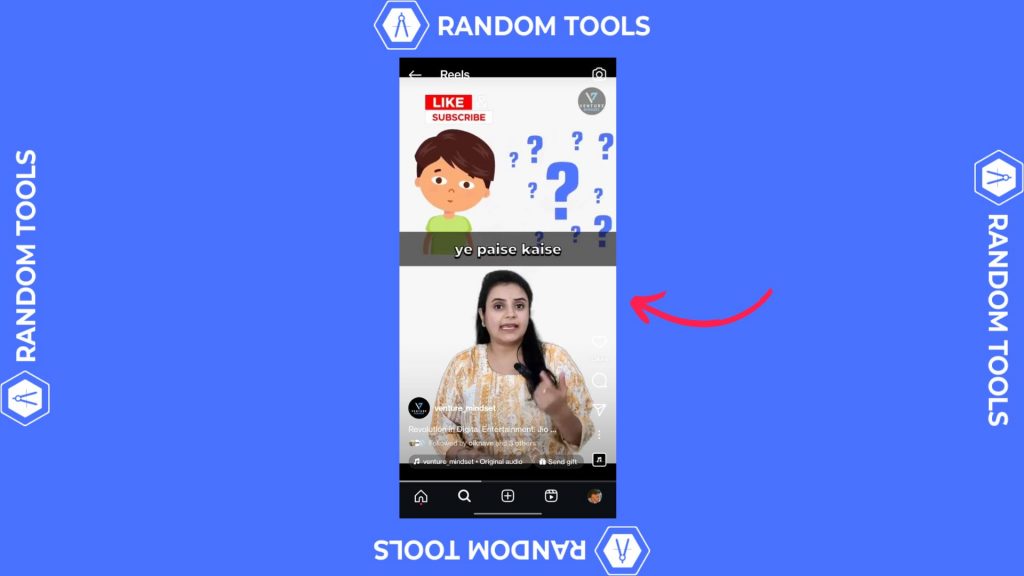
To mute or unmute your reel, simply tap once on the reel or tap again to unmute it. It’s as easy as that!
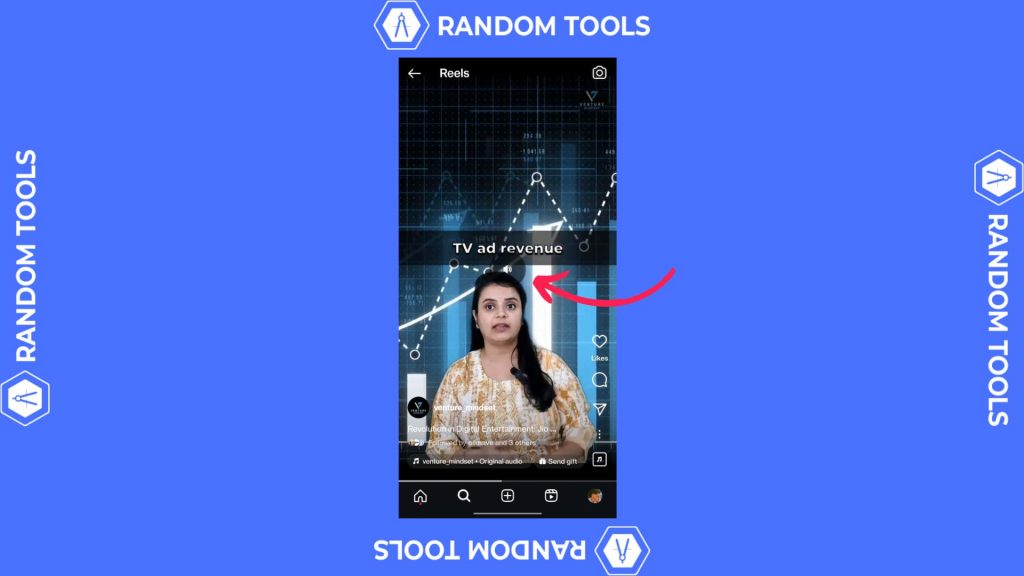
How to Pause Instagram Reels on Desktop?
Pausing Instagram reels on a Desktop is as easy as pausing reels on a Smartphone. Although, with a slight change, here are the steps to be followed:
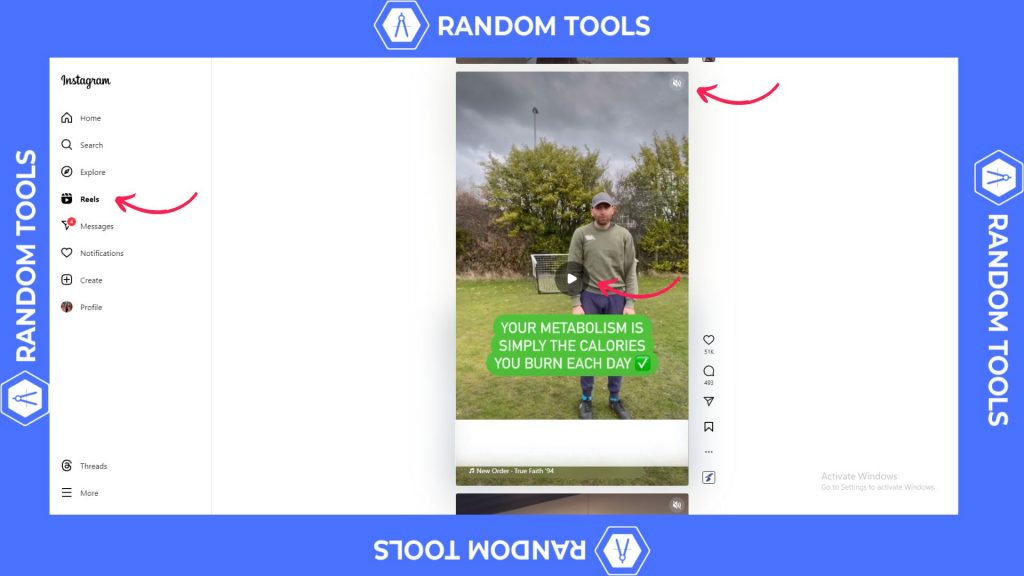
- Open Instagram on your preferred web browser on your desktop.
- Open the reel you prefer to pause while playing it.
- Now that we have the reel, you can hit the pause button located on the top of the reel, or you can just tap it once to pause and tap again to replay.
- You can mute the reel by pressing the mute button on the top right corner of the reel and unmute the reel by pressing it again!
If you follow the steps above, you’ve successfully paused the reel on Instagram.
Similarly, if you find something on Instagram reels and want to hide it due to privacy concerns, our article on How to Hide Instagram Reels without Deleting Them? Will be of great help!
Still Can’t Pause Instagram Reels?
If you’re still unable to pause your favorite reels on Instagram, you need to look at the post possible reasons below:
✓ You’re using an old version of Instagram – You need to update it as soon as possible to enjoy its latest features.
✓ You may be experiencing a technical issue – If this is the case, you must come back later until Instagram resolves the issue.
✓ Some reels aren’t meant to be paused – Some promotional reels/ads are meant to play. In this case, let it play and move on to the next.
✓ If you’re watching a live video of your favorite creator, you cannot pause the playing media.
✓ If your smartphone’s touchscreen is damaged or dusty, clean it and try again.
✓ Your fingers are not clean – Clean them and try again.
Conclusion
We hope our article has helped you understand what Instagram reels are and how to pause them. Keep us in touch to get more exciting features and their explanations weekly. If you have any doubts regarding the same, feel free to contact us. Happy scrolling!