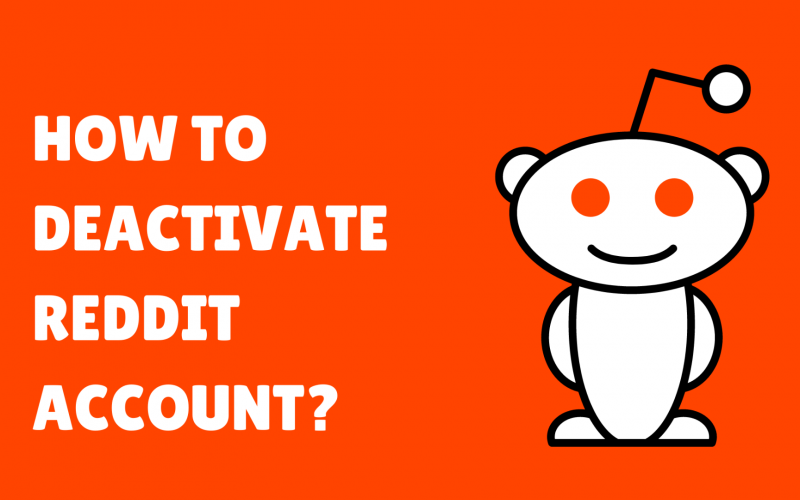Despite being the front page of the internet, Reddit is subject to some of the same allegations as Facebook and YouTube.
However, if you want to take a break from Reddit, you can delete your Reddit account.
If you want your separation from the site to be as clean as possible, you’ll need to delete your posts and comments individually.
How to permanently delete Reddit account ?
Here’s how you can deactivate your account.
Choose the web browser of your choice on your Mac or PC to open Reddit.
If you aren’t already logged in, click “Log in” in the top-right corner of the homepage. You’ll be redirected back to the homepage once signed in.
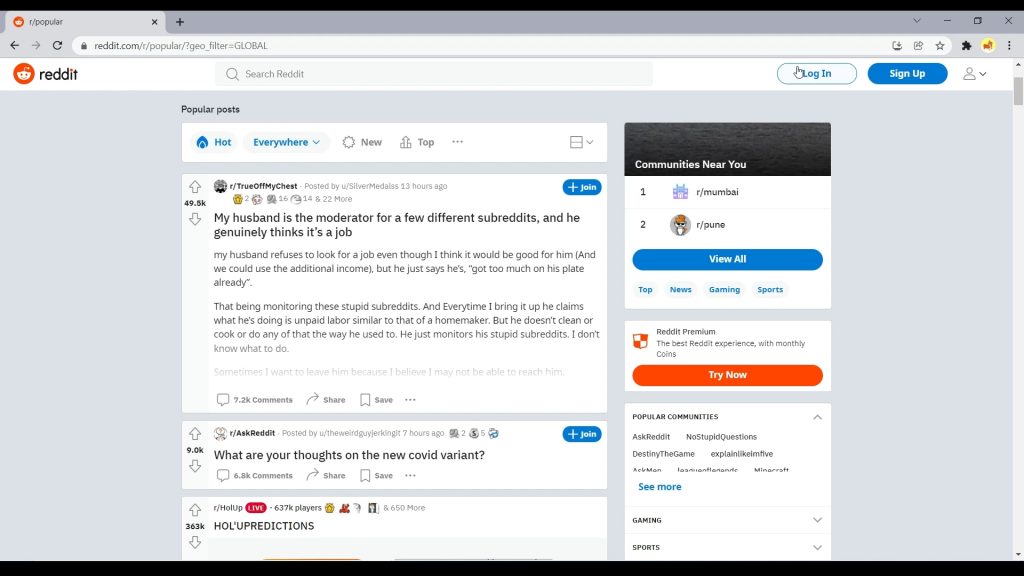
There is an icon in the top-right corner with your Reddit username. You can drop down a menu by clicking the arrow next to the icon.
Go to “My Stuff” and select “User Settings”.
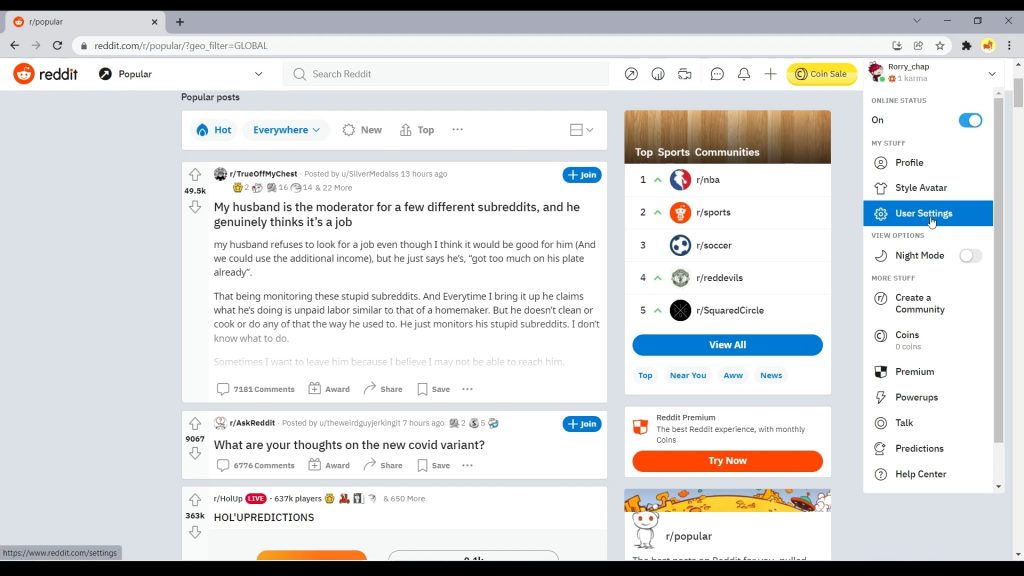
In the settings, you’ll find the “Account” tab. Scroll to the bottom and click “Deactivate Account” in the red box to the right.
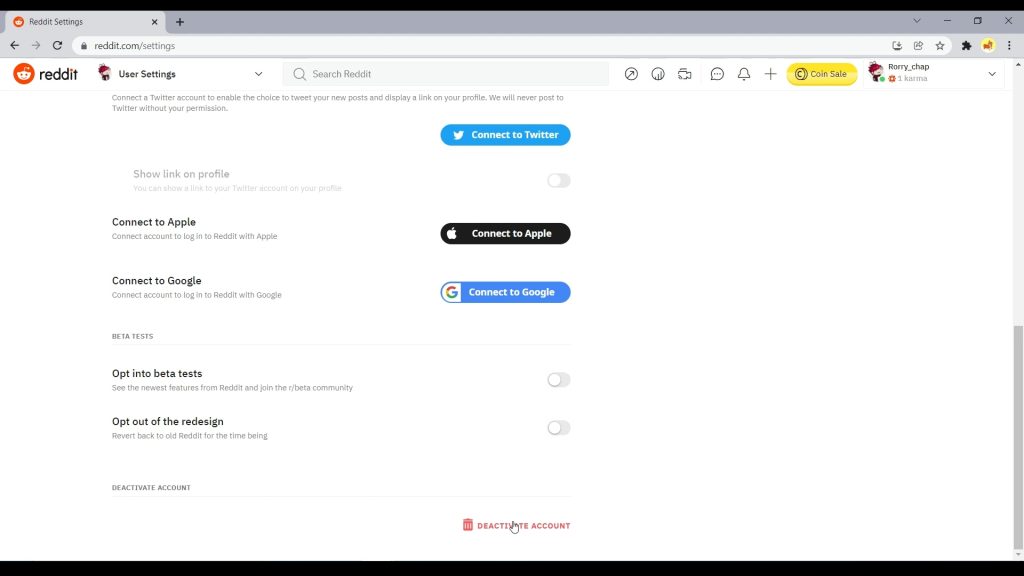
If you deactivate your account on other social platforms like Facebook, it will only be temporary, but on Reddit, it will be permanent.
You can write a reason for why you are deactivating the Reddit account, which is optional. Re-enter your login details in the input options. Next, select the checkbox option that reads, “I understand that deactivated accounts are not recoverable”. Now, click on the Deactivate button.
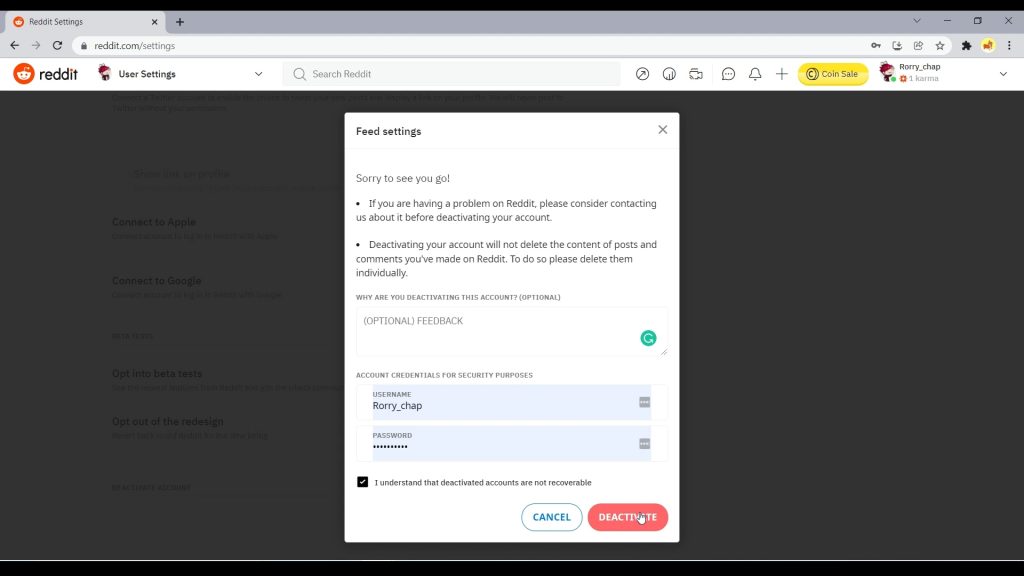
Reddit will give you a final prompt and ask if you want to deactivate the account for sure. Lastly, click on the Deactivate button again. Your Reddit account is now finally deleted.
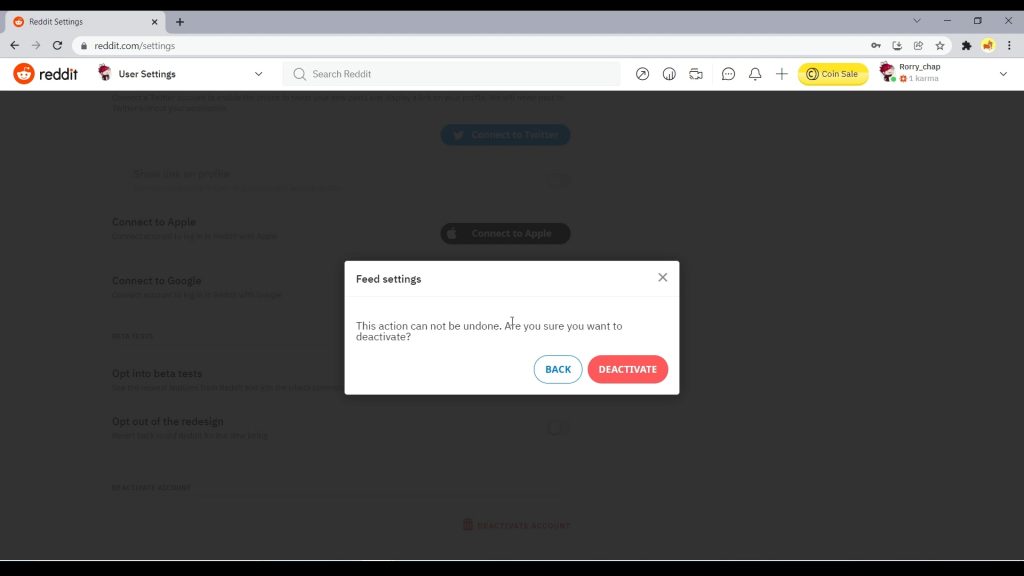
If you forgot to delete your previous posts and comments on Reddit before deactivating your account, the posts and comments would still be available but with the author [deleted].
You can watch our video tutorial embedded at the start of this blog, to follow the steps.
Until next time,
Chao 🙂