Does Facebook notify screenshots?
The short answer is NO, but it highly depends on the type of screenshot taken on Facebook. Is it a Profile screenshot or a text message screenshot?
In this article, let’s explore if Facebook notify screenshots? And, if it does, what type of screenshots are notified by Facebook?
What to know
✓ World’s biggest social media company Meta does not have a feature to alert users if someone has taken a screenshot of a profile picture.
✓ This article will explain how to set up a profile privacy setting on Facebook to safeguard your account.
✓ You can set up a Facebook screenshot alert on Messenger regardless of the options officially available on Facebook.
Also Read: How to Get Facebook Dating in 9 Easy Steps?
“With great power comes great responsibility”
The above line is especially true when you have the largest social media platform in the world with the largest number of users.
With such great numbers comes the biggest privacy concerns. And privacy is itself the biggest responsibility companies prioritize.
Regardlessly, can you still capture screenshots on Facebook? Yes, you can.
Is it legal? There’s no straightforward answer to this, but keeping users’ privacy concerns in mind, companies like Snapchat alert users if someone takes a screenshot of their chats. Instagram has also rolled out a feature of one-time messages where media disappear after being seen via DMs.
Does Facebook have the same feature as such where users can be notified when others screenshot posts, messages, stories, calls, or live videos?
Does Facebook notify screenshots?
Facebook Does Not notify screenshots to the user accounts as no such privacy feature or screenshot notification alert on Facebook allows users to see who’ve captured their profile picture or even text messages.
If your main concern is about your pictures leaking to unintended users, you can either delete your concerned posts or think twice before posting about the profile picture guard before posting your picture.
How to turn on the profile picture guard?
Profile picture guard is a privacy feature that restricts users from downloading or sharing it from your profile on Facebook.
To turn on this feature, head over to your Facebook homepage and select your profile.
After selecting your profile picture, choose the ‘Turn on Profile picture Guard‘ option from the revealed menu.
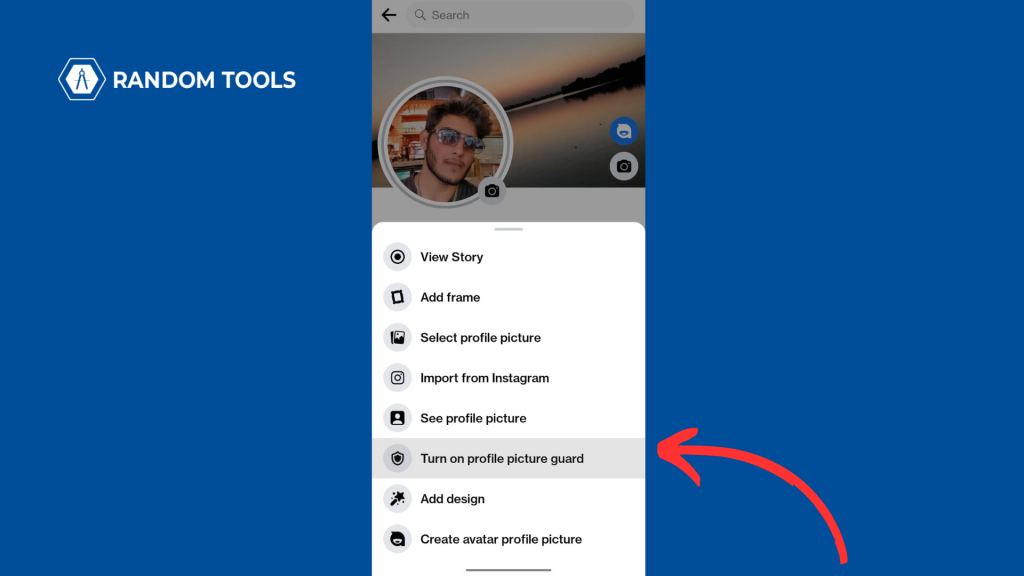
As the next window will open explaining the feature in detail, select Next after reading it carefully (This is optional).
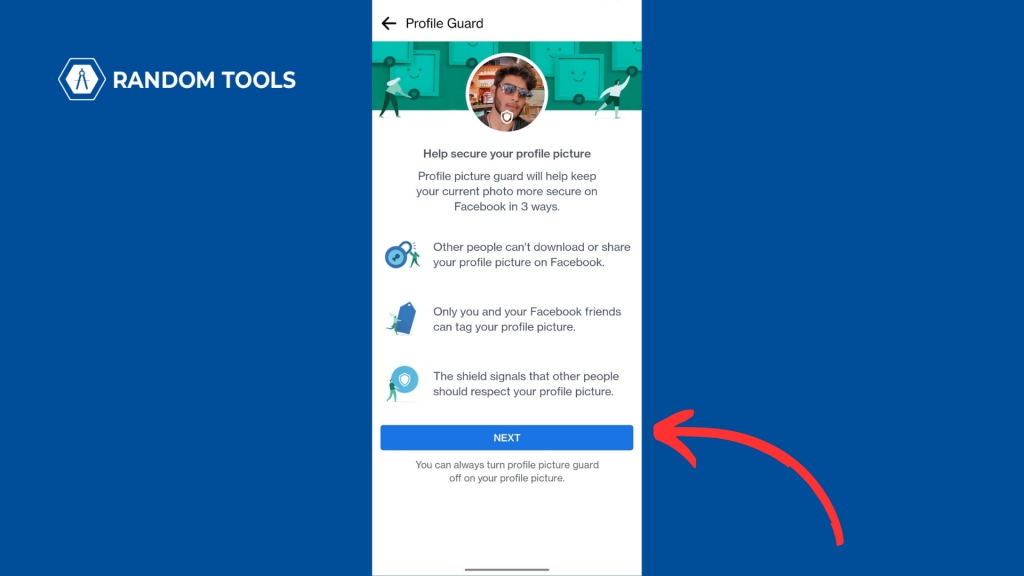
Click Save under the profile where you’ll be notified by Facebook that your picture is protected from other users.
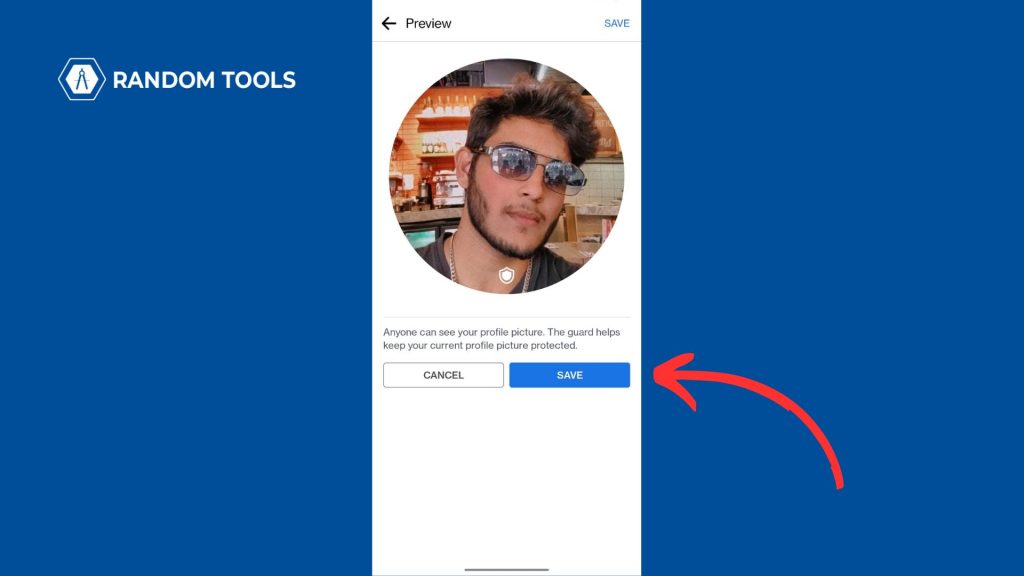
Does Facebook notify screenshots messages?
Facebook has an extra security layer to notify users if someone screenshots their messages. Therefore, Facebook will send you a notification if someone screenshots your messages.
There is also another feature called the Vanish mode where all the messages are end-to-end encrypted and set to disappear after seeing them once.
These are some of the privacy features you can use to be safe from other people.

