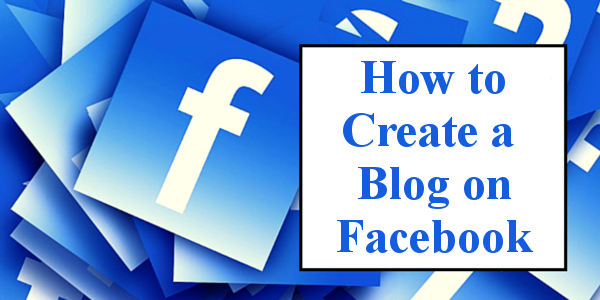Blogging is about sharing your knowledge with the world. Creating a blog is generally a quick process, but there are multiple ways to go about it. the first step while creating any blog is:
1: Choose your Blogging Platform
While creating any blog you need to choose which platform are you going to use. You can create a blog with different platforms, such as WordPress, Tumblr, Blogger and more…
2: Identify your blog topic:
Before starting to write any blog, you need to know what your audience wants to know. it is simple but not easy: Know your target audience and then decide your topic. The topic can be a pretty general to start. For example, if you are a doctor, you might start to write about the health.
3: Write an introduction:
While writing an introduction, focus on this two key components:
1. Grab your audience attention:
The first thing is you need to hook your audience from the start. For this, you could tell them a joke, story or you could ask some questions.
2. Purpose of your Post:
Your post needs to have a purpose, tell your audience why your writing this blog also tell them the importance of your blog. Give your audience a reason to keep reading.
4: Write your Blog Post
This is actually organising and writing your content. Write about what you know and if necessary do research to gather more information.
How to Post Your Blog on Facebook
You can post your blog in different methods, like
Update Status Method
Click on the “Home” or “Profile”

after clicking it will redirect you to the news feed and “update status” box. then
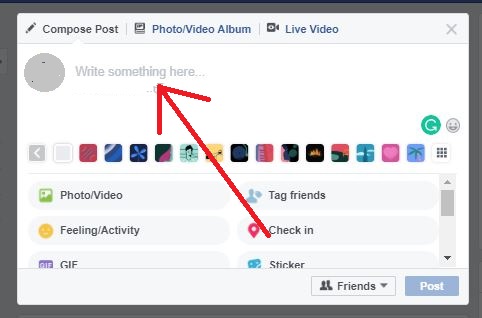
1. Go to your blog where you write your blog and copy the link of your blog.
2. Return to the facebook and paste the blog link in an “Update Status” box.
3. Click on the publish button after that your audience can see this blog on their news feed.
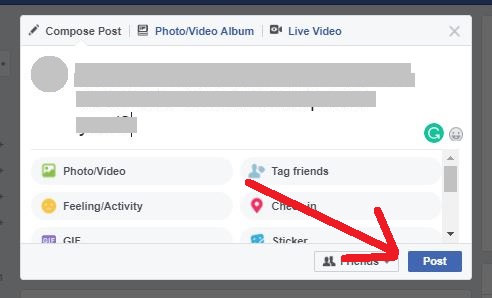
Note Feature
You can access the note feature of facebook
1. Go to the https://www.facebook.com/notes/
2. Click on the “Write a Note” button.
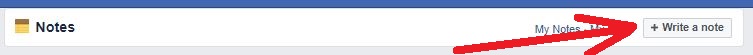
3. Write or past your blog content onto the blank page
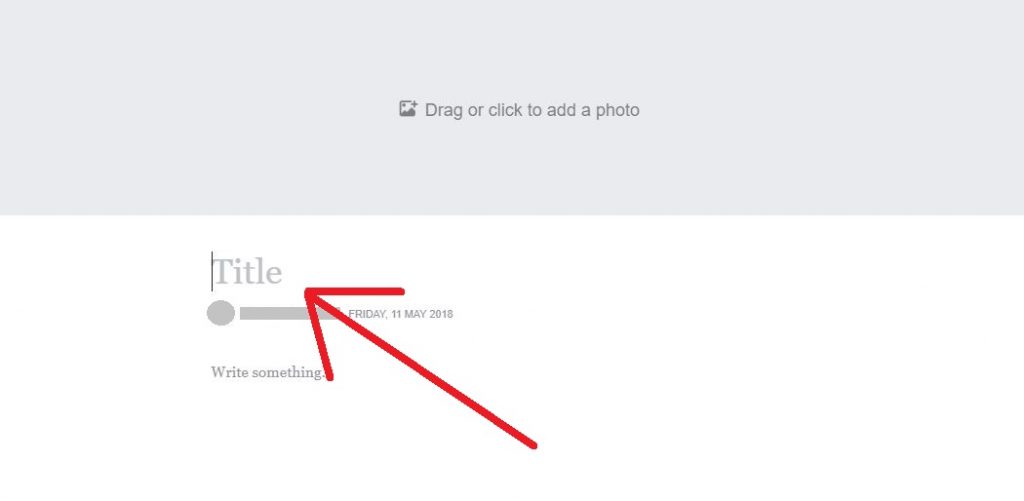
4. Click on the publish button to post your blog content on Facebook.
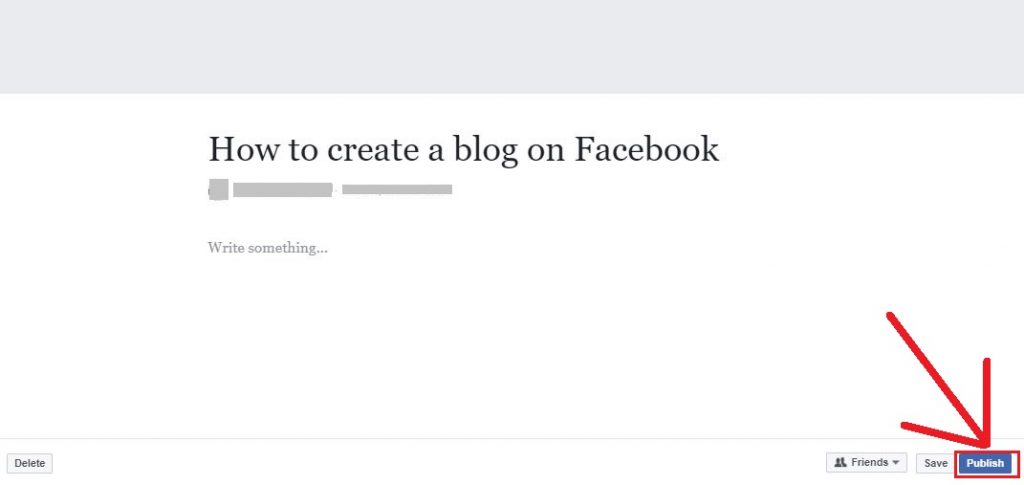
Now your friends can access the blog from the “Notes” section when they view your profile.
This is how you can create blogs on facebook.