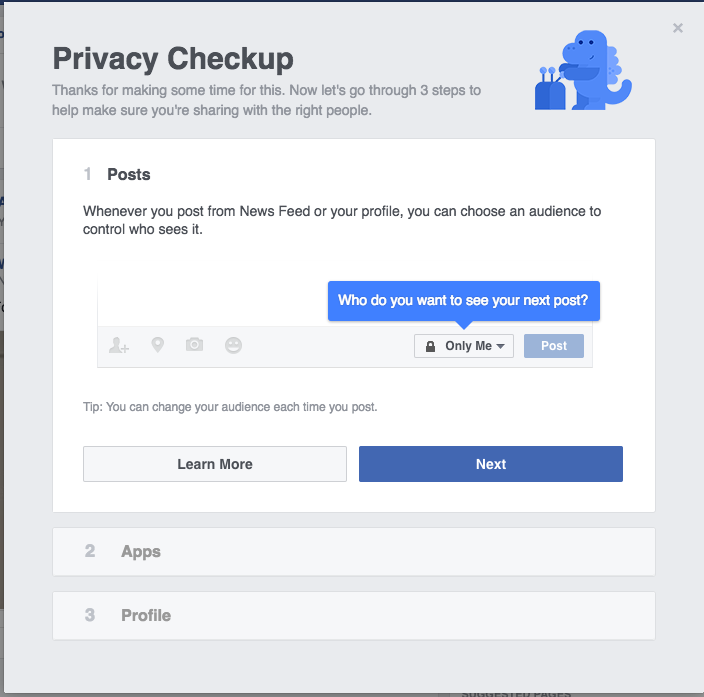Facebook’s undying popularity has made it one of the first online destinations people check every day, multiple times daily. But simple tasks have become more difficult to manage as it keeps evolving. Also, there are several unique features that Facebook offers and are unexplored by you. Check out some under-the-radar tips and tricks to make your daily Facebook experience the best. These fb hacks will make your experience more fun. Read below to know more.  There are at least five different ways to stop Facebook ad stalking, two of which involve Facebook itself. One is turning off tracking through the app, and the other is adjusting your preferences.
There are at least five different ways to stop Facebook ad stalking, two of which involve Facebook itself. One is turning off tracking through the app, and the other is adjusting your preferences. Open the Facebook application. Tap on the hamburger menu button. Tap on your profile. Next, tap on the camera icon on the profile and select Create Avatar Profile Picture. Tap on the hamburger icon on the page. Tap on Settings and Privacy>Settings. Tap on See More in Accounts Center. Find and select Password and Security. Find Where You’re Logged In. Your logged in profiles will be shown. Tap on that, and you will land on a page where you can select and logout from any device you want.  Did you know Facebook lets you use emoji characters in posts and comments on both desktop and mobile?
Did you know Facebook lets you use emoji characters in posts and comments on both desktop and mobile?
1. Download a Secure Profile Picture
Facebook has launched a new security feature – Profile Picture Guard. This allows you to block your profile picture from being saved or shared. People cannot even take screenshots of the same.2. Unfollow Someone Without Unfriending Them
There might be people in your friendlist who upload photos and videos several times daily, and that annoys you. However, they are good friends of yours and blocking or unfriending them seems quite unfair. So, you can simply unfollow them by visiting their profile and selecting the three vertical dots at the side, and tapping Unfollow.3. Stop Facebook Ads From Haunting You
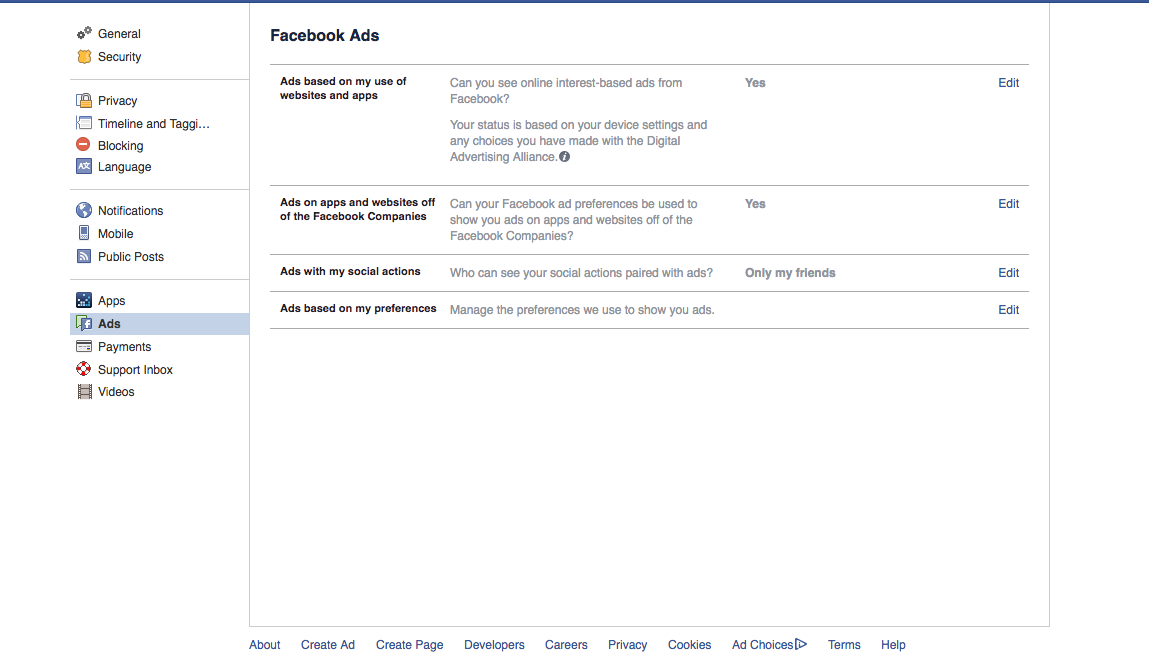 There are at least five different ways to stop Facebook ad stalking, two of which involve Facebook itself. One is turning off tracking through the app, and the other is adjusting your preferences.
There are at least five different ways to stop Facebook ad stalking, two of which involve Facebook itself. One is turning off tracking through the app, and the other is adjusting your preferences. 3. Create Your Facebook Profile Avatar
Facebook has recently introduced a new feature – you can change your profile avatar. This means you can customize the avatars according to your wish, and can use the avatars as stickers on comments and posts. Also, you can use your avatar inside the Messenger application as well. Here’s how you can do it –4. Add CTA Buttons to Your Page
This fb hack is helpful for the marketers and social media managers. You can add a CTA (Call-To-Action) to your business pages, and even customize each button.5. Log Out of Facebook Remotely
You must logout of Facebook every time you are leaving the application. If anytime you forgot to logout from any device, you can do it from another location as well. Here’s how you can do it –5. Attach Smilies / Videos To Comments
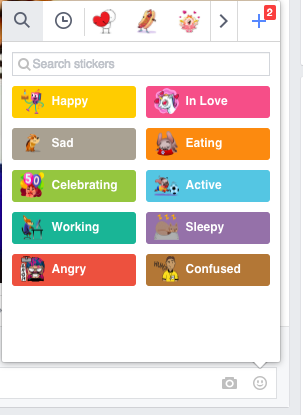 Did you know Facebook lets you use emoji characters in posts and comments on both desktop and mobile?
Did you know Facebook lets you use emoji characters in posts and comments on both desktop and mobile?