What does CFS mean on Instagram? If you’ve encountered someone’s Instagram story with the acronym CFS written but don’t know what that means, this article is for you!
Let’s explore the various meanings and interpretations of CFS so you can understand the context in which someone is talking so you can use it like a pro whenever you want! Let’s dive right in:
What Does CFS Stand for on Instagram?
You open Instagram and find a hashtag #CFS on someone’s story, and you wonder, what does CFS mean on Instagram? Let’s simplify this. CFS commonly stands for “Close Friends Story.”
Simply speaking, whenever you see someone’s story on Instagram, the posted content is exclusively for the people who are close friends to the user so that no other accounts can see their stories. It’s like the VIP list of their social media.
Therefore, you can also share your personal goofy moments with a select few, and you get the option to choose who can see your stories when you post them—feeling special yet? Here are some key points when someone uses CFS on Instagram!
✔️ Secrets and Giggles: Sometimes, it’s all about posting your pictures or inside jokes that you want to share with a select few.
✔️ Raw and Real: Sometimes, we all want to post things outside of our profile’s theme. Therefore, having a personal list will help you post anything while maintaining your Instagram profile.
✔️ Inside Jokes: Do you make jokes that are only understood by your friends or private squad? If so, the CFS feature will be of great use.
So, how do you find a CFS? Well, if you see a small green circle below someone’s story, that means you’re on their private list—technically speaking, you’re on their close friends list!
These particular stories are not just posted by selecting the imaginary CFS button. You must select each account you like and put it on the Close friends list. After creating a personal list, you can choose whether you want to post publicly or through a private list.
How to Use the CFS Feature on Instagram?
Would you also like to personally share cute and funny videos with your BFFs and homies? You can activate the CF feature by following the steps below using your smartphone:
- Open the Instagram app on your smartphone and click on your profile in the bottom right corner of your screen. After landing on your profile page, hit the three horizontal icons on the top right corner of the screen.
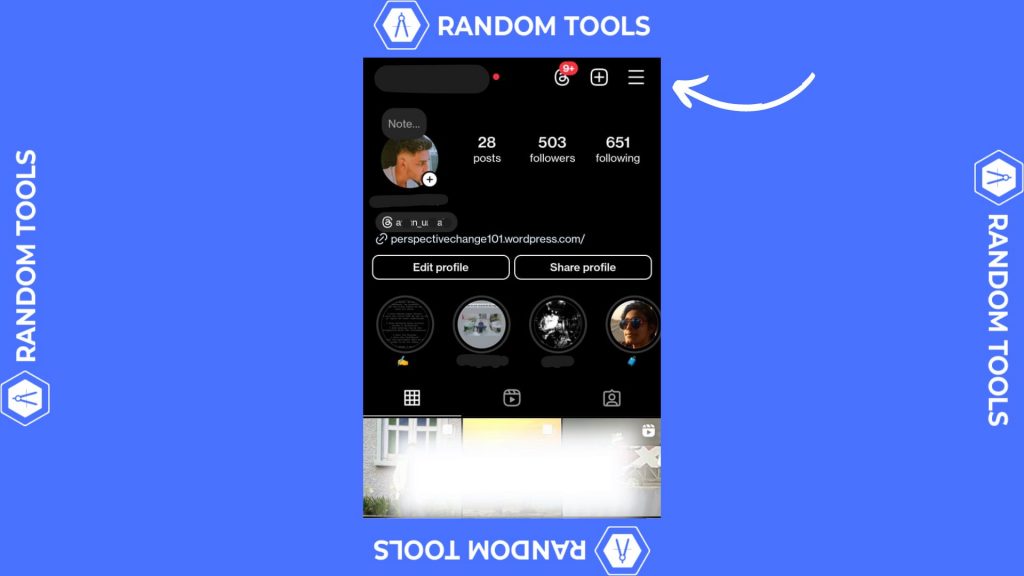
- Now that we’ve opened our Settings and Activity page scroll down and select the Close Friends option from the list.
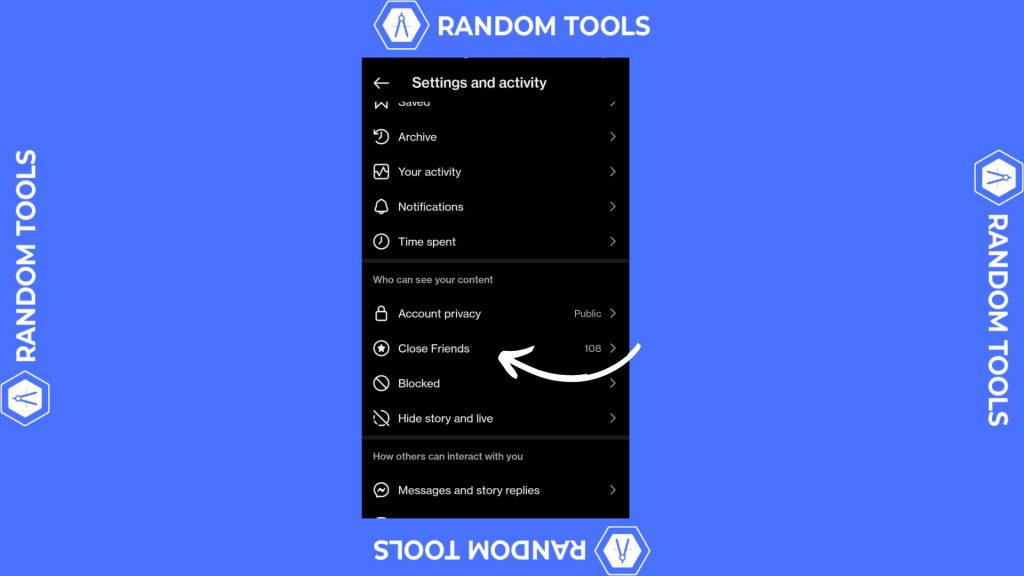
- In the Close Friends List, you can find each follower on your account, from which you can select your BFFS to share your personal stories.
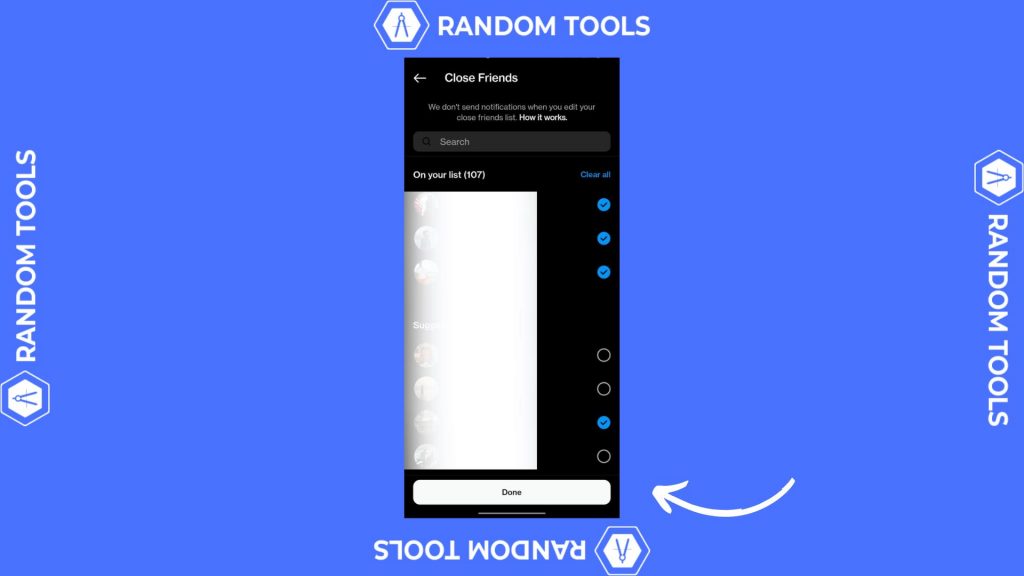
- Hit Done after selecting your preferred Instagram account, i.e., close friends.
Conclusion
We hope that you now understand what CFS means on Instagram! You can use it anytime you want to share a personal story. You can also check out what NFS means on Instagram. If you have any issues regarding the topic, feel free to reach out to us. We’re happy to help!

