Planning to post your first blog post on facebook? but don’t know how to do it. Don’t take tension, we will tell you the simplest methods to post your blog posts on Facebook. You can also Create your blog post on Facebook.
Adding a blog on Facebook is a great way to promote your blog, it will also increase your followers. There are lots of ways to add your blog on facebook.
Here are some simple methods to post your blog on facebook:
#Method 1: Share Links of Your Blog Posts:
This is a very easy step to share your blog post on Facebook. You just have to post your blog post link manually as a status update. So here are the steps to upload your blog on Status update:
1. Log in your Facebook account
After login to your Facebook account, Click on your Status bar, as shown in figure:
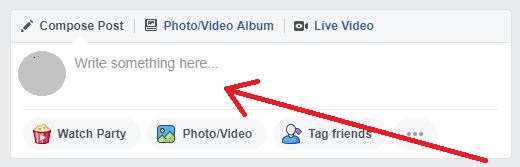
2. Type something about your blog post so that your friends/followers will know what you are posting.
3. Then paste your blog URL link directly below your text. Once you are pasted your blog post, the preview of your blog post should view below the text box.
4. After that, erase the link you recently added to the status bar, the preview of your blog post remains there.
5. Use the “Publish” button to post your blog post.
This is the first method to post your blog on facebook.
#Method 2: Link Your Blog to Your Facebook Profile:
This is also a simple method to upload your blog post on your facebook account, the only difference here is you are linking your blog to your Facebook profile so that when someone looking through your contact detail on your profile or any other thing, they will able to see your blog post.
For linking your blog to your profile, Here are the steps:
1. Log in to your Facebook account and go to your Facebook profile.
2. Go to the About tab.
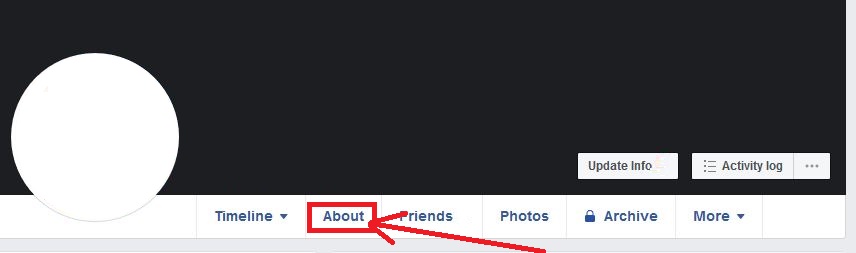
3. Then click on Contact and Basic Info from the left panel.
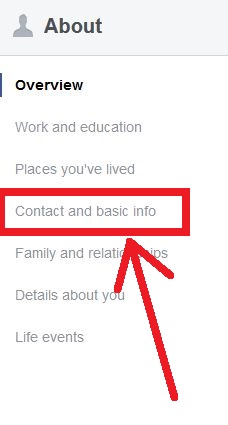
4. Choose to add website link on the right side under Website and Social Links. Then paste your blog link there.
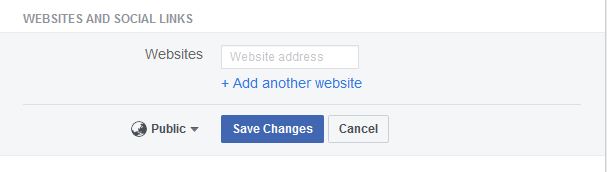
5. Then choose Save Changes to post your blog on your profile.

