Creating a facebook page is not a difficult task, in fact, it is interesting. we always spend lots of our time on social media like Facebook, Instagram, Twitter and many more…there are lots of ways that we can make money from Facebook, so creating a Facebook business page helps you to make money from social media.
How To Set Up A Facebook Business Page
To set up a facebook page you will need to login to your Facebook profile.
Step 1: Create Page:
You can create a facebook page in different ways like:
A. You can create a facebook page using this link https://www.facebook.com/pages/creation/
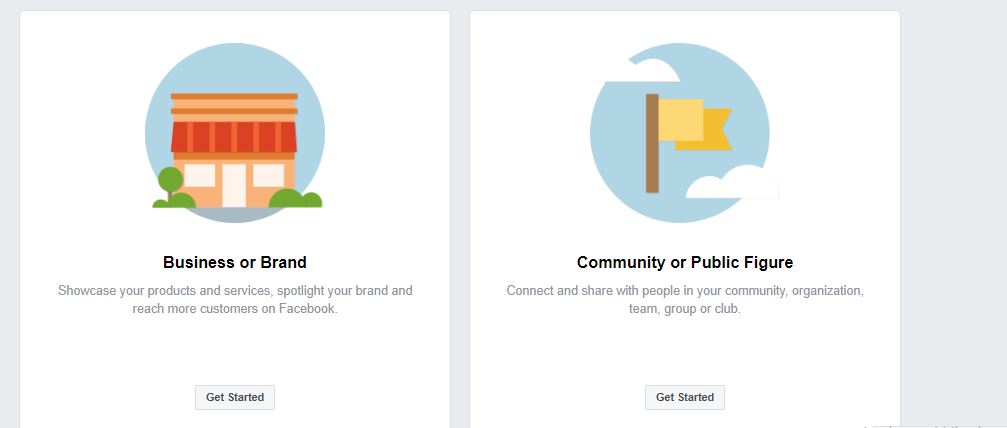
B. Click on the page header on the left side. then click on “Create Page”.
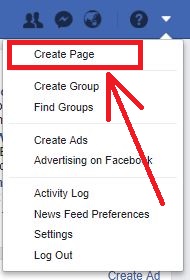
2. Page Type:
You will be next taken to a different window where you can choose a category that best fits your business.
A. Business and Brand
B. Community or Public Figure
3. Category:
Selecting a proper category will allow your brand to reach your audience.
a. Business or Brand
The Category is related to the “Bussiness”, “Brands” or “Entertainment”. Once you click the “Business and Brands” You will be able to choose the categories like
- Attractions/Things To Do
- Bar
- Book Store
- Concert Venue
- Food / Grocery
- Hotel
- Local Business
- Restaurant / Café
- School
- Shopping / Retail
- App
- Appliance
- Baby Goods/Kids Goods
- Cars
- Clothing
- Electronics
- Food/Beverages
- Furniture
- Games/Toys
- Health/Beauty
- Jewellery/Watches
- Kitchen/Cooking
- Pet Supplies
- Vitamins/Minerals and many more.
- Spas/Beauty/Personal Care and many more.
After that, you will be asking for some personal information like
1. Your page name.
2. Correct Street Adress, City, State, Zip Code and Phone Number.
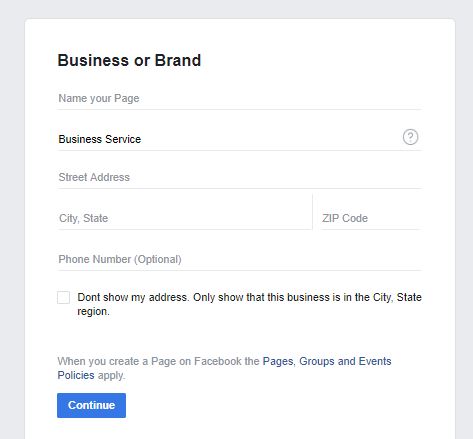
b.Community or Public Figure:
If your page will be promoting something or You are an artist or If you are promoting any organisation which is Charity based organisation then this page is right page type for you.
Following are the categories belongs to this page type:
- Non-Profit Organization
- Cause
- Health/Medical/Pharmaceuticals
- Actor/Director
- Artist
- Athlete
- Author
- Chef
- Coach
- Doctor
- Entertainer
- Journalist and many more…..
4. Get Started:
After selecting the category, you have to click on “Continue” to move forward.
5. Profile Picture:
Next, you will be asked to upload a picture. While selecting the Profile picture make sure this picture representing your business.
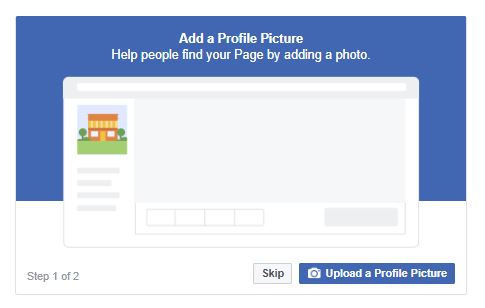
once you uploaded your profile picture the initial setup is done.
6. Invite Friends:
Then the next step is to invite your all friends as you can increase your page following.
7. Share Something:
Now, you are ready to share posts on your page, share something that creates a value…
8. Add Cover:
After sharing a post add a cover to your page. Your cover photo should be 828 pixels by 315 pixels.

