How to tell if someone blocked you on Instagram or deleted their account? This article will explain how the Instagram block works and how it corresponds indirectly to deleting the account. But first, let’s understand what blocking is on Instagram.
Table of Contents
- What is Blocking on Instagram?
- Signs You Might’ve Been Blocked
- Signs They’ve Deleted Their Instagram Account
- Conclusion
What is Blocking on Instagram?
When someone blocks you on social media, the user intentionally restricts their digital contact with you. You cannot see their posts, stories, or other updates on their account.
Reasons for someone to block you can vary from having personal conflicts to drawing healthy boundaries due to privacy concerns. If you feel it’s a mistake from their side, our article will help you understand if someone blocked you on Instagram or deleted their account.
Signs You Might’ve Been Blocked
Below are some of the most probable signs that someone has blocked you on Instagram:
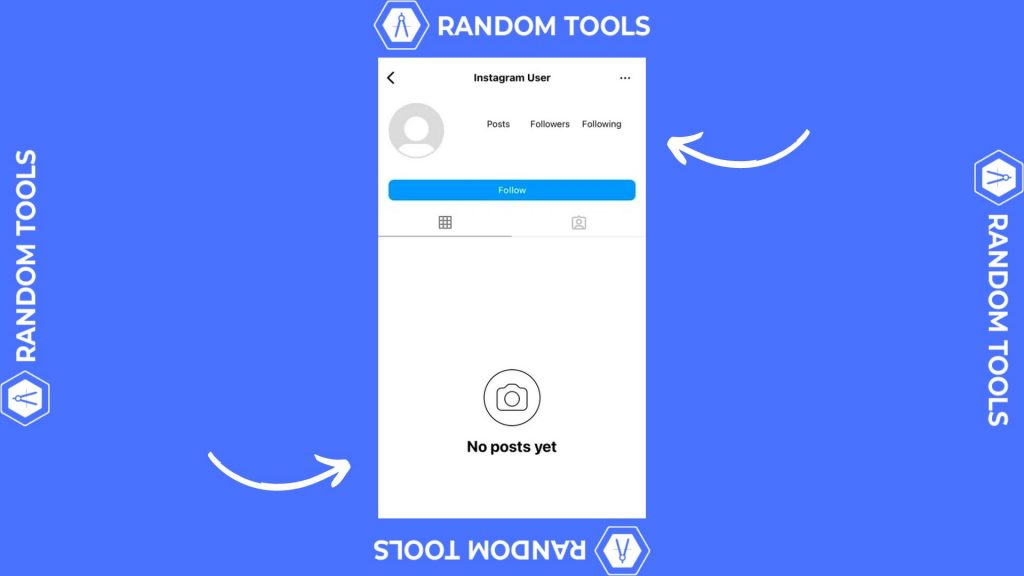
Searching for Their Username
If you ever suspect someone has blocked you on Instagram, the first step is to head over to your Instagram app on your smartphone, use the search option, and enter the person’s username to check if it comes up in the results.
If the profile doesn’t appear in the search results with the username, it’s highly possible that your profile has been blocked on Instagram. However, this is not conclusive evidence that you’ve been blocked, as there can be many things that lead to such faulty results.
Visiting Their Profile Directly
Searching for the person’s profile isn’t the only way to check if you’ve been blocked. Rather, try visiting their profile indirectly through your previous interactions with them, such as both of your comments under someone’s reel, your activity history, likes under the same posts, etc.
If the profile under interactions has the username ‘User not found’ or ‘Instagram user’, then it’s highly possible that the person has blocked your Instagram account. You can even further your guess by opening the profile.
If it appears without any posts or followers count, it’s more likely you’ve been blocked. Basically, the profile looks empty, a further sign of being blocked.
Checking from Another Account
One of the most reliable methods is to log in from another Instagram account (or ask a friend) and search for the profile. If the profile is visible and appears normal from another account, it’s likely that you have been blocked on your main account.
Direct Messages
Direct messages or DMs are the best way to check the profile of the person who’s blocked you. If their profile picture is missing, their username looks empty, or it says ‘Instagram user,’ then it’s possible they might’ve blocked you.
Again, opening their profile through Direct Messages (DMs) and discovering their empty profile does not 100% ensure they blocked you. It could also mean they’ve deleted their profile, so a further investigation is necessary.
Tags and Mentions
Have you ever been tagged or mentioned by the person who you think has blocked you? If yes, it’s worth checking their tags or mentions under any relevant posts or stories on Instagram. If you find their tags and mentions unclickable or basically null and you cannot open their profile, it’s a sign that you may have been blocked by that person.
Signs They’ve Deleted Their Instagram Account
It’s hard to tell if someone has blocked you or deleted their Instagram account altogether. But you can use the tell-tell signs mentioned in this article to figure it out the most.
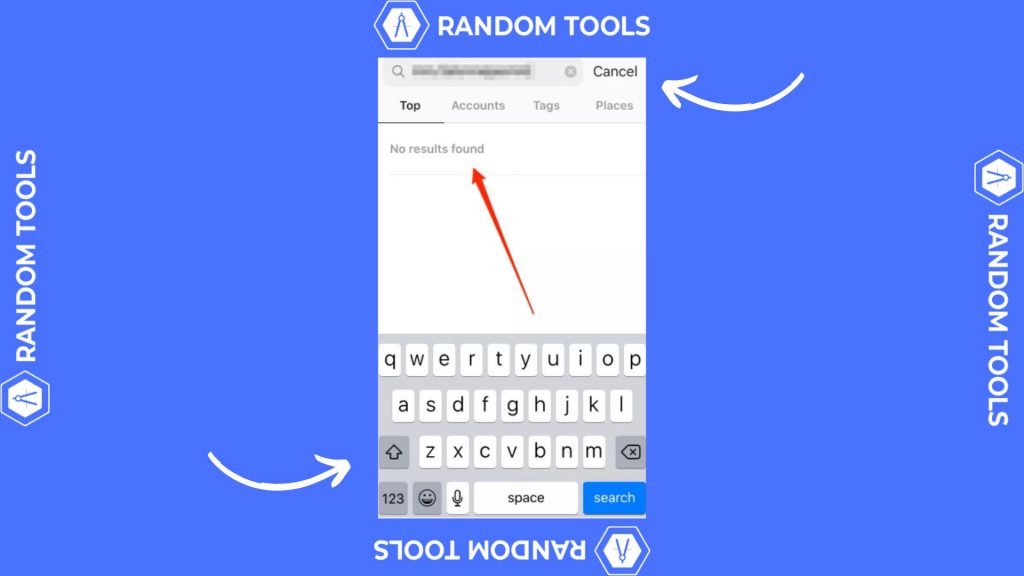
Check from Another Instagram Account
Using the same smartphone used for interacting with the person’s Instagram account is not efficient in telling if they’ve blocked you since it can be extremely confusing to tell if they’ve actually blocked you or deleted their account.
However, checking their Instagram profile from someone else’s smartphone will be very beneficial in finding out if the profile has been deleted on Instagram. If you see the profile visible from the other account, it’s most probable that you have been blocked on Instagram. If not, the Instagram profile has been deleted.
Additional Considerations
Additionally, you can check their recent activity to find out if you’ve been blocked. Check if the user is active on Instagram and suddenly disappears from your followers list and their profile is inaccessible; blocking is more likely to happen. If the account has been inactive for a long time, they’ve basically deleted it.
If not this, the most probable consideration is the Instagram update. Instagram occasionally updates its application, and these updates can cause temporary glitches in the app. Such technical glitches can cause some profiles to disappear or unavailable to other users. The most effective solution for this problem is to wait for some time and check again later. Such glitches are resolved within 48 hours, as usual.
Similarly, if you want to know if someone has blocked you on Facebook, our essential guide on How to Tell if Someone Blocked You On Facebook will help you through the same.
Conclusion
We recommend not intruding on someone’s privacy while doing the above. We promote healthy distances for well-being and only check if it’s a mistake from the other side.
We hope our article has helped you with this. If you have any questions regarding the topic, feel free to reach out to us. We’re happy to help.

