You know about snap streaks, which are speculating a lot around the globe. Many users use Snapchat to stay connected with other friends. They create streaks or send messages to their friends daily.
However, there comes a time when you don’t have something to post or send on Snapchat so that your streak doesn’t break. So, if you are also worried about this, don’t worry.
I have found an idea where you don’t have to type anything or post any image, but you can continue your chat and streak with your friends.
I’m talking about sending blank character messages to your friends. I know that Snapchat doesn’t allow to send a blank message. But there are some ways with which you can send a blank character message.
So, if you also want to know about those secret little hacks, this article is for you. Today, I will walk you through the simplest and easiest methods to send a blank message on Snapchat.
What is a Blank Character?
A blank character, also known as an invisible text, is the type of Unicode character that doesn’t display anything when typed. However, it seems invisible to the human eye, but machines and crawlers can recognize it as a real character.
It’s essentially a space that takes up no space at all. While it may seem paradoxical, this seemingly empty character can be used to create a message that appears completely blank.
There’s no primary purpose for using such text, but it is mainly used to amaze friends on Snapchat and other social platforms.
How to Send a Blank Character on Snapchat?
Now, here I will show you how to create and send invisible text messages to your Snapchat friends.
Use Third-Party Help
One of the most straightforward methods to send a blank message on Snapchat is to leverage third-party tools like online invisible text generators or mobile applications.
These tools are designed to produce invisible text when pasted into your chat.
Here’s how you can create invisible text with the help of an online tool:
- Visit an online hidden text generator or download a mobile app that offers this functionality.
- For this, the tool I’m using is Editpad Invisible Text Generator. In this tool, you don’t have to do anything. The tool has provided options for simply copying the blank character.
- There are two methods provided:
- Method 1: click on the button “Copy to Clipboard.”
- Method 2: you must first select the character and then press CTRL+C.
- Now the character is copied, open your Snapchat chat and paste it where you want to.
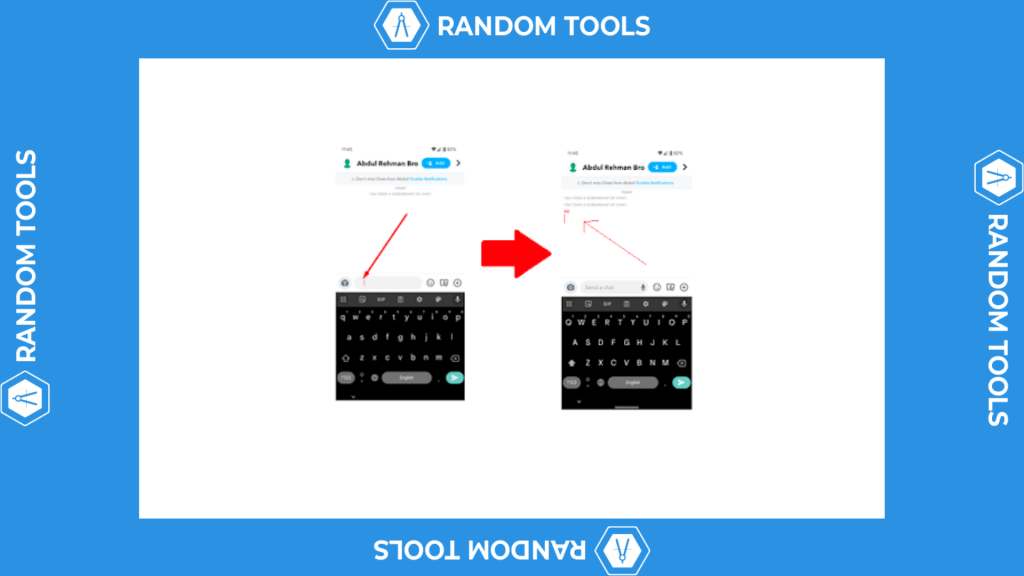
- Send the message, and voila! You’ve sent a blank message on Snapchat.
Copy the Invisible Character
This method is the quickest way to send a blank message on Snapchat, as it involves copying an invisible character directly. Here, you don’t have to use any online tool or application.
Follow these simple steps:
- Copy the invisible character from below:
[ ] OR [ ]
- Now that the character is copied, go to your Snapchat chat and paste it.
- Hit the send button, and your blank message is on its way.
Use Unicode Character
For those who prefer a more hands-on approach, you can use Unicode to create an invisible character. However, in this method, you should know about a website that provides these Unicode characters. For this, we will be using the website named Compart.
Let me show you how you can use this website:
- Go to Compart in your web browser, like I’m using Google.
- Now, to get the invisible character, you should know its Unicode, which is given below:
U=3164
- Please copy the code and paste it in the search bar of Compart.
- There, you will see a blank box. In that box, there is an invisible character. To copy it, you have to double-click on it so that you can select the character and then copy it.
- Now, the character has been copied, and you can return to your Snapchat.
- Paste the copied code into the snap streak or send it as a message to your friends.
This is how you can use Unicode to create invisible text.
Final Thoughts
In the ever-creative world of Snapchat, where surprises await around every corner, sending a blank message is another way to keep your friends guessing.
While Snapchat’s updates may have removed some of the old tricks, these methods prove that a blank message is still within reach.
Remember to use these tricks responsibly and ensure your Snapchat usage complies with the platform’s guidelines.
Sending a blank message can be a fun and intriguing to engage with your friends, but always be mindful of your online etiquette.

