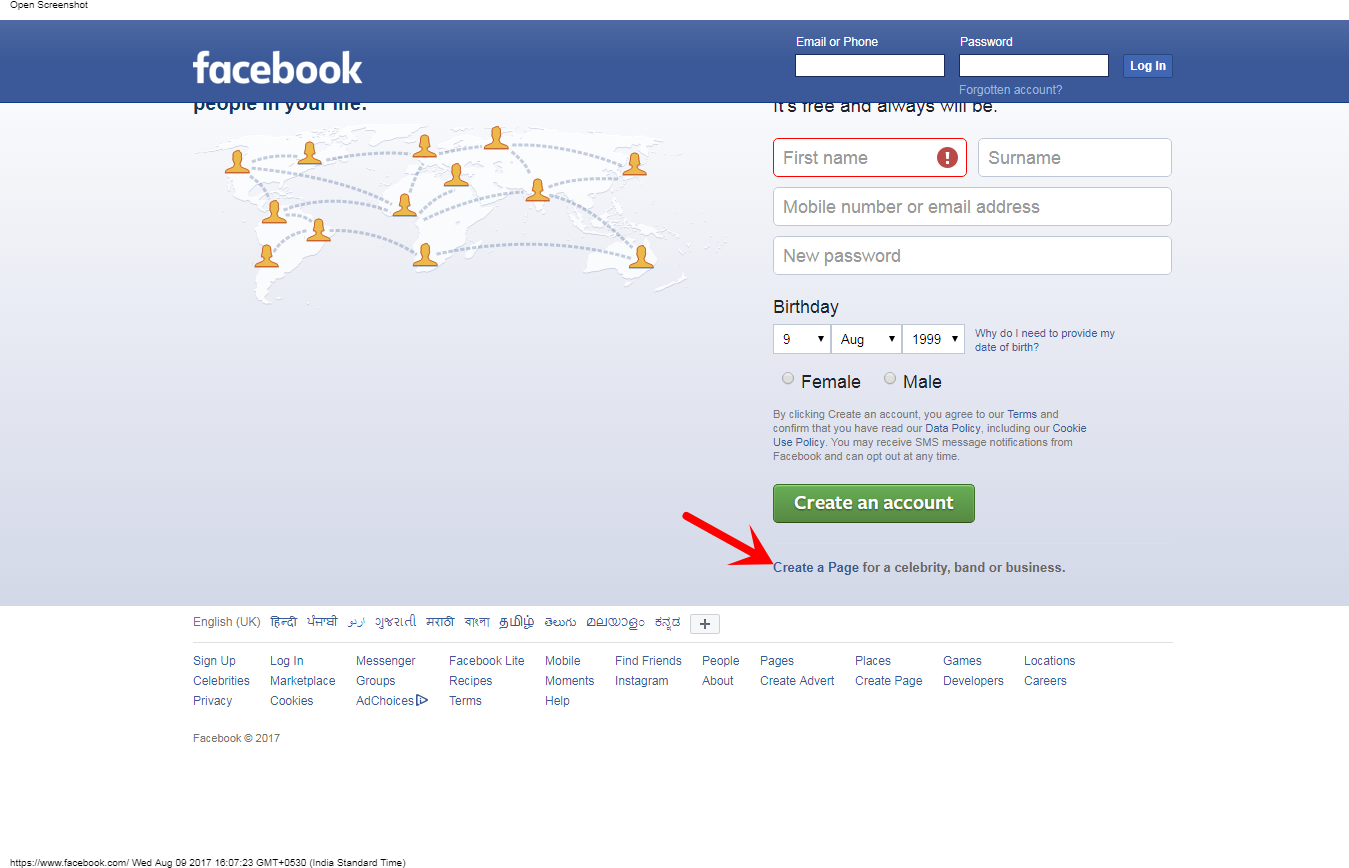If you do not have a personal presence on Facebook but want to setup a business presence on Facebook, then this article will take you through how can you do that ?
No problem! Facebook has a feature which allow us to create a business accounts. Keep in mind that if you already have a personal account on Facebook then you can not create a seperate business account. However if you do not want to setting up a personal account and want to keep things professional, you can take a few steps to get things configured.
Using Facebook business account you will be able to able to Facebook advertising campaigns as well as Facebook Pages.
Follow
- Click on Create a Page link

- Click on Create a Page link
Once you have finished filling your Facebook Page details, Facebook will ask you to enter your login information or option to select “I do not have a Facebook account”. Select the option “I do not have a Facebook account”. Now you will only need to put your business email and date of birth.
- That’s it. You have successfully created your Facebook Page without having a personal Facebook account.
- Keep in mind that if you have a personal Facebook account already and try to create a Facebook page using this process, there is a very good chance that Facebook will shutdown both of the accounts. So do not create multiple accounts.
- While i think advertising on Facebook or creating a page doesn’t make much sense without thoroughly understanding how Facebook works, the company has provided the option for those that do not want a personal account.