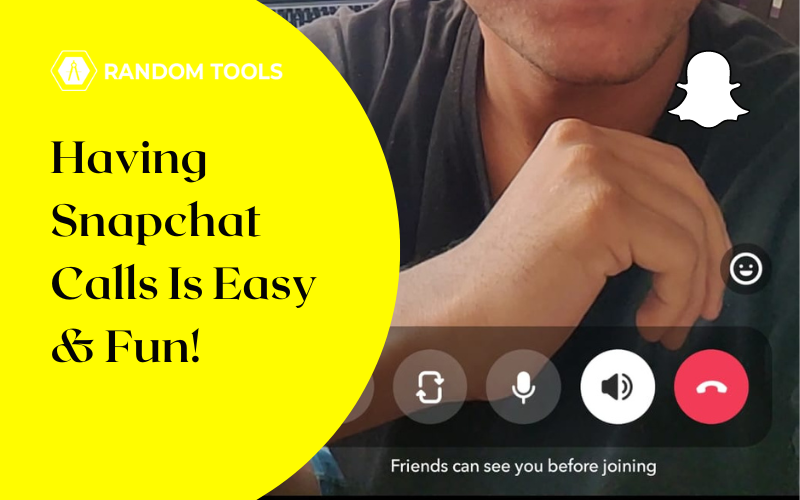Social media has revolutionized communication, from sharing text messages to going live on video calls. Snapchat has become one of the most interactive and features packed platforms throughout the years that help connect with your friends and family however you wish.
With Snapchat features, you can send snaps to your close ones and chat with them via audio and video calls! This article is for rookies who need to learn how to use the Snapchat call feature.
In Short:
Follow these simple steps:
- Open a chat box of whom you’d like to call.
- Select from two options: audio (a phone icon) or video (a camera icon) call.
Did you know?
Snapchat founders Reggie Brown & Evan Speigel had more than 34 ideas before they came up with the idea of Snapchat!
Martech Series
How to make a Snapchat call?
Snapchat is mainly known for its pictures and video-sharing features among friends and family. But most seem unaware of the audio and video calling features while Snapchat keeps rolling new features for its users.
Also Read: Guide on Snapchat Live in 2023!
Step 1: Open the Chat
- Firstly, you must access your friends’ list by simply opening your Snapchat and tapping your Bitmoji avatar in the top left corner.
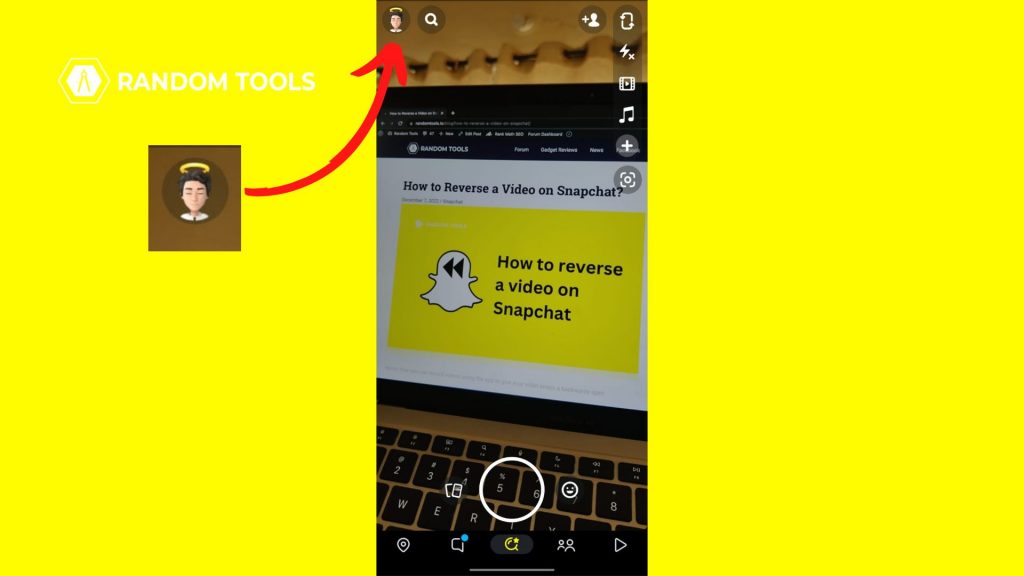
- Find the Friends section under the stories and select ‘My Friends.’
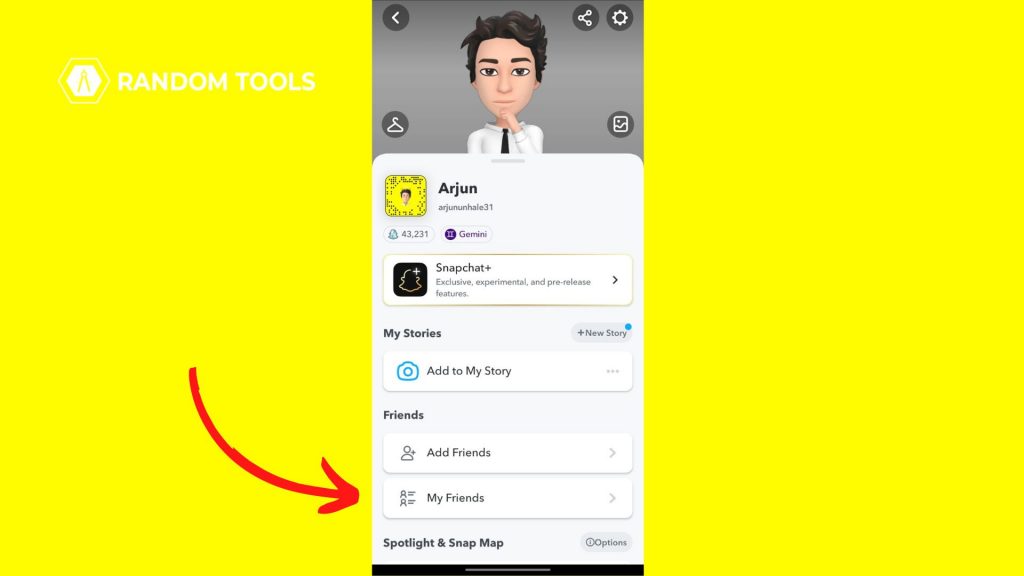
- Find the person you want to have a Snapchat call with and long press their name to reveal the options.
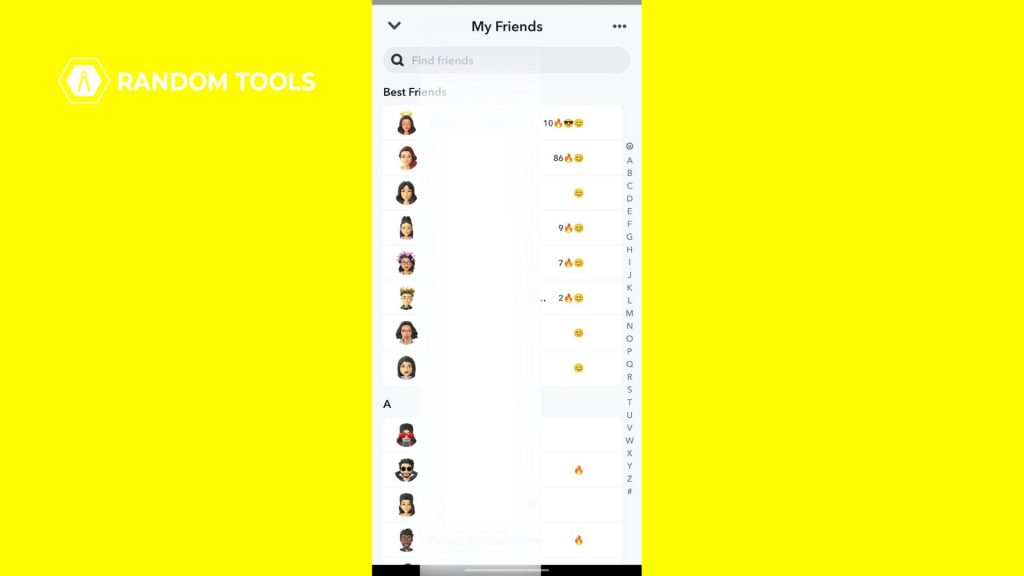
- You can also tap on their name to open the chat.
Step 2: Select the Phone or Video Camera Icon
You’ll begin calling your friend at this point. But you’ll have to choose between calling with or without a video.
- Find the video recorder icon and tap it if you want to make a video call. (right side is when you long-press the particular friend’s name & left side is when you go into their chat box)
- Select the phone icon next to the video recorder icon to call them via phone instead.
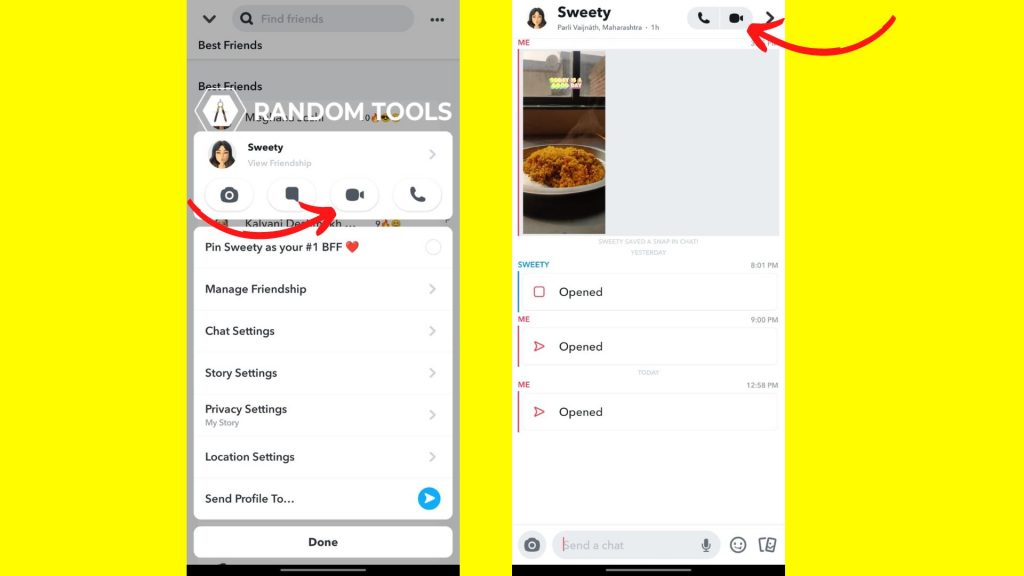
Does the phone ring if Snapchat is off?
Now, if the person you intend to call has their Snapchat alerts turned on, their phone will start ringing. Even if the user is not using their app, the phone will still ring if their Snapchat call notifications are permitted. Otherwise, they’ll receive the call only if they are using Snapchat.
Pro Tip: You can multi-task while on Snapchat by minimizing the Snapchat call by sliding down the top of your screen.
What’s more!
To wrap up with some more fun, Snapchat calls are more enjoyable when you apply effects to show off your friends and family. As calls are much more pleasurable than one-sided snaps, so hop on and have your time on Snapchat calls!