Have you ever decided to unread messages on Instagram? It’s understandable that you want to read the messages but are not ready for the conversation at the moment, or you’ve accidentally opened their DM and want to unread the messages so that you don’t want them to feel left on read.
In this article, we’ll explore how to unread messages on Instagram from your personal and professional accounts with all the available devices.
Table of Contents
- How to mark messages as unread on Instagram using Android or iPhone
- How to mark messages as unread on Instagram using the Desktop App
- Using Airplane Mode
- Conclusion
- FAQs
Before we jump into how to unread messages on Instagram, you’ll need a professional account, as this is an exclusive feature for businesses. If you don’t have a business account, here’s how to create a professional Instagram account in 2025!
How to mark messages as unread on Instagram using Android or iPhone
If you’re using an Android & iPhone, here’s how you can unread messages on Instagram by following the steps below:
Using Android
Step 1: Open your Instagram app on your smartphone and log into your account by entering your username and password.
Step 2: After entering your Instagram account, click the direct message icon in the image below to open your DMs.
Step 3: Search through your direct messages until you see the profile from which you want to unread the message.
Step 4: Click and hold the message (Without opening it) until you see the options.
Step 5: Click Mark as Unread to mark the message back to unread again.
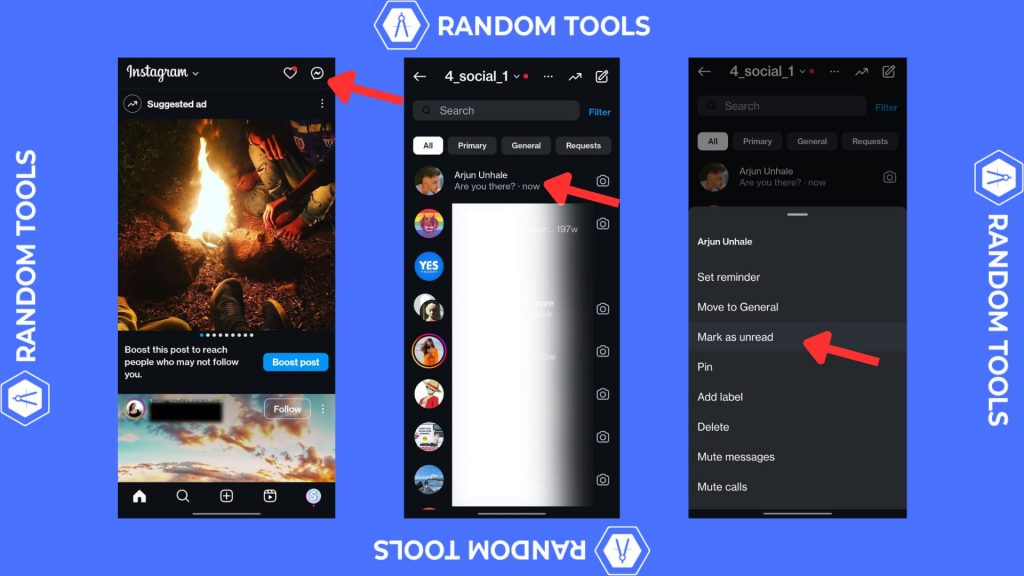
Using iPhone
Marking your messages as unread is almost similar on the iPhone as it is on Android:
Step 1: Since it is mainly similar to Android, you can follow Steps 1, 2, and 3 until you get to your Direct Messages (DMs) list.
Step 2: After locating the message you’ve mistakenly read, you can slide the message from right to left until some options are revealed.
Step 3: From the given options, select the unread message icon or text that says Unread to mark the message unread again.
How to mark messages as unread on Instagram using the Desktop App
Marking Instagram messages unread if you’re using a desktop is not possible for now, and here’s why! Smartphone users widely use Instagram, so most of its features, including the ability to mark messages unread, are unavailable for the desktop app.
We understand how it feels, and we’re sorry about that. The best way is to use a smartphone, and we hope they can add the feature in the upcoming desktop versions.
Using Airplane Mode
The safest way to read Instagram messages without letting the sender know about them is by airplane mode. This practical option is used when you want to check the messages without notifying the sender by turning on the Airplane mode of your smartphone.
Doing this will disconnect your smartphone from the cellular network and the internet so you can read messages without updating them and getting the read receipt.
Please note that this trick is only helpful when using airplane mode. As soon as you reconnect to the internet, the sender will be notified about your read receipts.
Do you want to know more tricks on how to unread Instagram messages without letting the sender know? Read more about how to turn off read receipts on Instagram!
Conclusion
We’ve explored how to unread messages on Instagram and the most effective ways you can do it using Android and iPhone. But it’s also important to remember that you need to have a professional Instagram account, and when you turn on the unread feature, it only changes the status of the message from your side. The message’s sender may still see that you’ve read the message.
FAQs
Will the sender know that I’ve marked their messages as unread?
Instagram’s unread feature is primarily built for text management and not to mark any messages unseen. Therefore, the user will not receive any notifications but may have the messages tagged as seen.
Can I mark multiple messages as unread?
Yes. You can mark multiple messages as unread since this is a text management feature, not a hidden tactic.
How can I keep track of the important messages?
This is exactly why Instagram has the unread feature. You can mark important messages as unread and return them later when you have time.

